Behavior:
The following message appears when storing with Connect to Outlook;
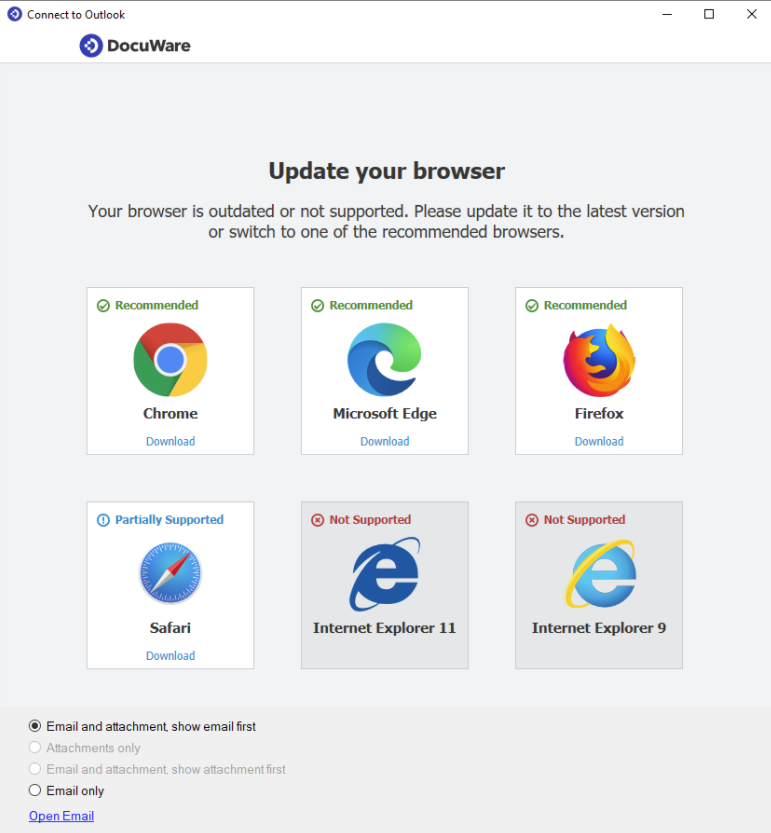
Solution:
This issue can occur for various reasons, please attempting the following to address this
The following message appears when storing with Connect to Outlook;
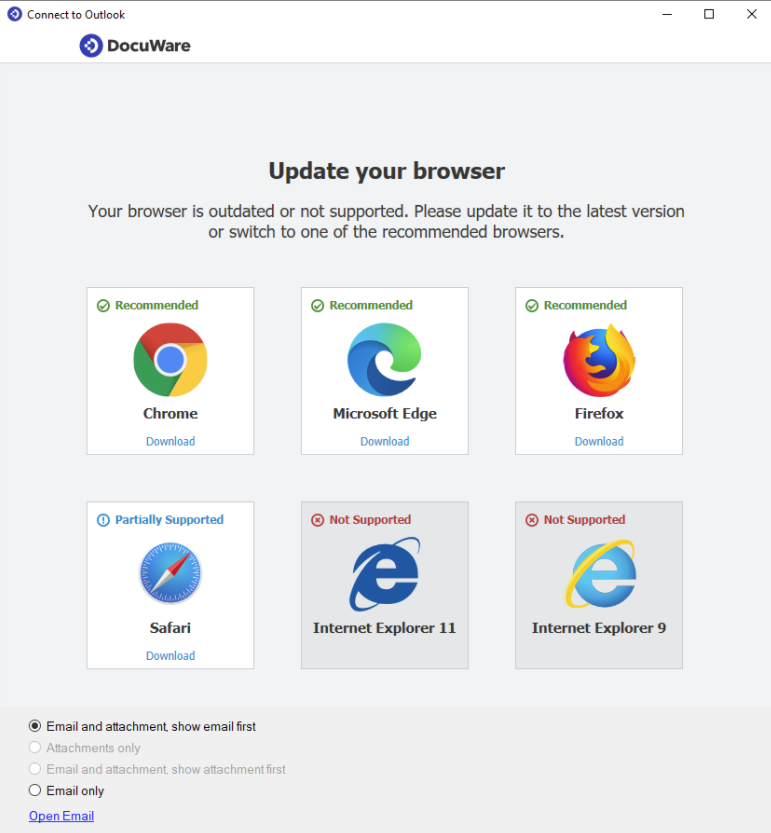
Solution:
This issue can occur for various reasons, please attempting the following to address this
- Ensure that the Desktop apps has been updated to the latest version. If there is a pending update, apply it, then reattempt storing with Connect to Outlook.
- If the Desktop Apps are up to date, then perform the following,
- From the Desktop Apps, delete the current connection.
- Have the user Logout of DocuWare
- Login specifically with Edge, then Connect to the Desktop apps.
- Attempt to store in Outlook again
- Finally, if all that has been done and the issue still persists, please have Edge updated to the latest version.
Note: This may require your system administrators assistance.
KBA applicable for both Cloud and On-premise Organizations


