Scenario:
We wish to assess our organization's Cloud storage usage and performance. Is it possible to access this data?
We wish to assess our organization's Cloud storage usage and performance. Is it possible to access this data?
Solution:
To access your DocuWare Cloud storage statistics and performance, please refer to the following guide;
To access your DocuWare Cloud storage statistics and performance, please refer to the following guide;
1. Click on the bell  icon at the top of the Web Client, then select "Cloud Status".
icon at the top of the Web Client, then select "Cloud Status".
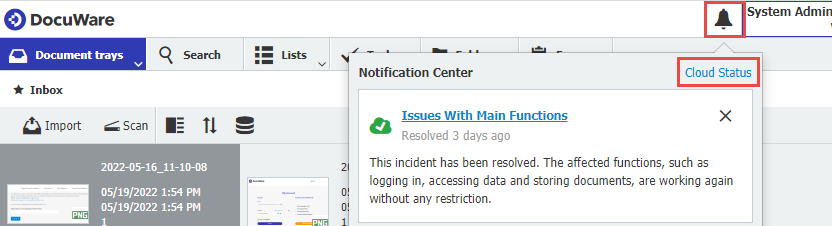
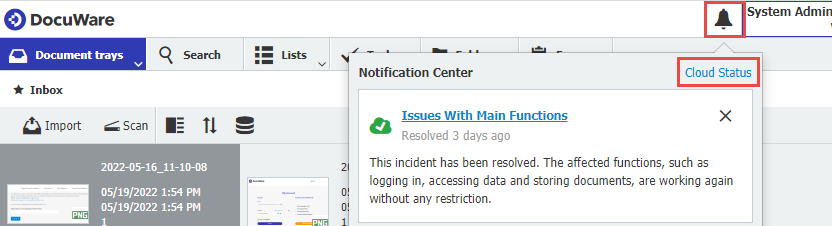
2. Once redirected to the Cloud Status web page, select the "Storage" menu and displayed will be a graph depicting your DocuWare Cloud Storage statistics. At the bottom of the graph, you can modify the timeframe of when this data was captured. You will also be provided the total number of documents stored, storage used, and your organization's Cloud Quota.
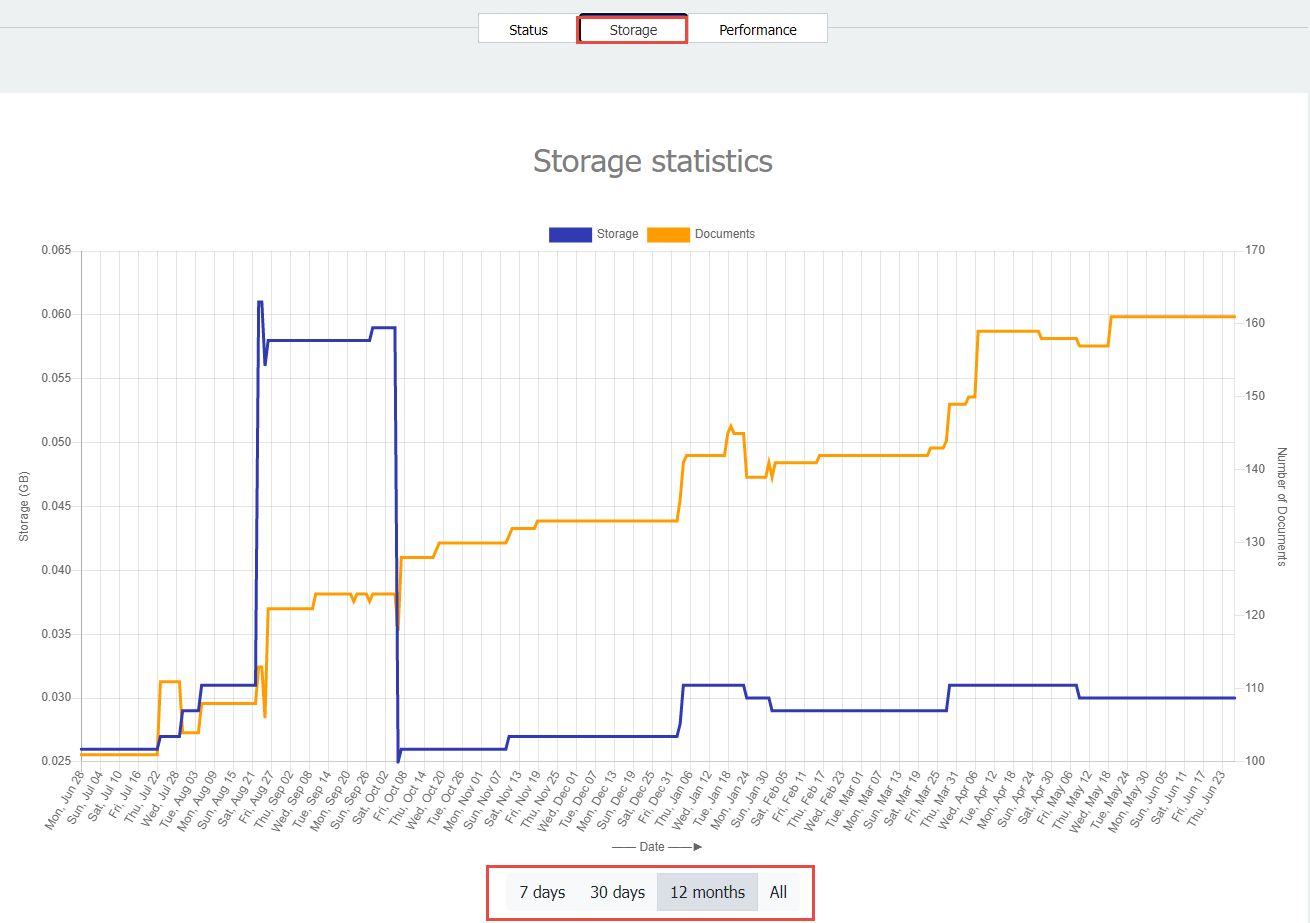
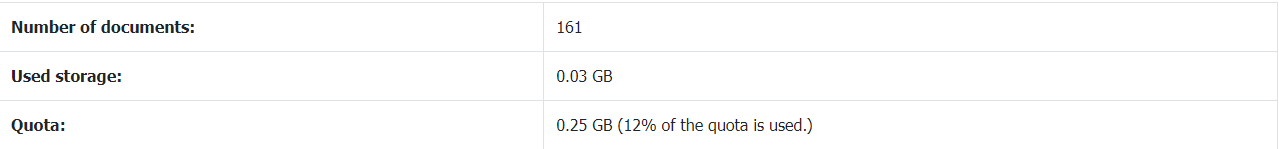
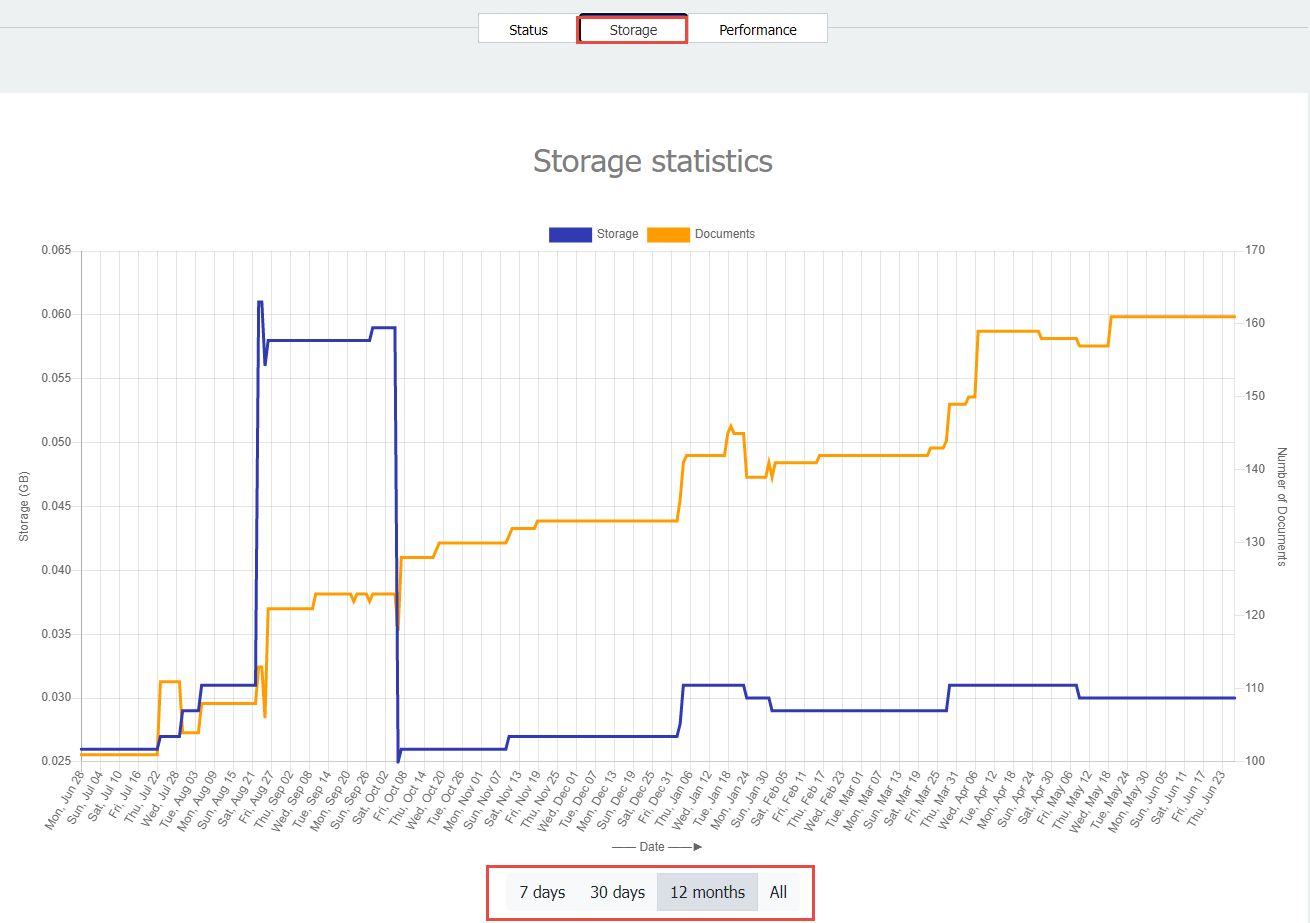
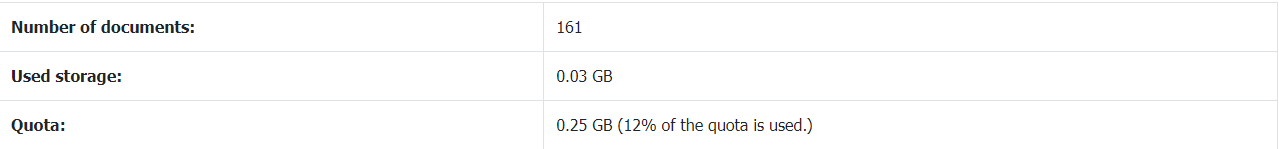
3. Select the "Performance" menu to access your Performance Report. Select a timeframe and the operation (Search and Result, View a Document, Store) you wish to view the performance of. This graph will display your organization's operational time in seconds for the selected operation. You will also be provided a brief description of how this particular operation is tracked and possible recommendations if you experience performance issues.
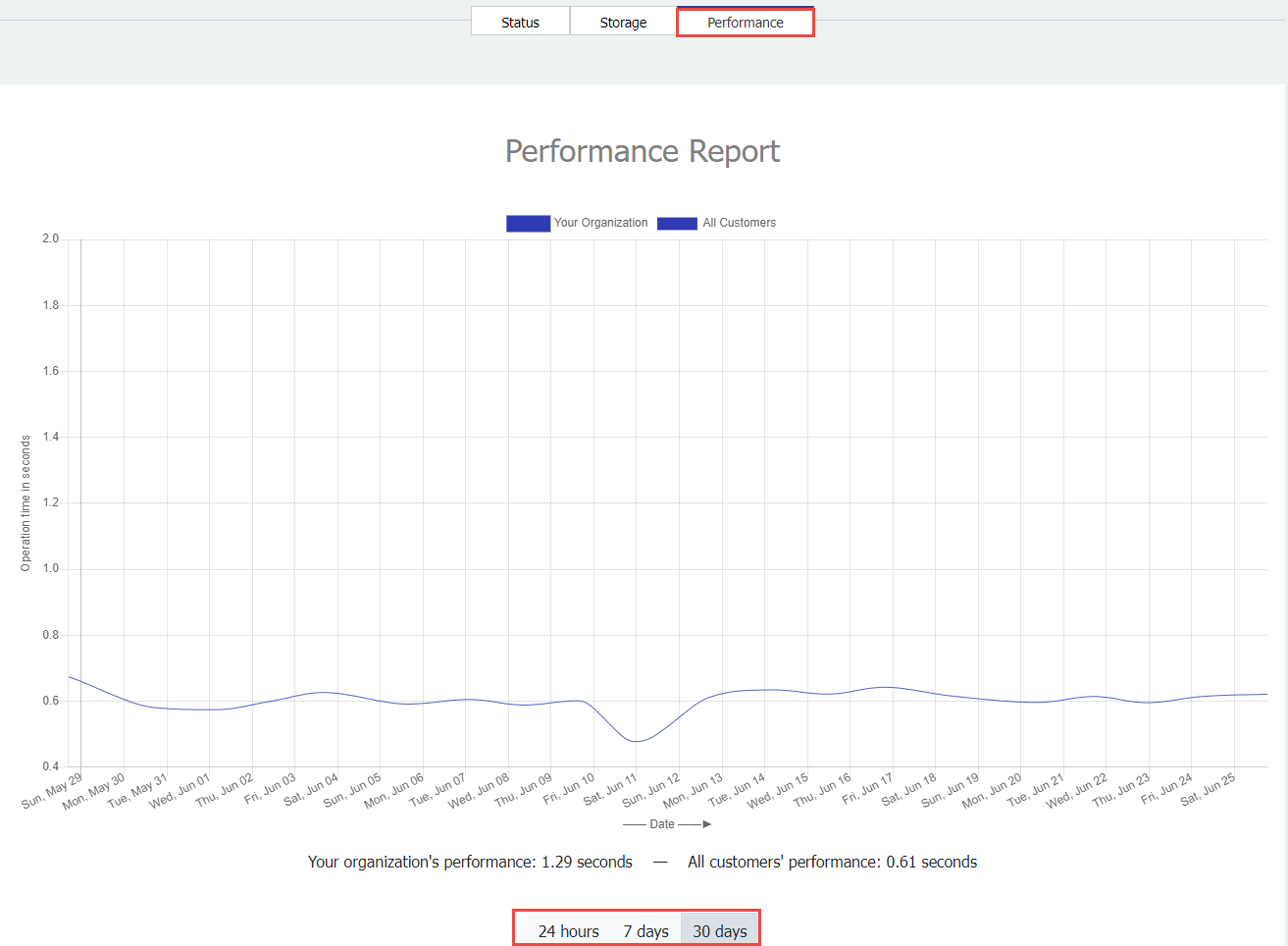
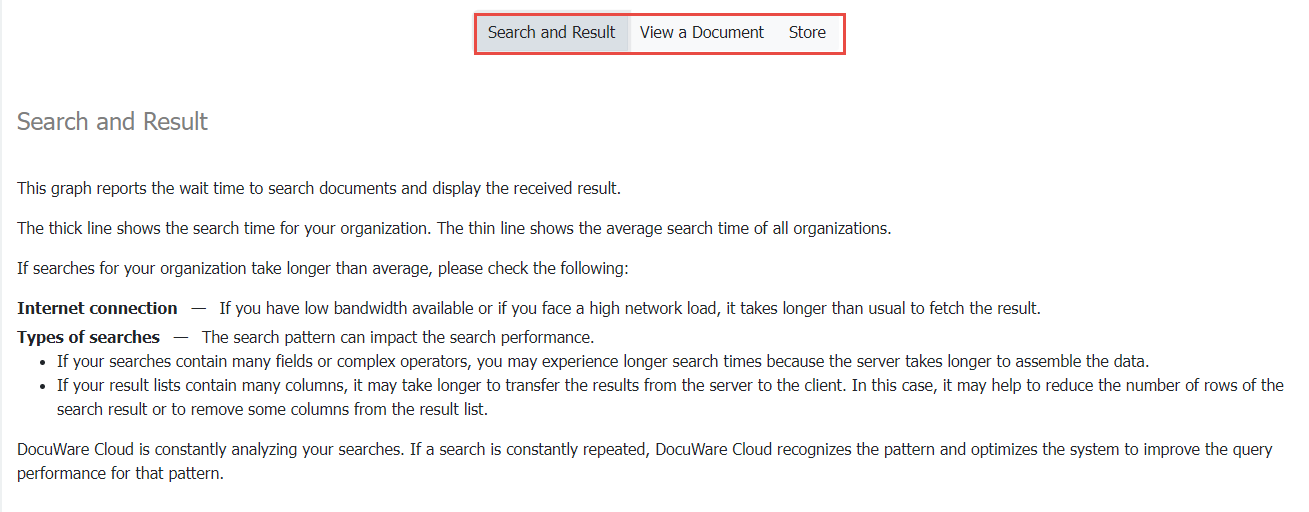
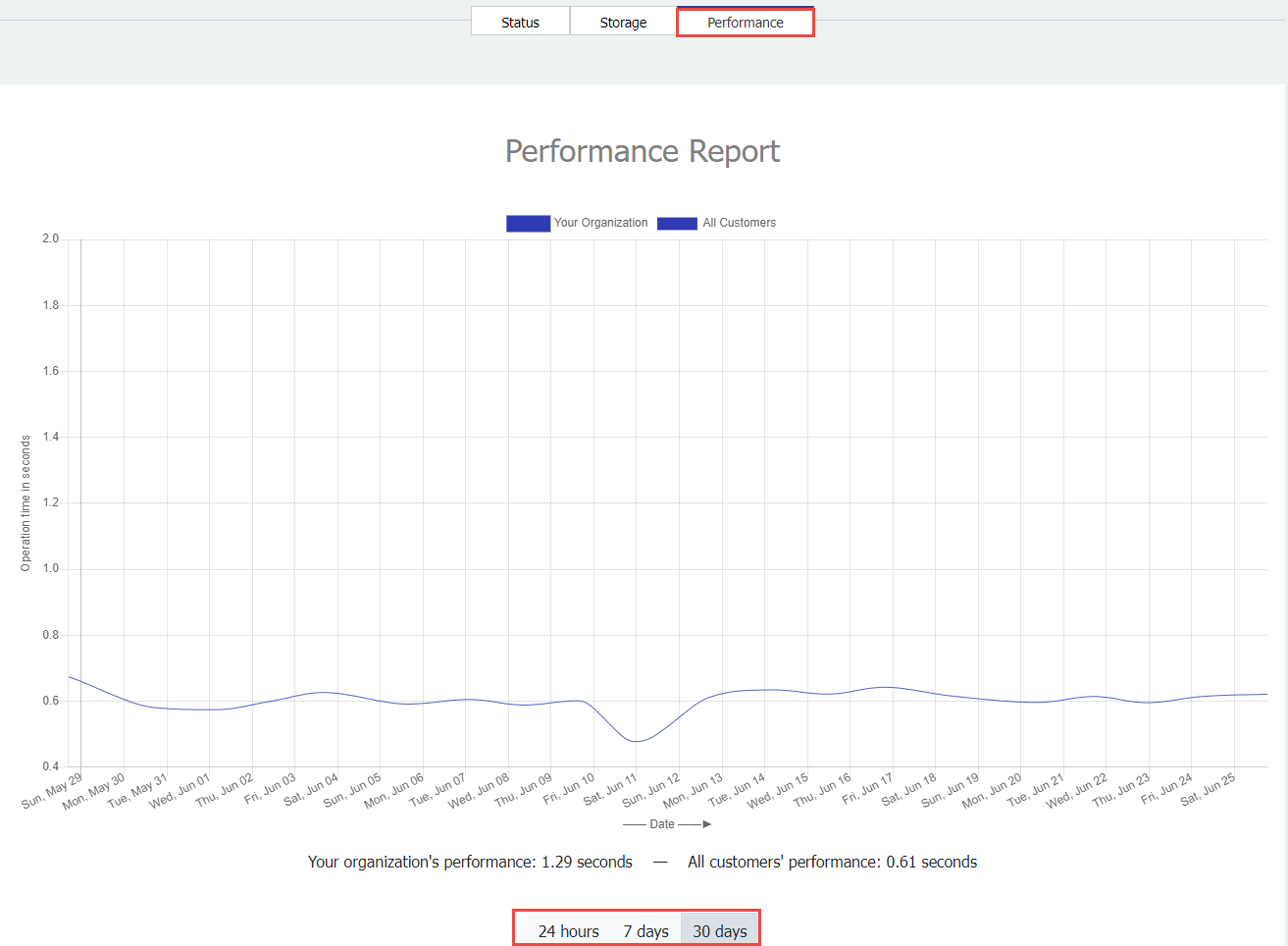
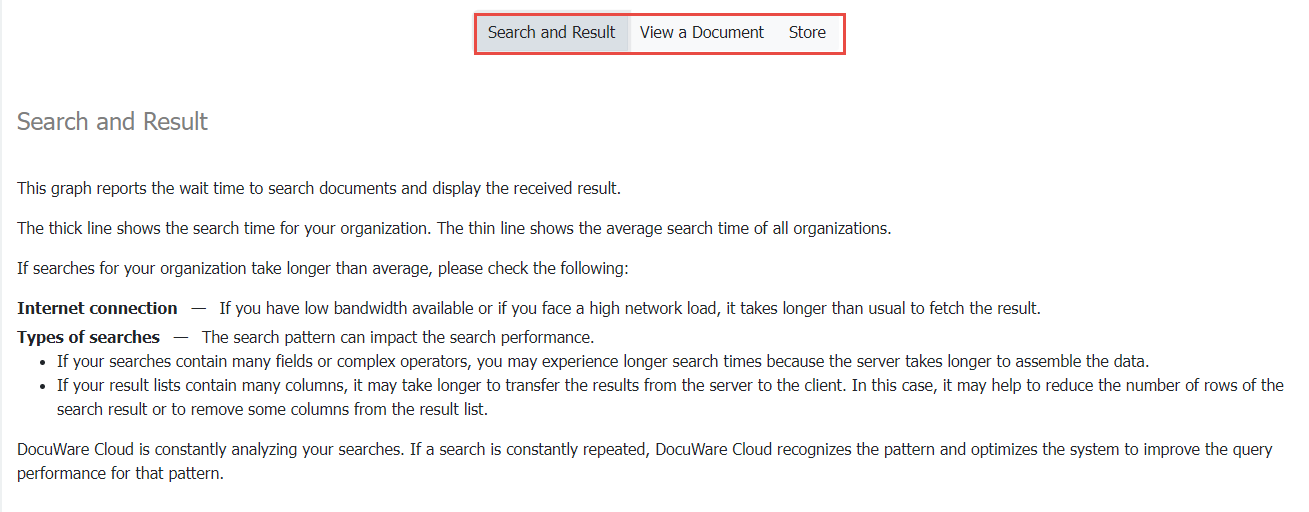
KBA is applicable to Cloud Organizations ONLY.


