Question:
Where can I find a backup of my DocuWare server config/settings files?
Where can I find a backup of my DocuWare server config/settings files?
Answer:
You can find backups of config/settings files within the following paths below. These backups are made as a result of any minor/major upgrades made to the DocuWare system.
You can find backups of config/settings files within the following paths below. These backups are made as a result of any minor/major upgrades made to the DocuWare system.
DocuWare 7.1-7.2
C:\ProgramData\DocuWare\ConfigBackup
DocuWare 7.3+
C:\ProgramData\DocuWare\ClientConfigBackup
1. Navigate to the referenced path for your respective DocuWare version, and displayed will be a variety of date folders.
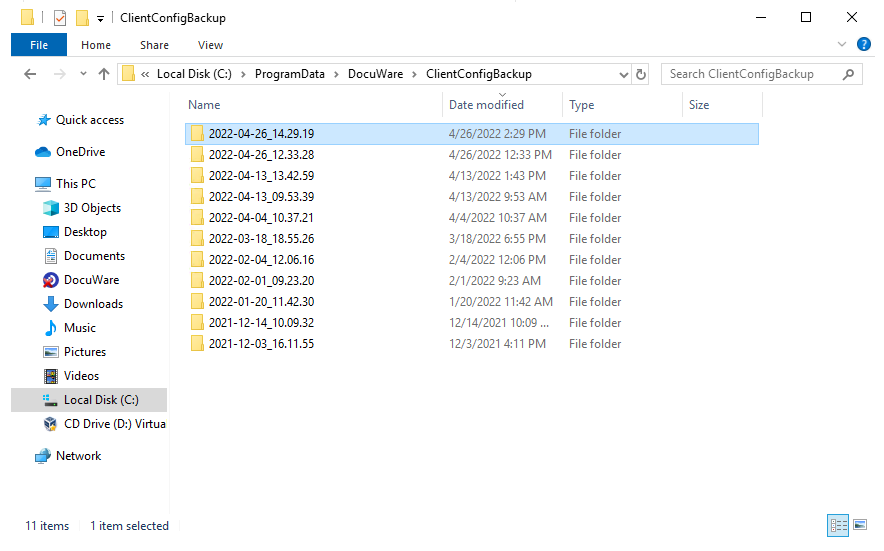
2. Open the appropriate date folder, and you will find a folder for each module containing all the config/settings files.
Note: For Cloud organizations, you will only find configuration/settings files for Desktops Apps and related modules.
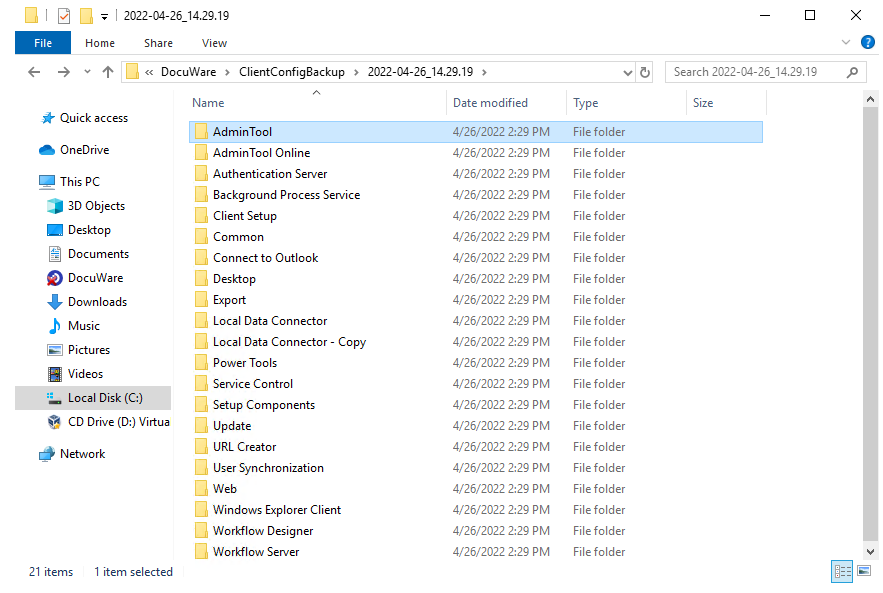
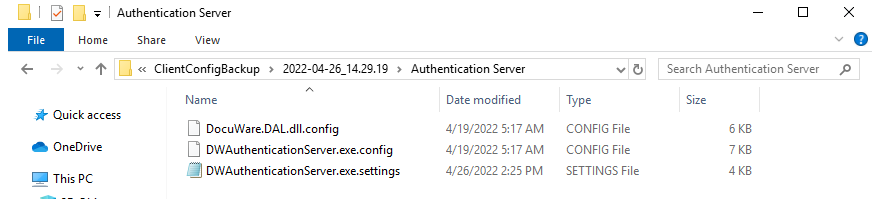
C:\ProgramData\DocuWare\ConfigBackup
DocuWare 7.3+
C:\ProgramData\DocuWare\ClientConfigBackup
1. Navigate to the referenced path for your respective DocuWare version, and displayed will be a variety of date folders.
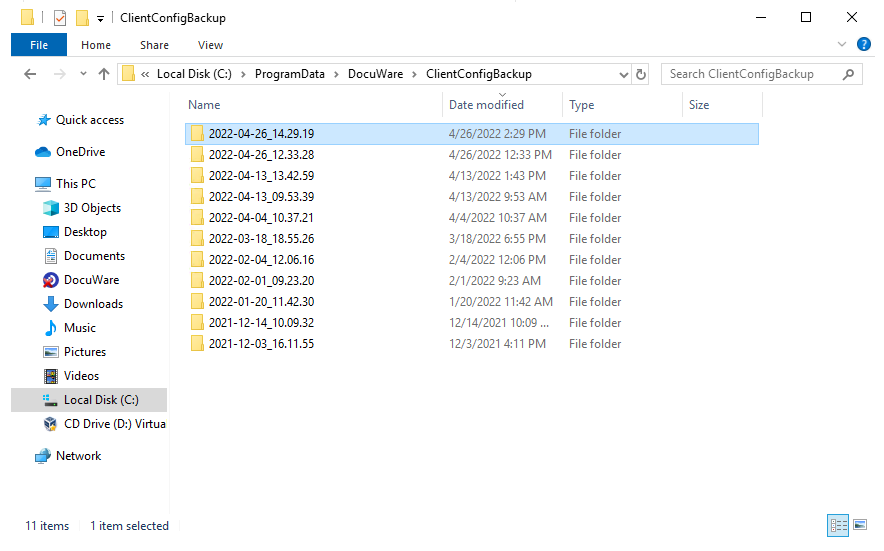
2. Open the appropriate date folder, and you will find a folder for each module containing all the config/settings files.
Note: For Cloud organizations, you will only find configuration/settings files for Desktops Apps and related modules.
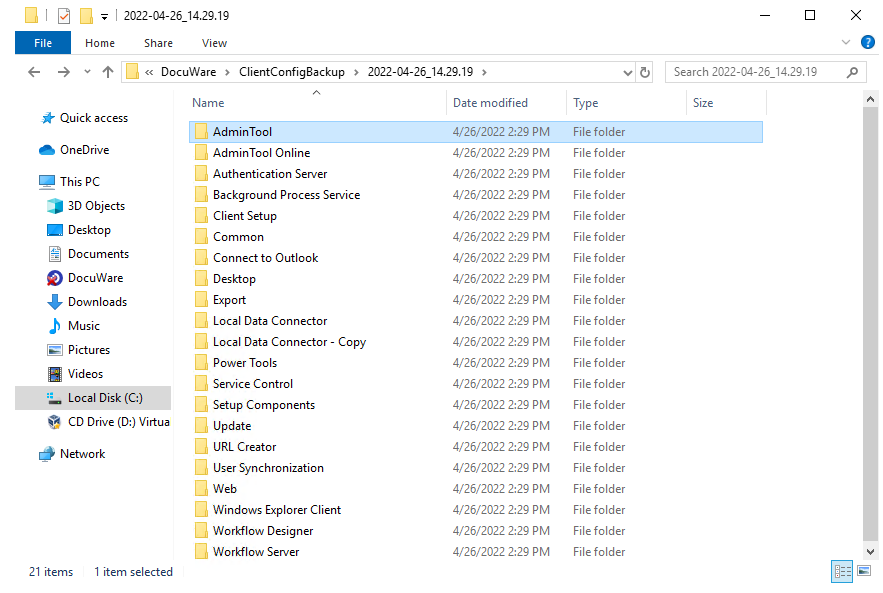
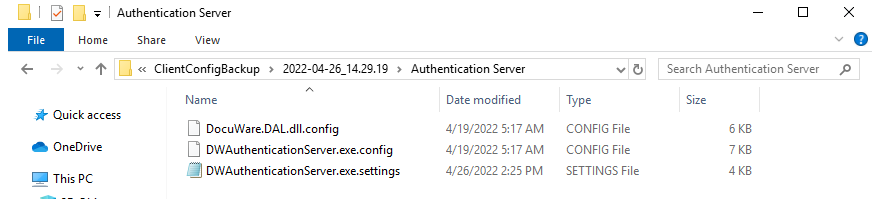
KBA is applicable to Cloud and On-premise Organizations.


