Scenario:
When attempting to access any DocuWare Forms, the following error message is shown;
When attempting to access any DocuWare Forms, the following error message is shown;
"Oops! 403 Forbidden. There is a problem with the user specified for public access."
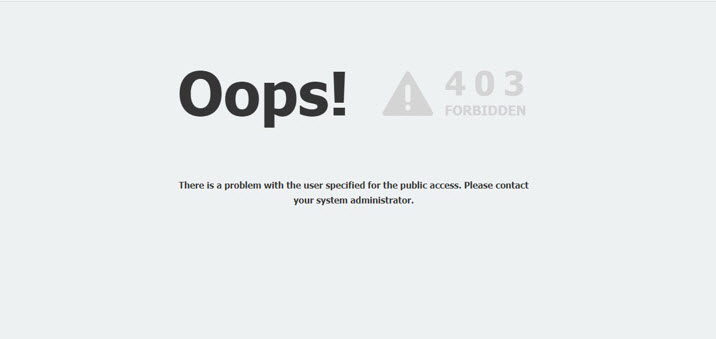
Solution:
To resolve this behavior, all affected Forms must be re-validated. Open the inaccessible forms and click on "Configure..." within the Permissions tab.
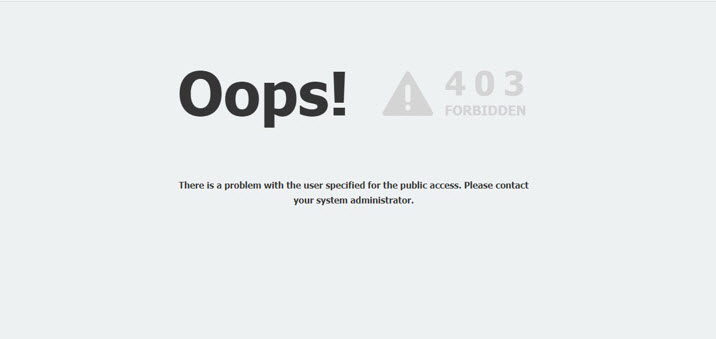
Solution:
To resolve this behavior, all affected Forms must be re-validated. Open the inaccessible forms and click on "Configure..." within the Permissions tab.
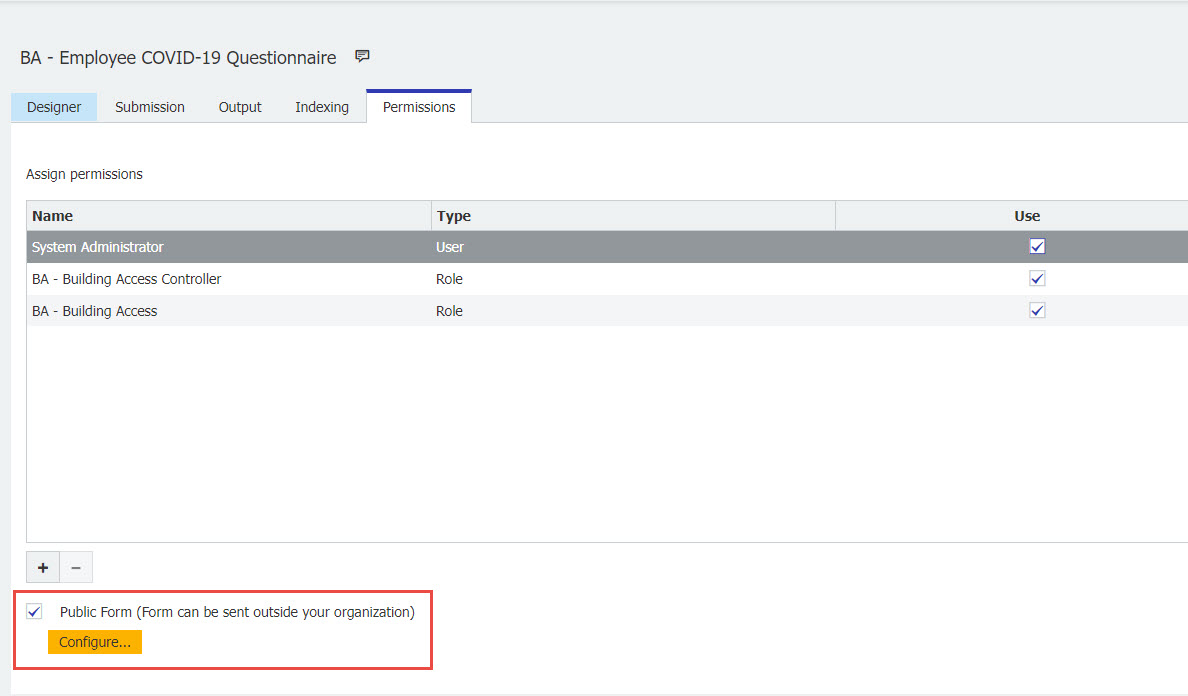
Enter the credentials of the Public User and validate them. Once completed, access to these forms will become available.
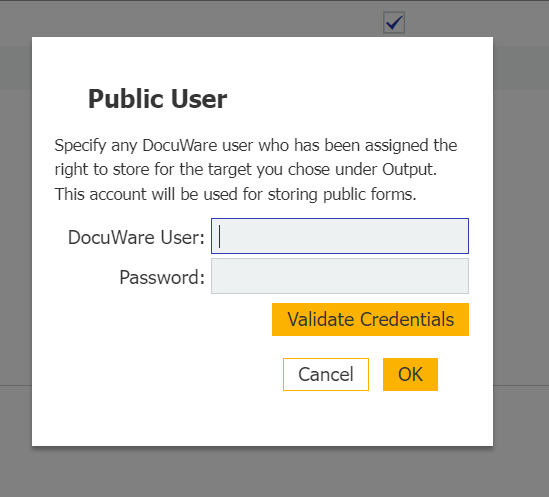
KBA is applicable for both On-premise & Cloud Organizations.


