Question:
How can I search an index field through multiple file cabinets at once?
How can I search an index field through multiple file cabinets at once?
Solution:
This can be done using the multi-file cabinet search feature within the DocuWare Web Client. Please refer to the following guide on how to use multi-file cabinet search;
This can be done using the multi-file cabinet search feature within the DocuWare Web Client. Please refer to the following guide on how to use multi-file cabinet search;
1. Navigate to the DocuWare Web Client and click on the "Search" tab. A list of all search dialogs will begin to populate. Towards the right-hand side, click on Search Multiple file Cabinets > + Create another search.
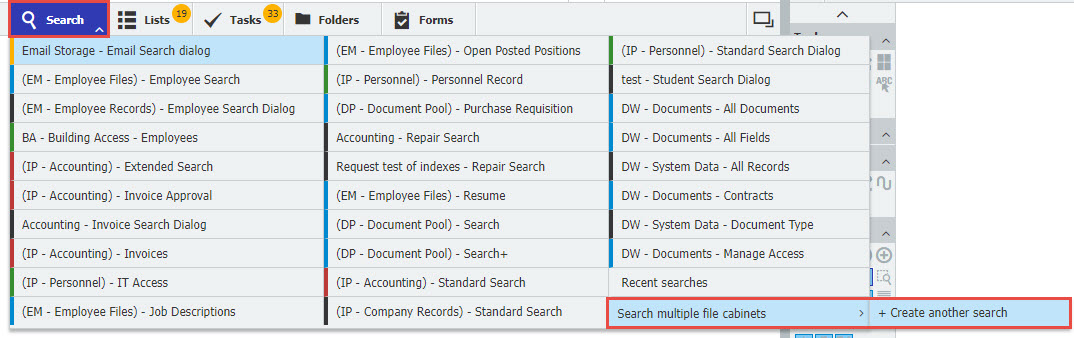
2. At the top-left of the search, click the File cabinets dropdown and check all the cabinets you wish to search in. If you want to search all cabinets, scroll to the bottom and select the option "Check all." Once you have chosen all the file cabinets, you wish to search in, go to the Search dialogs dropdown and choose the dialog you want to use for this search.
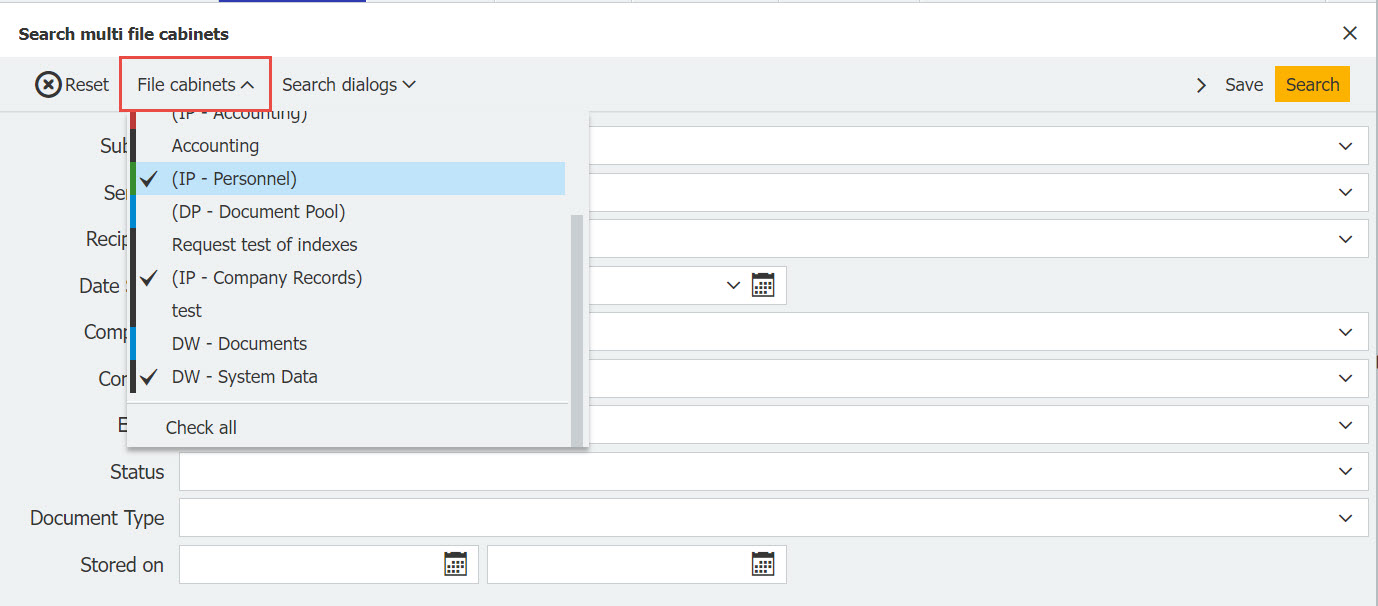
3. Now that we have configured the cabinets we will be searching in and the dialog used, we can enter the index fields we wish to populate in our search.
4. Lastly, now that all the multi-file cabinet search criteria have been completed, we can execute the search. Additionally, it is worth noting that if this is a search you will often perform, you can save it at the top right of the page. This saved multi-file cabinet search will be displayed within the Search tab of the DocuWare Web Client.
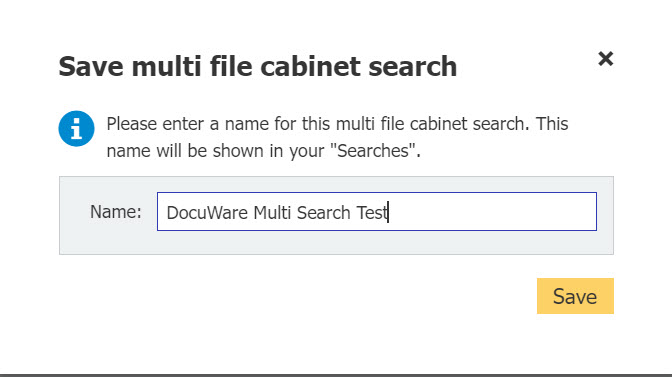
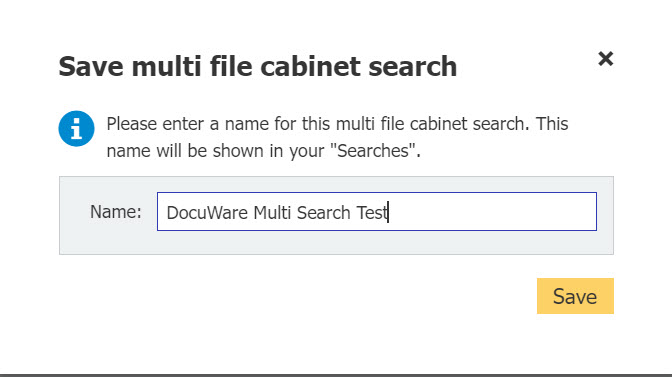
KBA is applicable to both Cloud and On-premise Organizations.


