Scenario:
Our organization is looking to migrate our on-premise Document Processing configurations to our DocuWare Cloud system. How can we export Document Processing configurations and import them into a different DocuWare system?
Answer:
To export a Document Processing configuration, simply click on the Export ![]() icon located on the right-hand side of the configuration you wish to export.
icon located on the right-hand side of the configuration you wish to export. 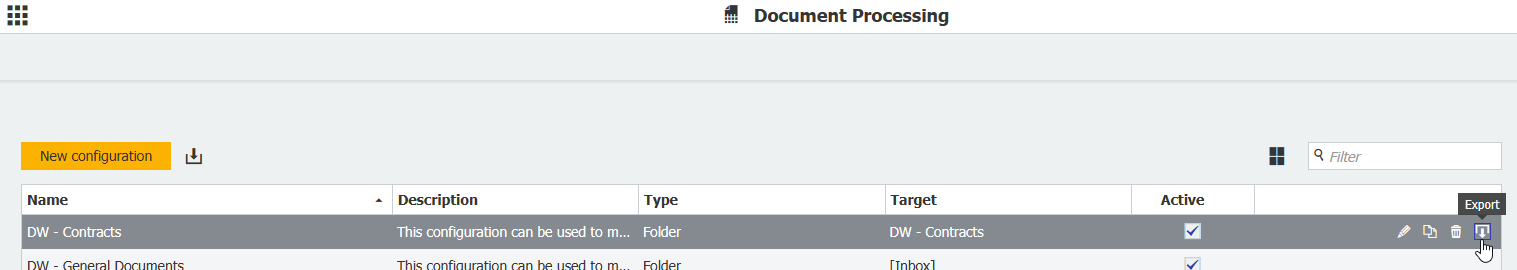
To import the configuration, select the Import ![]() icon on the right-hand side of the "New Configuration" button. By product design, any exported Document Processing configurations can be imported into another system as long as both systems are on the same version of DocuWare.
icon on the right-hand side of the "New Configuration" button. By product design, any exported Document Processing configurations can be imported into another system as long as both systems are on the same version of DocuWare. 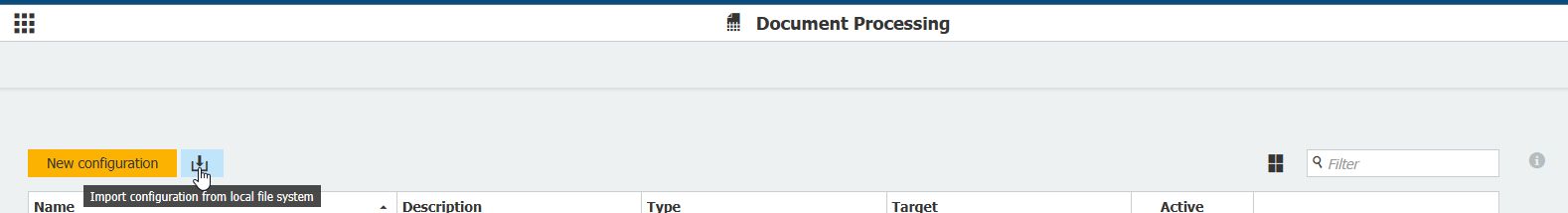
KBA is applicable for both Cloud and On-premise Organizations.


