Question:
What operators and functions can be used for "Is (Where clause)" conditions in DocuWare?
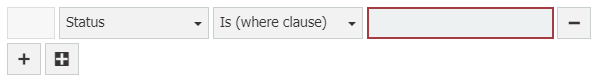
Solution:
The following predefined functions (also known as system functions) and operators can be used for "Is (Where clause)" conditions.
*Please note that the contents of the IS(where) function will be interpreted by the data source. Should the data source be a text file for an Autoindex Job, these may not be interpreted correctly. "Is (Where clause)" conditions cannot be utilized with the Local Data Connector currently. Depending on your version, Jobs with text files as a data source may no longer offer this option.
| Operators |
= |
> |
>= |
< |
<= |
<> |
CONTAINS |
LIKE |
NOT |
AND |
OR |
STARTSWITH |
ENDSWITH |
| Function | Description | ||||||||||
| CURRENTUSERLONGNAME() | The long username (display name) of the logged-in user. | ||||||||||
| CURRENTUSERSHORTNAME() | The short username (internal name) of the logged-in user. | ||||||||||
| CURRENTUSEREMAIL() | The email address (if any) associated with the logged-in user. | ||||||||||
| CURRENTDATE() CURRENTDATE(<days>) | The current date. If the parameter is given and is non-zero, the returned date is shifted by this amount of days. For example:
| ||||||||||
| CURRENTDATETIME() CURRENTDATETIME(<days>) | The current date and time. If the parameter is given and is non-zero, the returned date is shifted by this amount of days. For example:
| ||||||||||
| CURRENT_DAY() CURRENT_DAY(<days>) | The current date. If the parameter is given and is non-zero, the returned date is shifted by this amount of days. For example:
| ||||||||||
| CURRENT_HOUR() CURRENT_HOUR(<hours>) | The current date and time. If the parameter is given and is non-zero, the returned date and time are shifted
| ||||||||||
| CURRENT_MONTH() CURRENT_MONTH(<months>) | The current date. If the parameter is given and is non-zero, the returned date is shifted by this amount of months. For example:
| ||||||||||
| CURRENT_YEAR() CURRENT_YEAR(<years>) | The current date. If the parameter is given and is non-zero, the returned date is shifted by this amount of years. For example:
| ||||||||||
| CURRENTYEARMONTH(<years>, <months>, <first?>) | The first or last day of a month. The first parameter is the amount of years that the returned date is shifted, the second parameter is the amount of months, and the third parameter determines whether the returned date is the first (true) or the last (false) day of the month. For example:
| ||||||||||
| EMPTY() IS EMPTY() | An empty value. Any comparison operators used with this function will be ignored, that is, the expression <>EMPTY() and =EMPTY() have the same result (i.e., only documents with the filtered field empty). | ||||||||||
| NOTEMPTY() IS NOTEMPTY() | A non-empty value. Any comparison operators used with this function will be ignored. That is, the expression <>NOTEMPTY() and =NOTEMPTY() have the same result (i.e., only documents with the filtered field, not empty). |
KBA is applicable to both Cloud and On-premise Organizations.


