Question:
How do I grant a user access to a Document Tray?
How do I grant a user access to a Document Tray?
Answer:
Please refer to the following guide on how to grant the user(s) access to a Document Tray;
- Navigate to the "Configurations" page from the dropdown under your user name and access the Document Trays plugin.
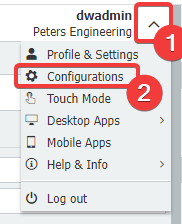
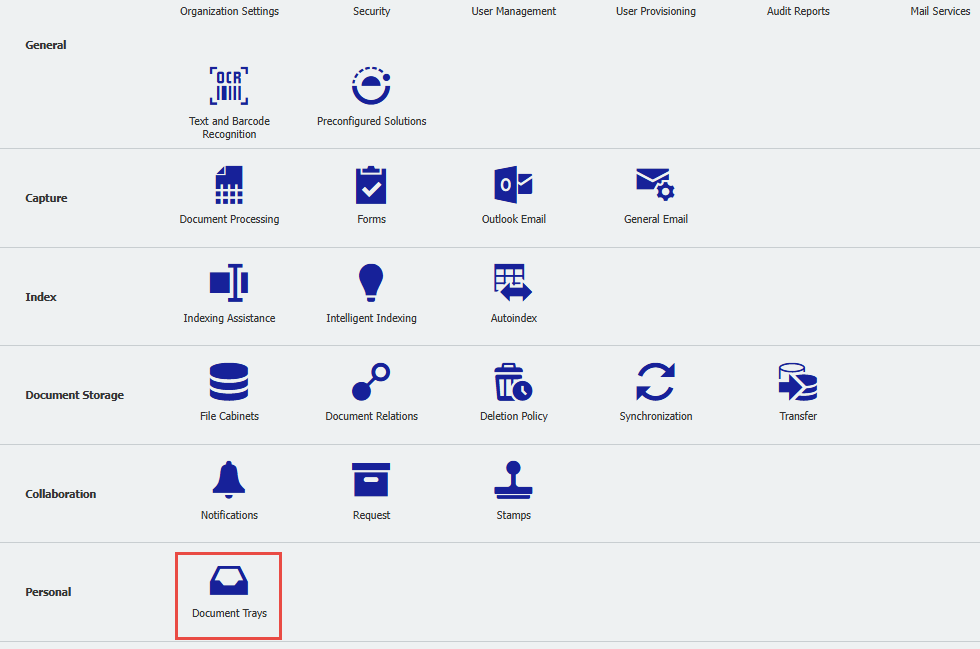
Note: Please be aware you may need administrative rights to access the Document Trays plugin.
- Double-click on the document tray the user needs to access.
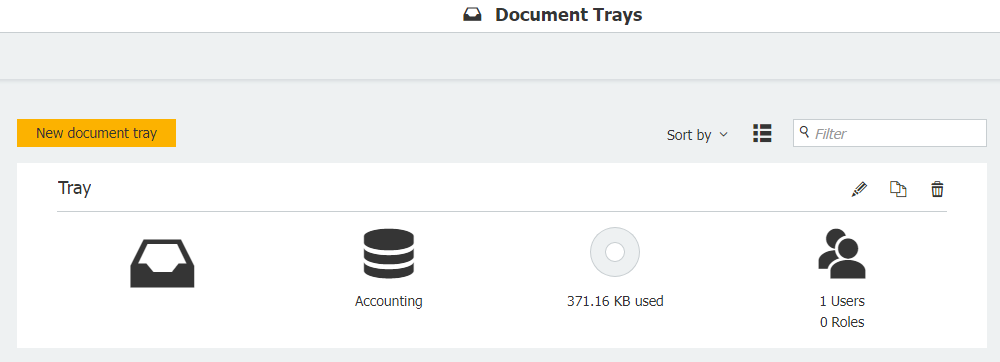
- Click on the plus (+) icon below the list of users to add a user to the list.

- Check the user name(s) to grant access to this document tray. Once completed, click OK in the bottom right corner.
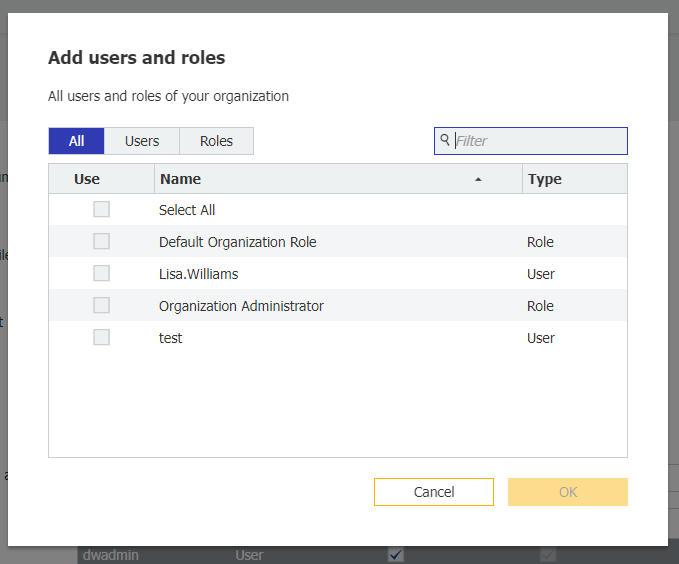
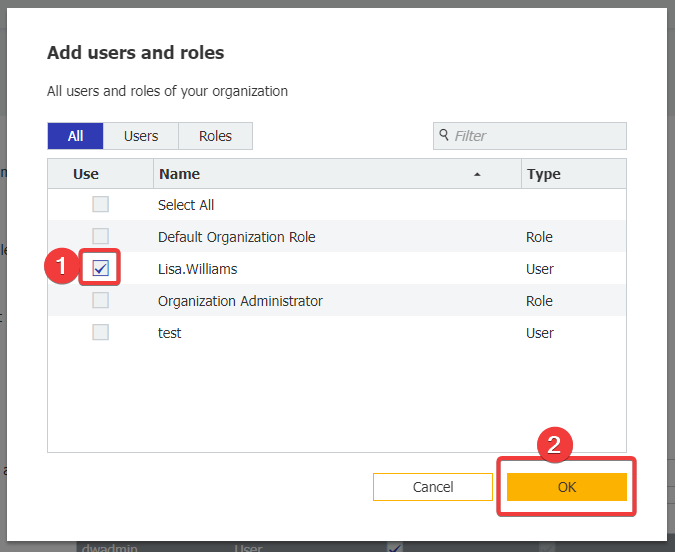
- The user will automatically be given the "Use" right for the document tray. Check off the "Administrate" right if you want the user to administrate this tray and make changes to this document tray's configurations. Click Save in the top right corner. Once completed, have the user either refresh their page or log out and log back in. The user should now have access to the document tray.
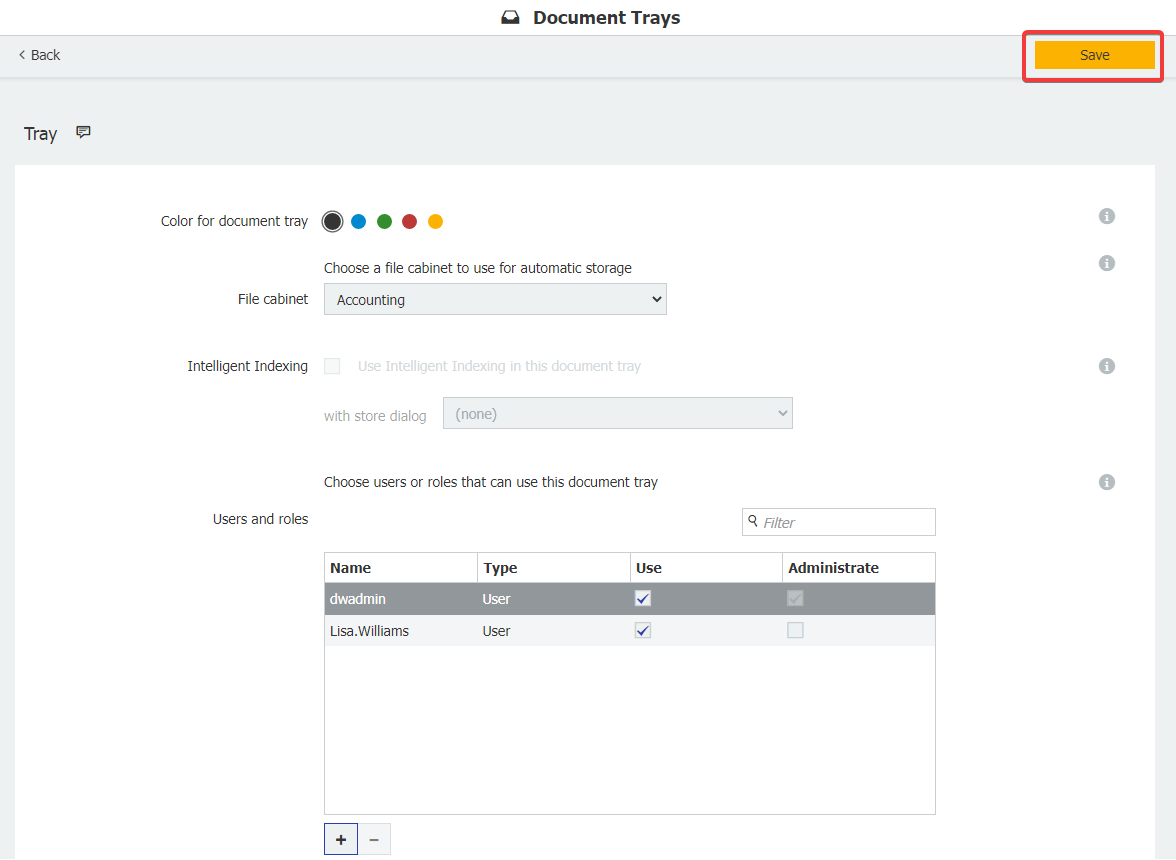
KBA is applicable to both Cloud and On-premise Organizations.


