Scenario:
When attempting to enable Fulltext Indexing on a File Cabinet, the following error is presented;
When attempting to enable Fulltext Indexing on a File Cabinet, the following error is presented;
"File cabinet 'CabinetName' is assigned to an empty SOLR Connection."
Solution:
Please refer to the following guide on how to alleviate this error message;
Solution:
Please refer to the following guide on how to alleviate this error message;
1. From the affected file cabinet, ensure the Fulltext search is enabled, then open "More Options."
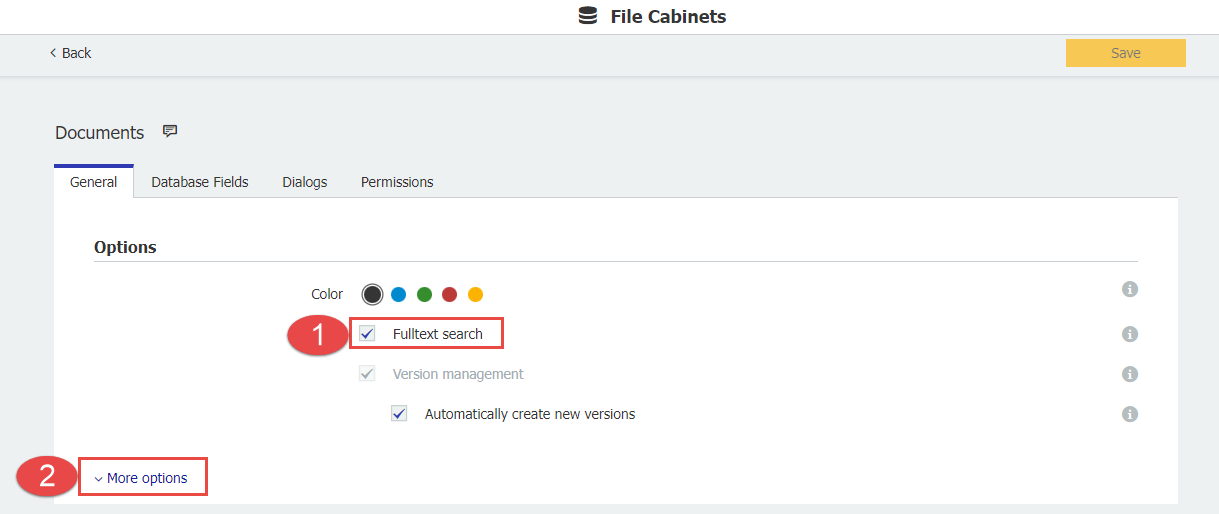
2. Select the Configure fulltext search option.
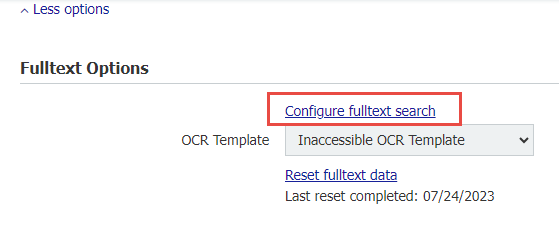
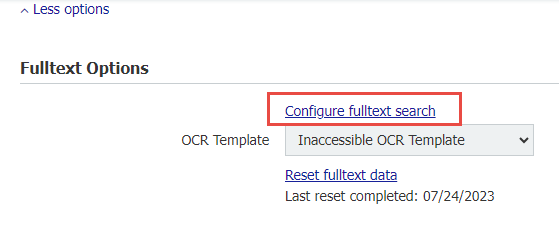
3. Select the connection to be used by Fulltext via the dropdown next to Fulltext server.
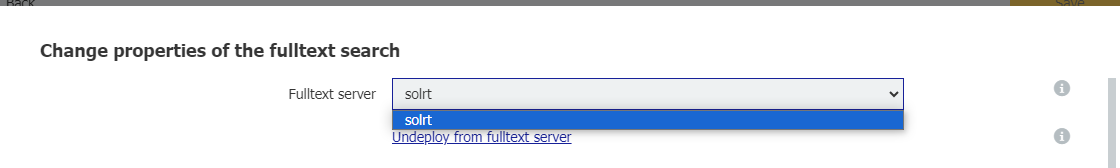
4. Return to the previous screen and click save in the top right corner. Once completed, Fulltext will now be enabled and ready for use.
KBA is applicable for On-premise Organizations ONLY.


