Question:
How can we change the label of the field name after a search is performed?
Solution:
Please refer to the following guide to change the label of the field name;
Solution:
Please refer to the following guide to change the label of the field name;
1. Select Configurations from the dropdown under your user name in the DocuWare Web Client.
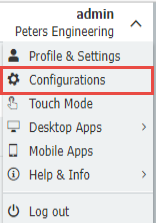
2. Select the File Cabinets plugin and select the file cabinet you wish to change the label of a field name in.
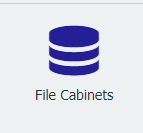
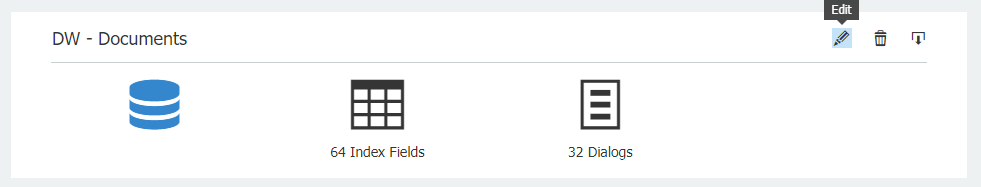
3. Under the Dialog tab, select the Result List, which contains the field name you wish to change.
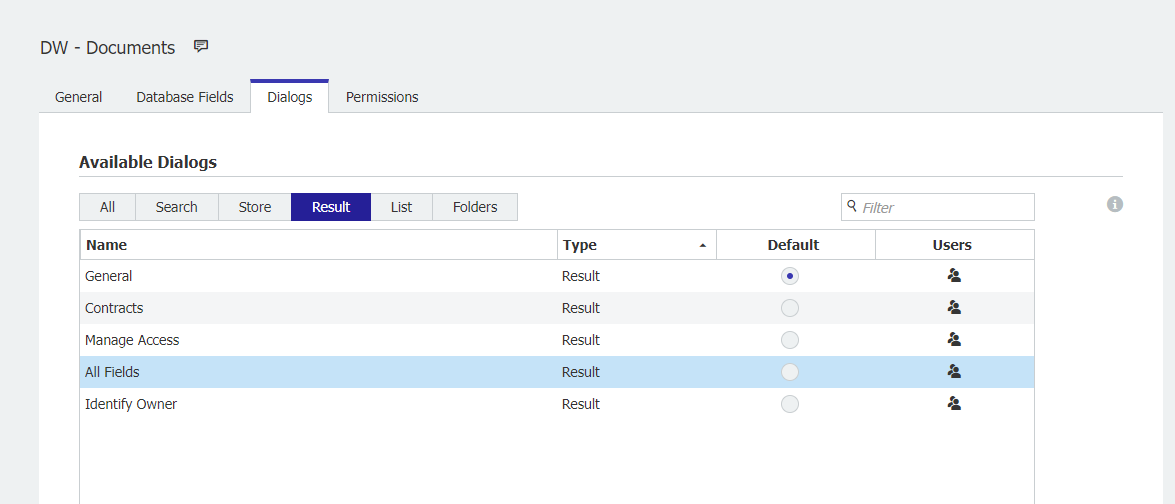
4. From here, select the Change label option from the field name we wish to modify. Enter the desired label, then click OK and save your changes.
Note: This change will only update the selected Result List. If the index field is present in another Result List and you wish to change the label, please repeat this process on the other Result List accordingly.
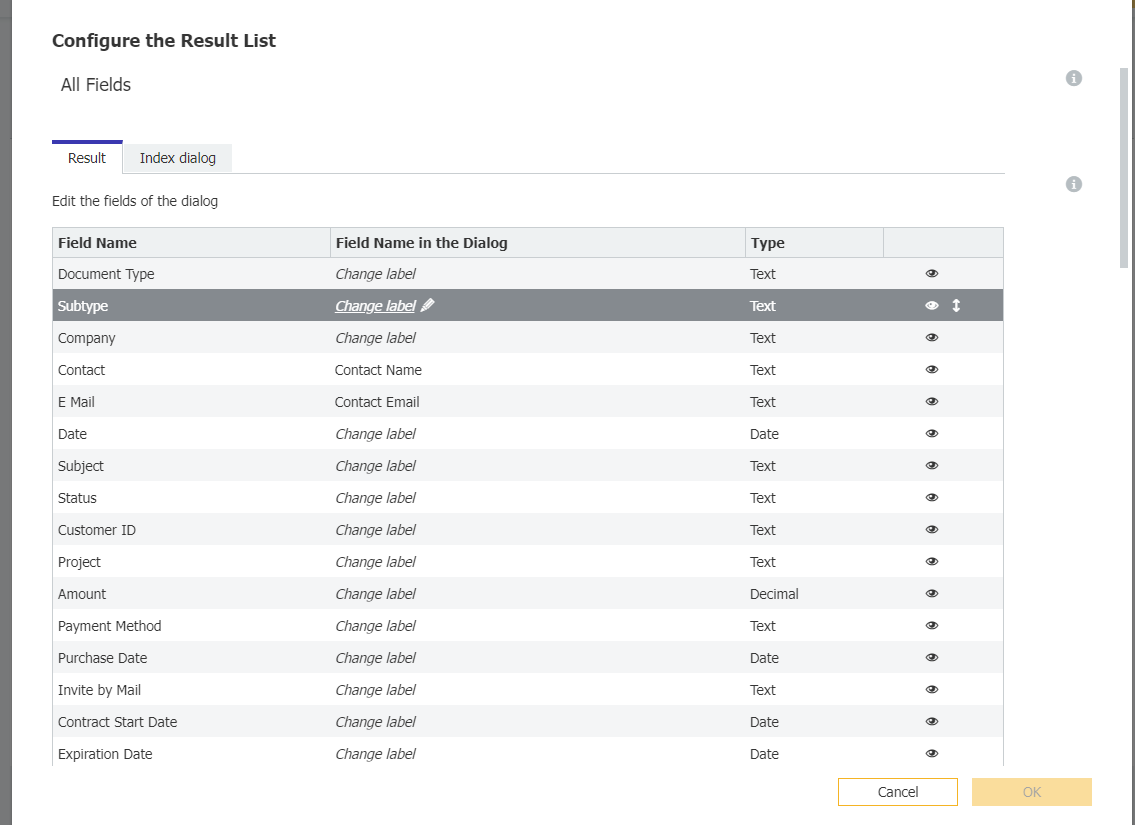
5. Refresh the DocuWare Web Client. Once completed, you will now see the desired label for the field name in the search results.
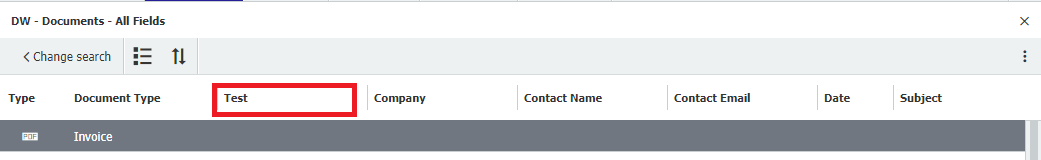
3. Under the Dialog tab, select the Result List, which contains the field name you wish to change.
4. From here, select the Change label option from the field name we wish to modify. Enter the desired label, then click OK and save your changes.
Note: This change will only update the selected Result List. If the index field is present in another Result List and you wish to change the label, please repeat this process on the other Result List accordingly.
5. Refresh the DocuWare Web Client. Once completed, you will now see the desired label for the field name in the search results.
KBA is applicable to both Cloud and On-premise Organizations.


