Scenario:
When attempting to connect to the DocuWare Administration Tool, the following error is shown;
When attempting to connect to the DocuWare Administration Tool, the following error is shown;
"Default Connection cannot be found..."
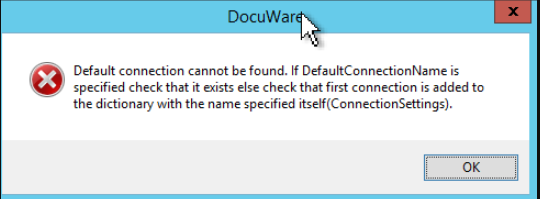
Solution:
This error occurs if the SwitchSecurityChannel parameter in the DocuWare.Administration.exe.the settings file is set to "false". To resolve this, navigate to DocuWare.Administration.exe.settings file (Default Location: C:\Program Files (x86)\DocuWare\AdminTool.) and change the SwitchSecurityChannel parameter value to "true". Once completed, ensure that the file is saved.
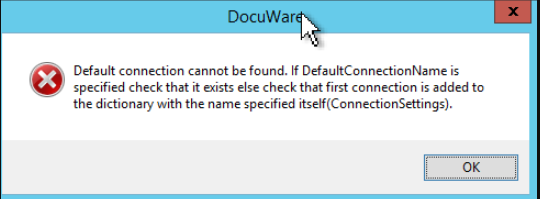
Solution:
This error occurs if the SwitchSecurityChannel parameter in the DocuWare.Administration.exe.the settings file is set to "false". To resolve this, navigate to DocuWare.Administration.exe.settings file (Default Location: C:\Program Files (x86)\DocuWare\AdminTool.) and change the SwitchSecurityChannel parameter value to "true". Once completed, ensure that the file is saved.
<SwitchSecurityChannel Name="NotSecure" Active="true" />
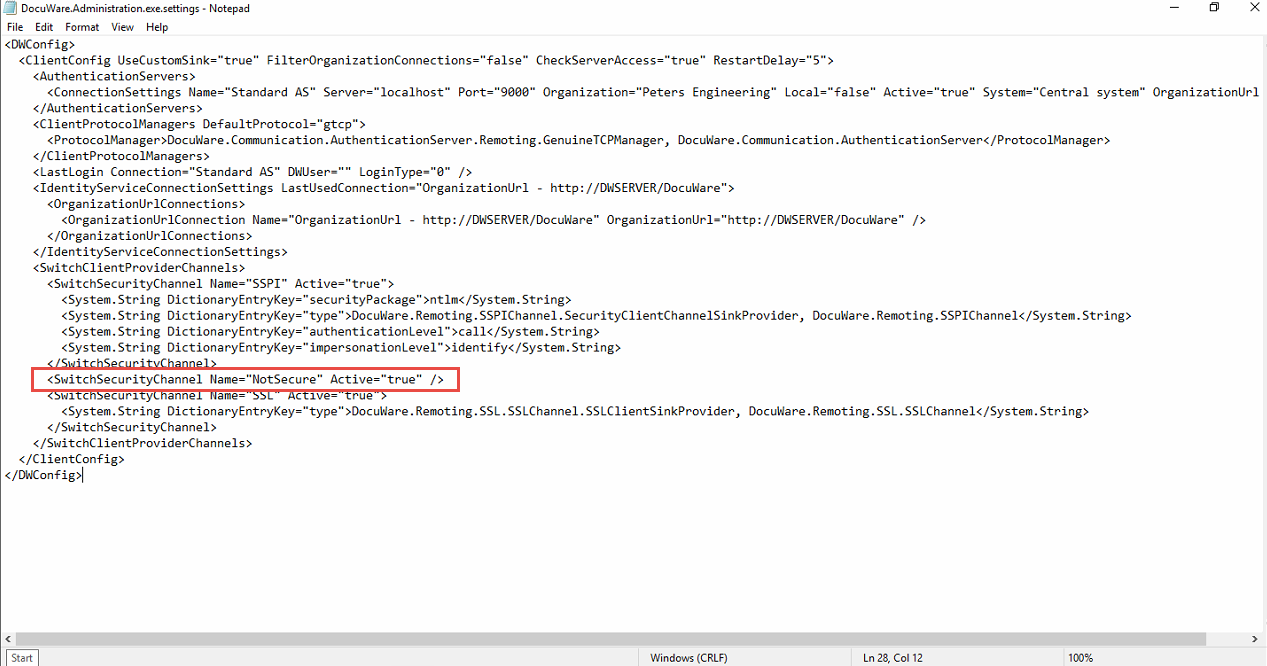
Once this value is set to true, close and reopen the Administration Tool, and you should be able to connect to the Administration Tool without error.
KBA is applicable to Cloud and On-premise Organizations.
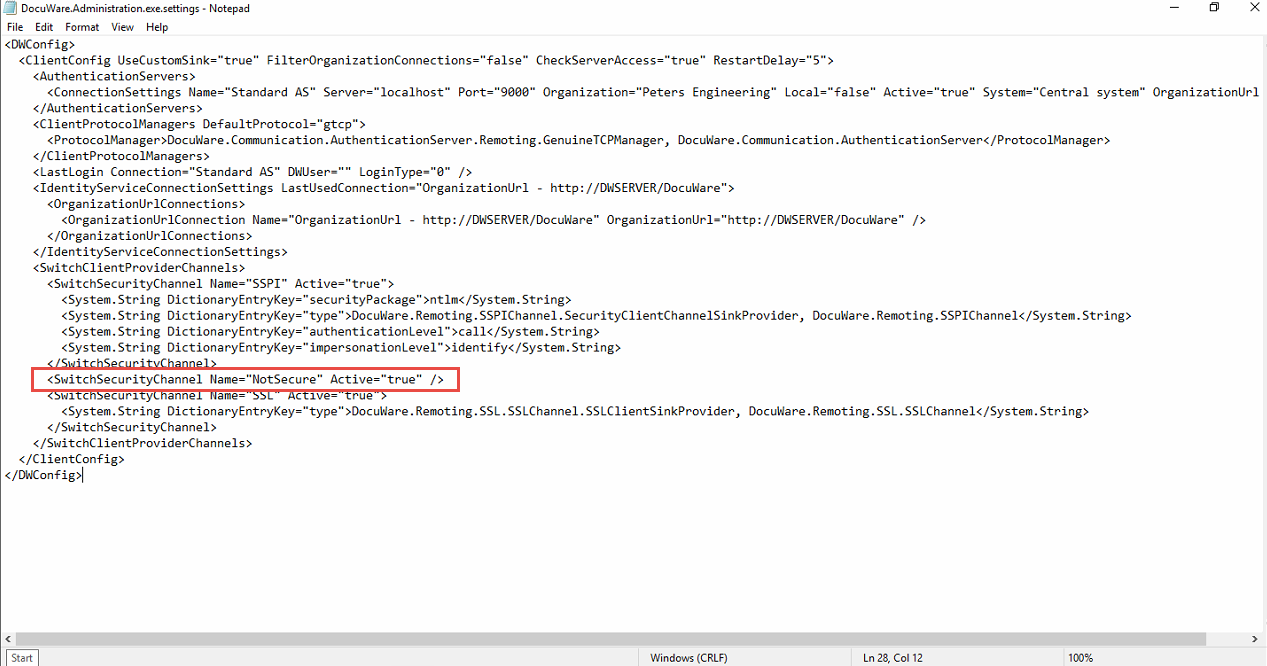
Once this value is set to true, close and reopen the Administration Tool, and you should be able to connect to the Administration Tool without error.
KBA is applicable to Cloud and On-premise Organizations.


