Behavior:
When trying to access the DocuWare Administration tool, you receive the following error:
"Cannot find active authentication server. All servers are either stopped or the communication channel settings don't allow a connection"
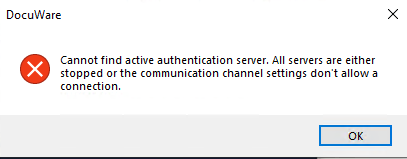
However, you have verified that the Authentication service is running, and you are able to access the Administration tool from the DocuWare server.
Solution:
Please complete the following to resolve this error message;
- Choose the "DocuWare Authentication" method from the dropdown.
- In the "Address" bar, plug in the IP Address of the server where the Authentication service is installed.
- For the "Port" bar, plug in the port your system has configured for the Authentication service, by default this value is 9000 on most systems.
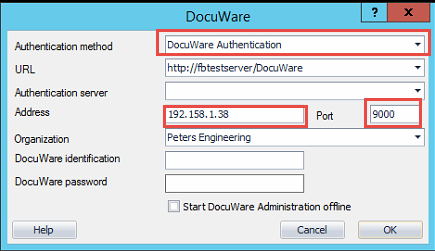
- Type in your DocuWare Username and Password.
- Login to the Administration tool, which should now succeed without error.
Note: If the error persists after taking the above steps, there may be a firewall or antivirus blocking the connection from client machines to the server.
You'll need to reach out to your organization's Network Administrator for further troubleshooting.
KBA applicable for On-premise Organizations ONLY.


