Scenario:
When attempting to share a document via Share > by Microsoft Teams, the option is greyed out and inaccessible.
When attempting to share a document via Share > by Microsoft Teams, the option is greyed out and inaccessible.
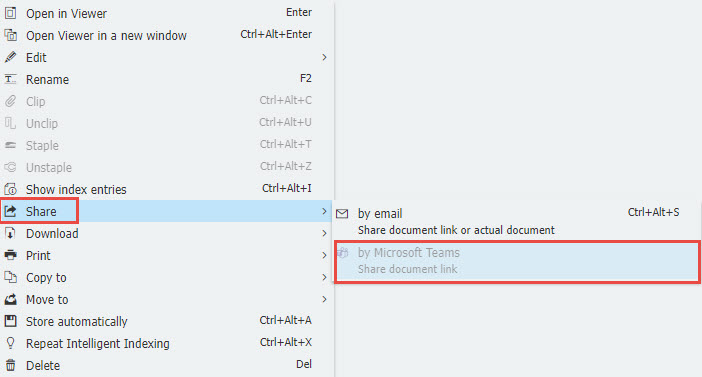
Solution:
By product design, DocuWare will generate a document link for a document once it has been stored in a file cabinet. If you are attempting to utilize the Share > by Microsoft Teams feature from a document tray, it will not be available since a document link has not yet been generated.
By product design, DocuWare will generate a document link for a document once it has been stored in a file cabinet. If you are attempting to utilize the Share > by Microsoft Teams feature from a document tray, it will not be available since a document link has not yet been generated.
To alleviate this, store the document in a file cabinet, then reattempt to use the Share > by Microsoft Teams feature from the file cabinet. Alternatively, utilize the Share > by email option to send the desired document from the document tray, as this method doesn't require the document to have a document link.
Important information regarding Microsoft Teams Integration
Please note that a subscription to Office 365 is needed in order to access Microsoft Teams (DocuWare does not offer subscriptions for Microsoft). When sharing documents via Microsoft Teams, these documents can only be shared as document links. In order to access a document link, the user must have access to a user license for the DocuWare system which the link was shared from.
KBA is applicable to Cloud Organizations ONLY.


