Question:
Why is the change password option greyed out for a user in the User Management plugin?
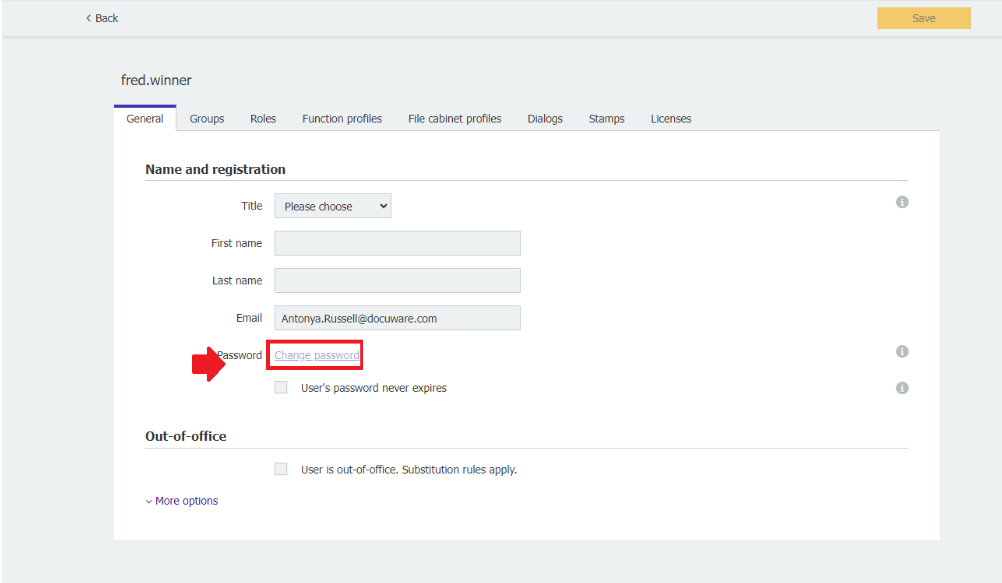
Answer:
This behavior occurs if the user has access to High-Security file cabinets. By product design, it is not possible to manually change the user's password with access to High-Security file cabinets. To change the user's password, the send email to user option can still be utilized.
For more information about High-Security File Cabinets and how to configure one, please see KBA-36733
Note: If you are using DocuWare Cloud, the high-security level is enabled by default.
KBA is applicable for Cloud and On-premise Organizations.
Why is the change password option greyed out for a user in the User Management plugin?
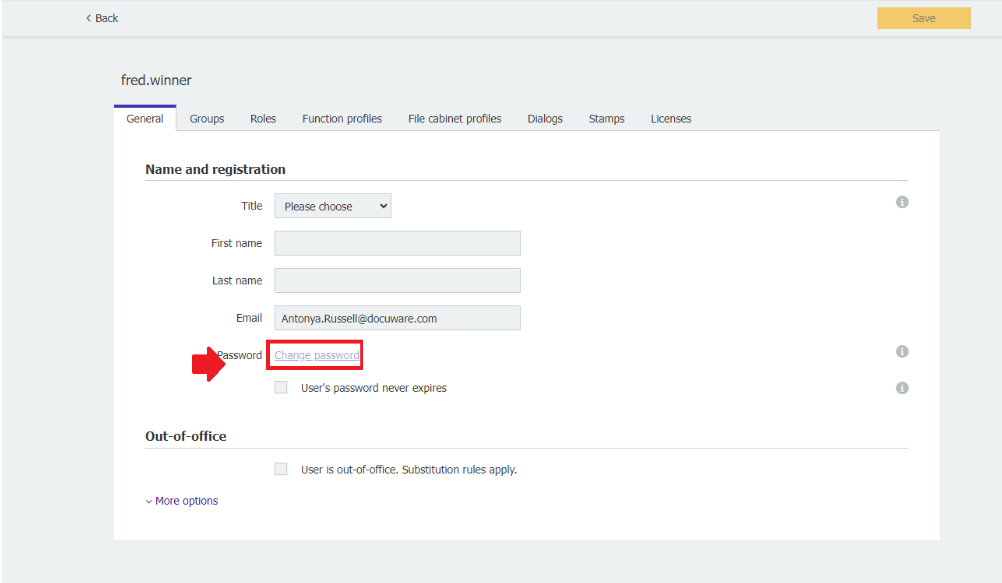
Answer:
This behavior occurs if the user has access to High-Security file cabinets. By product design, it is not possible to manually change the user's password with access to High-Security file cabinets. To change the user's password, the send email to user option can still be utilized.
For more information about High-Security File Cabinets and how to configure one, please see KBA-36733
Note: If you are using DocuWare Cloud, the high-security level is enabled by default.
KBA is applicable for Cloud and On-premise Organizations.


