Scenario:
When attempting to create a new logical disk for a file cabinet using DocuWare Administration, the Create Logical Disk option does not appear after right-clicking the Disks node.
When attempting to create a new logical disk for a file cabinet using DocuWare Administration, the Create Logical Disk option does not appear after right-clicking the Disks node.
Solution:
This behavior may occur based on the type of license your DocuWare system is utilizing. Please refer to the following guide to identify which type of DocuWare license is installed on the system;
This behavior may occur based on the type of license your DocuWare system is utilizing. Please refer to the following guide to identify which type of DocuWare license is installed on the system;
- Log into the DocuWare Administration.
- Expand the General node, then select Licenses
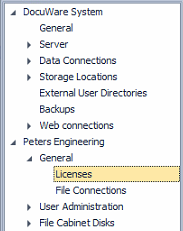
- Under the General section within the Licenses node, the Server version will display what kind of license is installed for the DocuWare system.
If you have a Business License, you will not be able to create multiple disks, as this license restricts the system to one disk per file cabinet.
KBA is applicable to On-premise Organizations ONLY.


