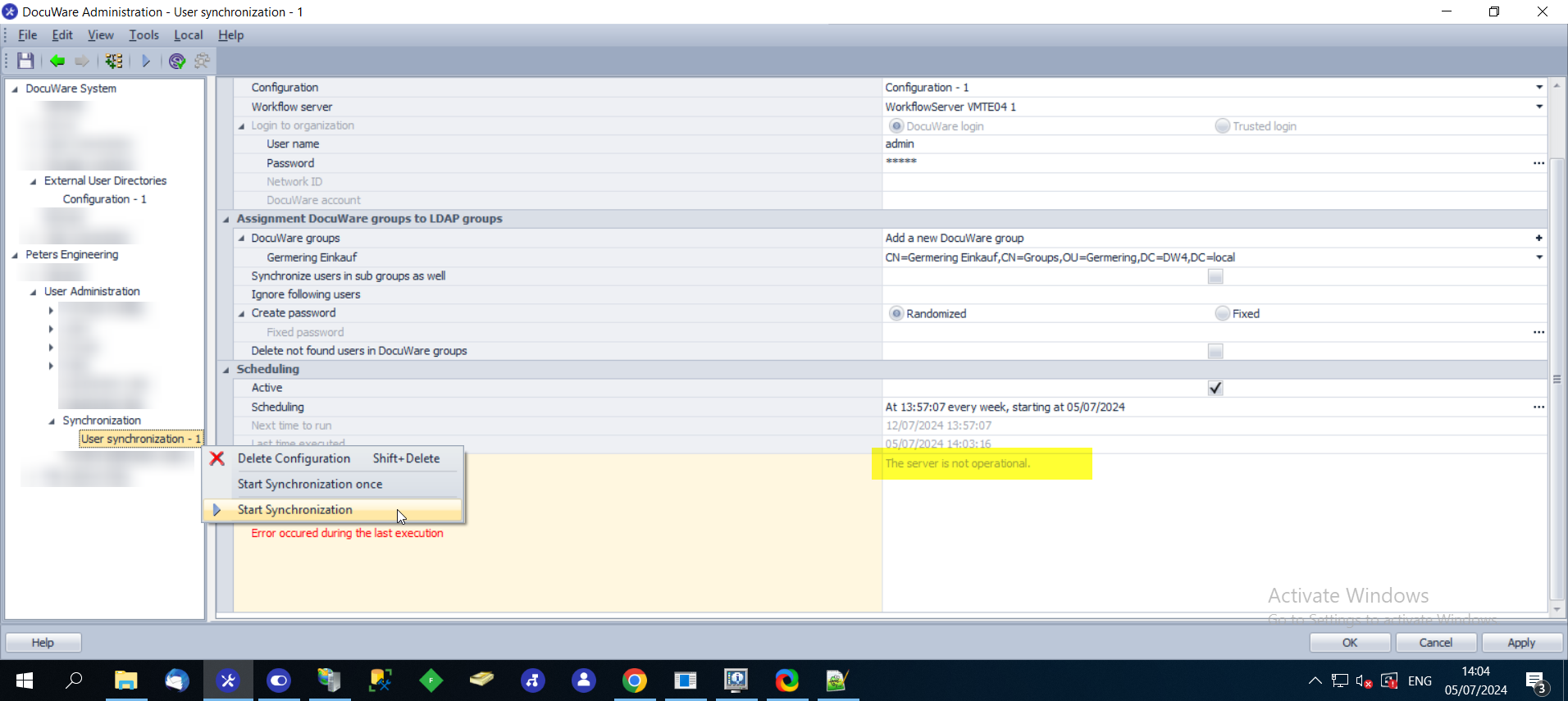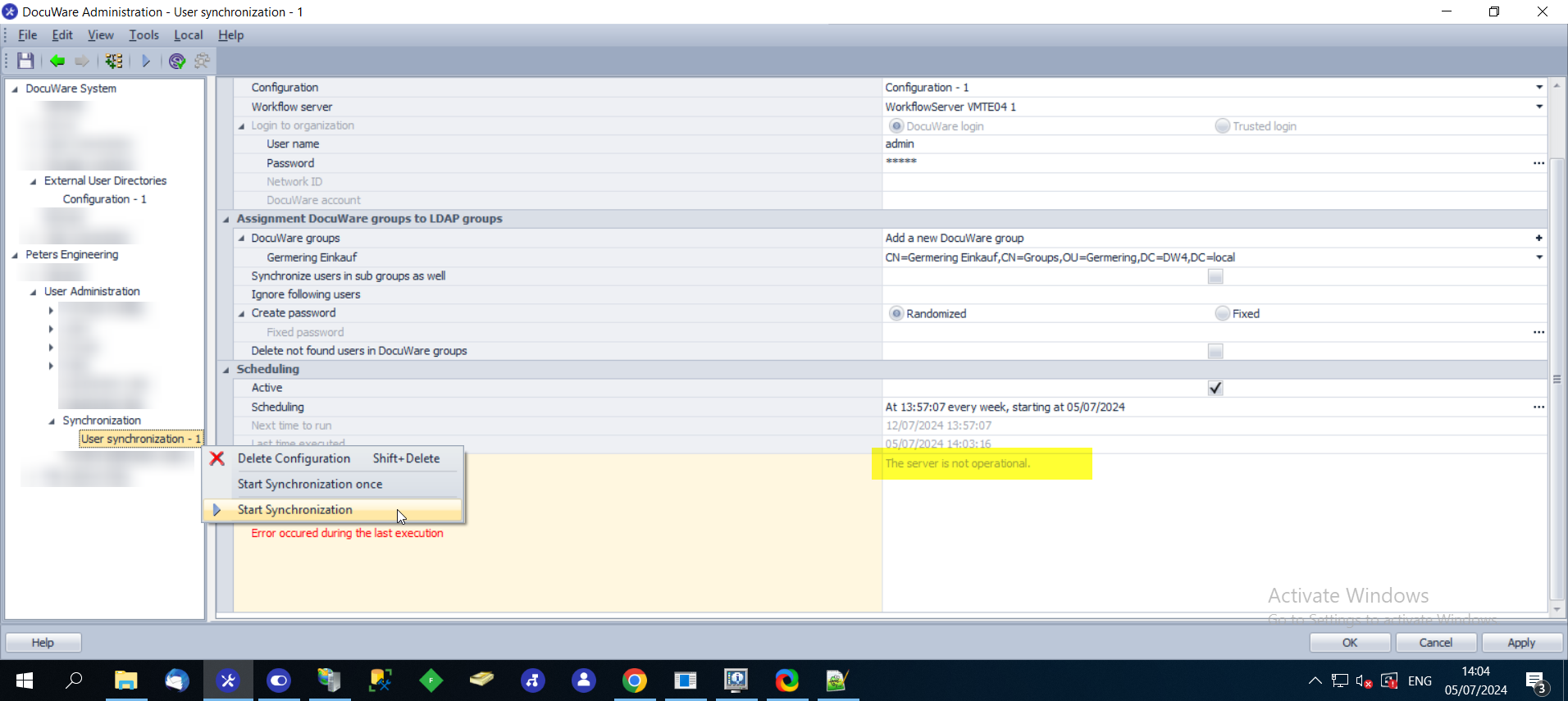Behavior:
with the User Sync V1
- New Users / Groups are not getting synchronized
- Changed Group Memberships are not synchronized
- Error Message: The server is not operational
Solution:
If the Active Directory was not reachable during the last run of the User Synchronisation V1, the Job needs to be started manually again, so the scheduled workflow can continue to execute the sync.
If you don´t start it, the workflow will run, but will find no active job for the user synchronisation.
Before you start the Synchronisation
To make sure, the server is operational again, you need to go to the External User Directory Configuration inside the DocuWare Administration and make sure, that the connection details for the Directory Server are correct and the Ports are correctly set inside the Communication settings.
Standard Ports are:
None = LDAP: 389
If the Active Directory was not reachable during the last run of the User Synchronisation V1, the Job needs to be started manually again, so the scheduled workflow can continue to execute the sync.
If you don´t start it, the workflow will run, but will find no active job for the user synchronisation.
Before you start the Synchronisation
To make sure, the server is operational again, you need to go to the External User Directory Configuration inside the DocuWare Administration and make sure, that the connection details for the Directory Server are correct and the Ports are correctly set inside the Communication settings.
Standard Ports are:
None = LDAP: 389
Secure = LDAPS: 636