Behavior:
When attempting to access the DocuWare for Outlook add-in, the following error message was shown,
When attempting to access the DocuWare for Outlook add-in, the following error message was shown,
"Access denied. Contact your administrator to get access to DocuWare for Outlook"
Solution:
If the organization administrator's approval is still pending or has not been granted, the error message Access denied will be shown. Refer to the following guide for approving the usage of DocuWare for Outlook.
From your Microsoft Admin Center, navigate to Applications > Enterprise applications and select DocuWare for Outlook.
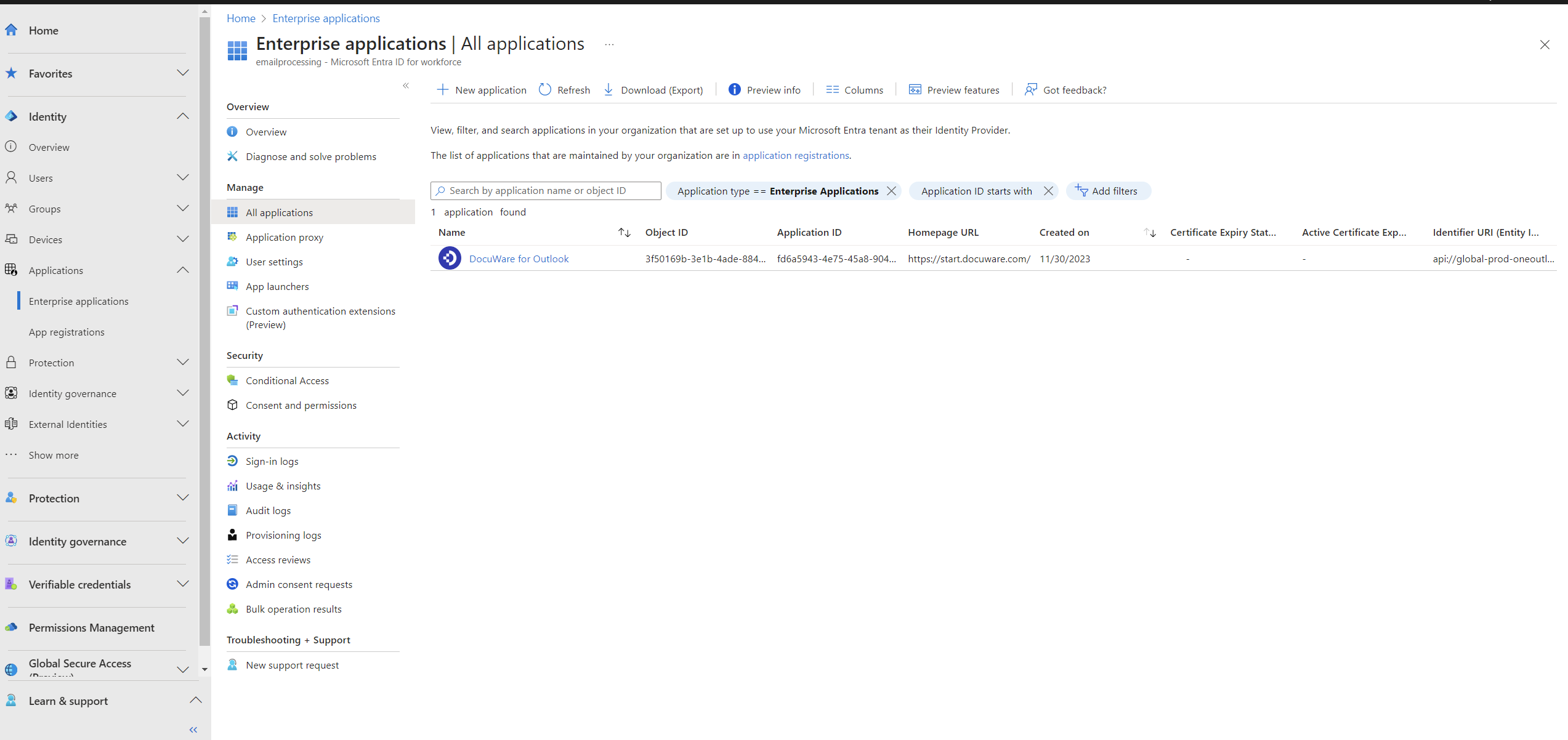
Select Permissions and Grant admin consent for your organization.
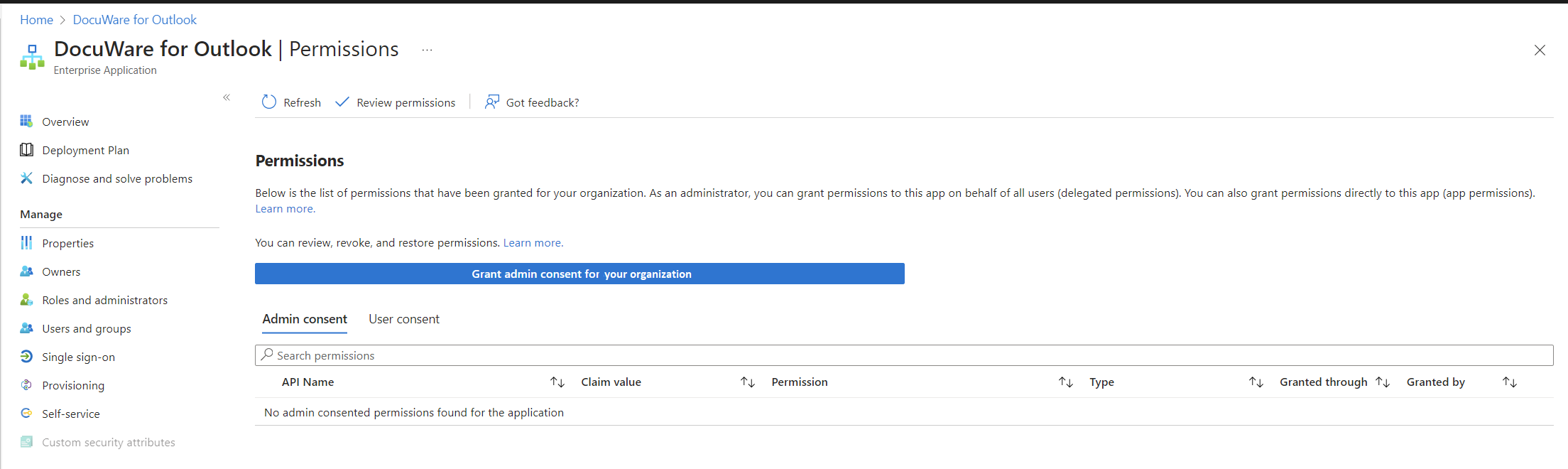
Now, log in again to Microsoft Admin Center using the organization admin account.
Please review the requested permissions and accept the use of the add-in. Then, users will be able to log in and use DocuWare for Outlook.
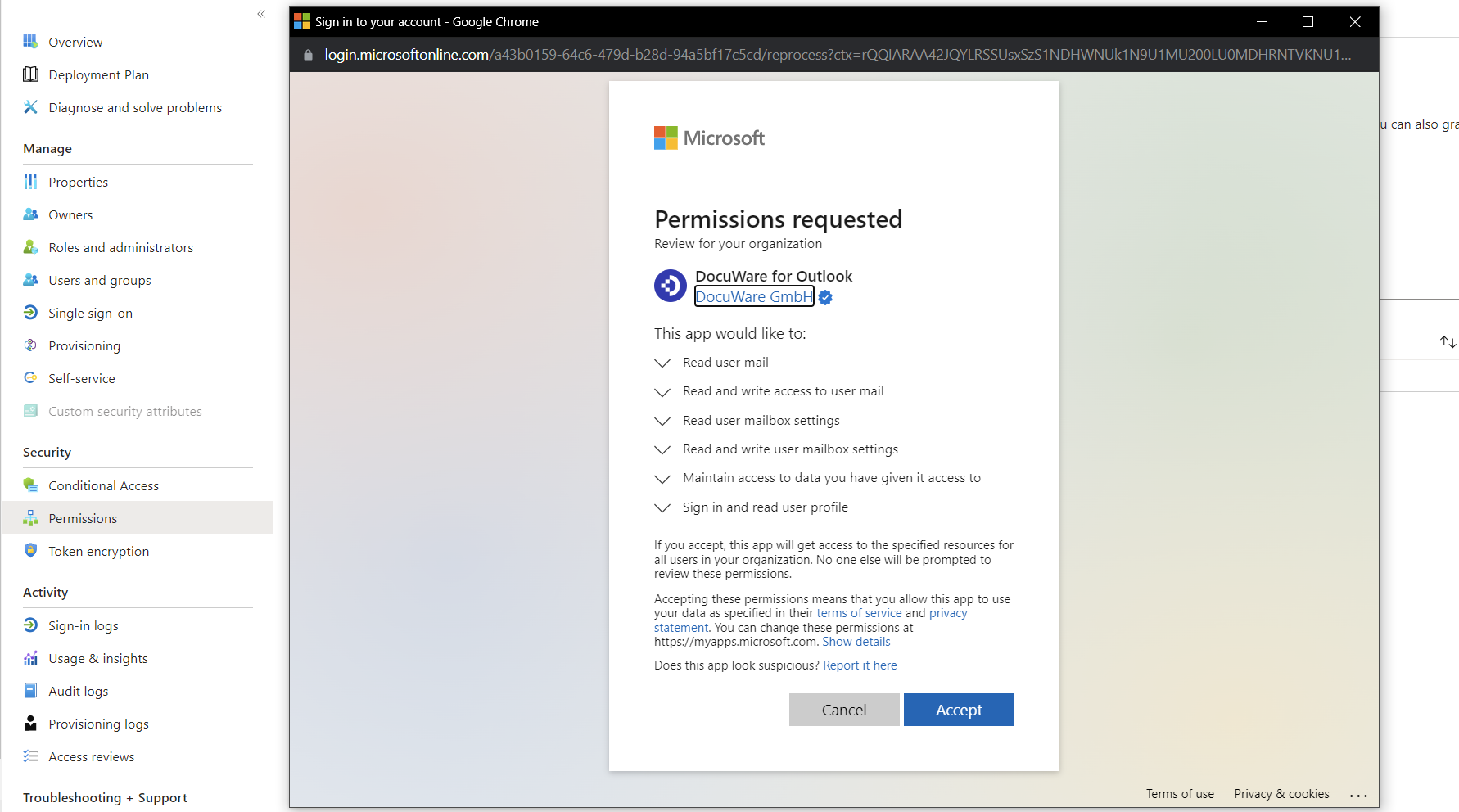
The administrator can check the permissions to which he consented in the Application area (step 2).
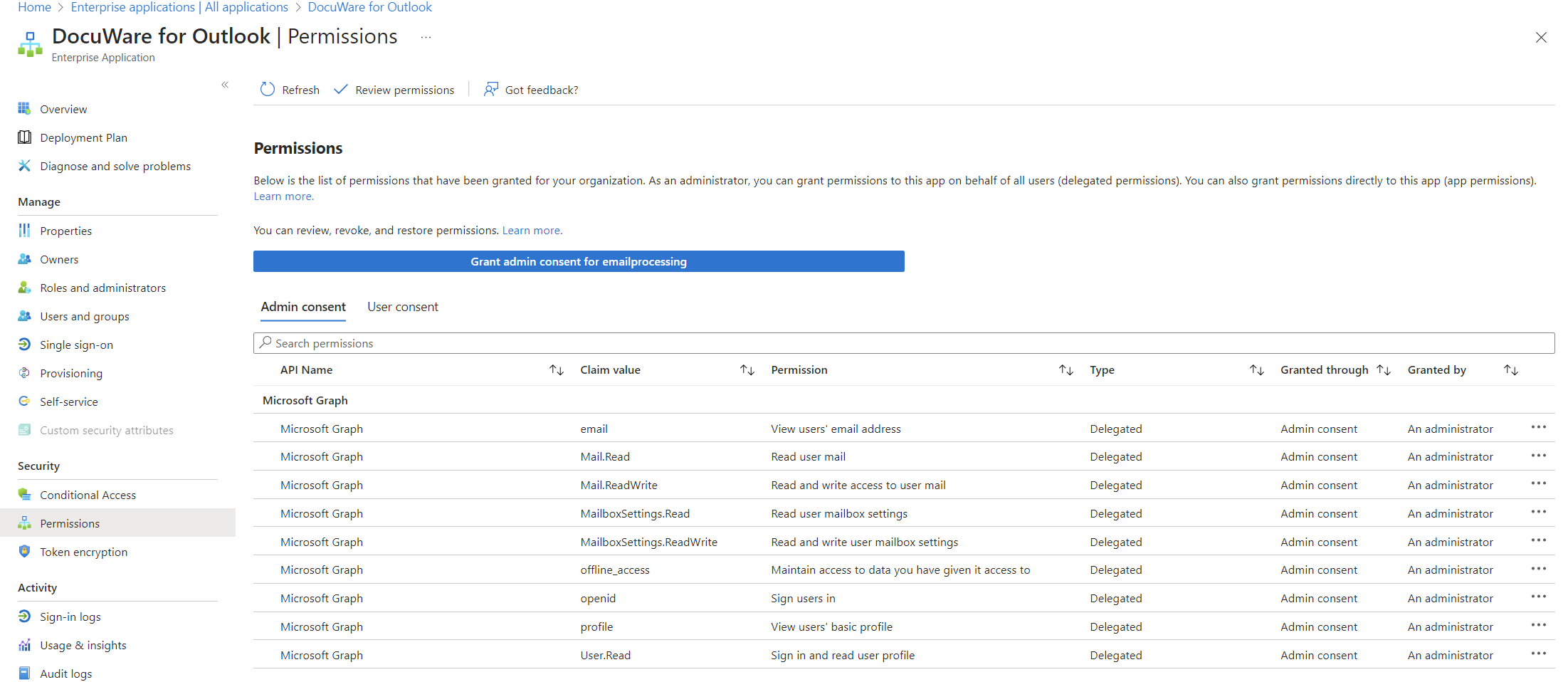
In the App Overview area, the admin assigns the app to specific users or groups in his organization by clicking on the Assign users and groups option on the left-hand side menu.
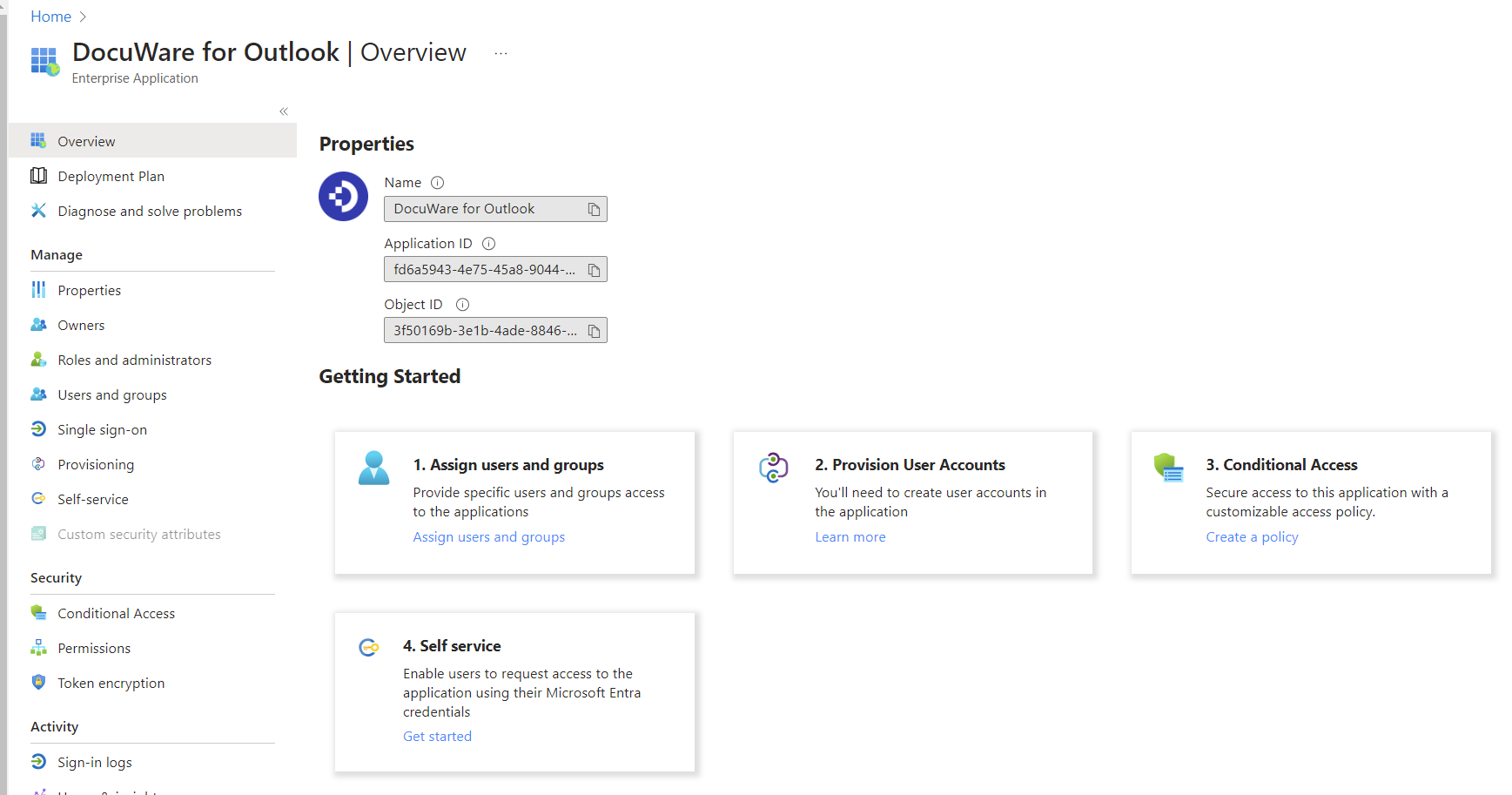
KBA is applicable for Cloud Organizations ONLY.


