Behavior:
When attempting to check-in a document, the following error is shown, and the document fails to be stored;
"Cannot lock document # because it is already locked in another session"
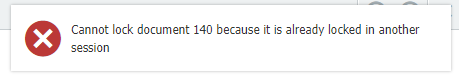
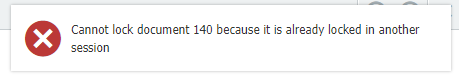
Solution:
This error has occurred because the affected document is currently open in another application (e.g., Adobe Illustrator, Microsoft Office, etc.). To resolve this issue, ensure that the application used to edit the document is closed or the document is saved and removed from the application session.
This error has occurred because the affected document is currently open in another application (e.g., Adobe Illustrator, Microsoft Office, etc.). To resolve this issue, ensure that the application used to edit the document is closed or the document is saved and removed from the application session.
KBA is applicable to both Cloud and On-premise Organizations.


