What are my new options for merge form fonts in the DocuWare font list?
Answer:
Cloud: 6 new hard-coded fonts are now available for their merge forms, adding to the existing 6 font options, for a total of 12.
on-Premises: In addition to the 6 new hard-coded fonts, it is now possible to add new fonts to the server environment. (We advise caution when using custom fonts, as they might affect performance, and related issues are not supported.)
This is how the drop-down menu looked before: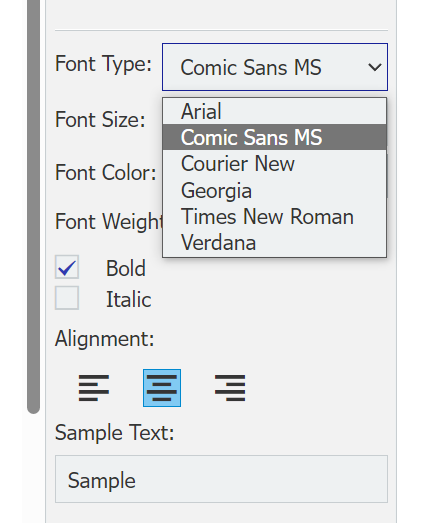
And this is how they look now: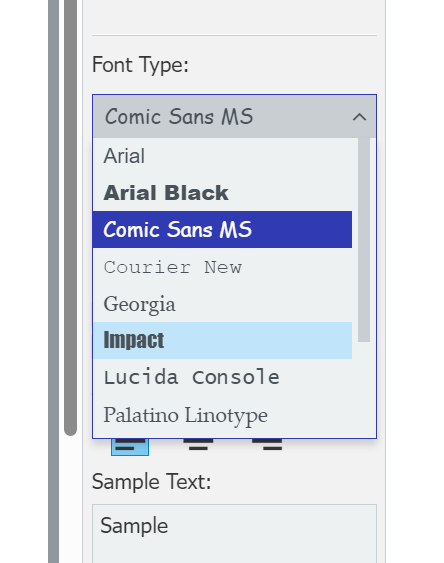
These 12 fonts are specified in a DocuWare.Fonts.csv which is deployed by setup into %ProgramData%\DocuWare\ServerConfig directory.
The default content of that file is a comma separated list of these 13 fonts' names:
Arial, Arial Black, Comic Sans MS, Courier New, Georgia, Impact, Lucida Console, Palatino Linotype, Tahoma, Times New Roman, Trebuchet MS, Verdana, Webdings
The last one “Webdings” font is excluded from merge form options for obvious reasons, as it makes text intelligible.
Adding any further fonts will only be possible for on-premise customers.
Adding a new font works as follows:
For this example, we use the "Calibri" font.
First, the font needs to be installed into Windows by accessing the Fonts settings on the machine where the FormsService is installed.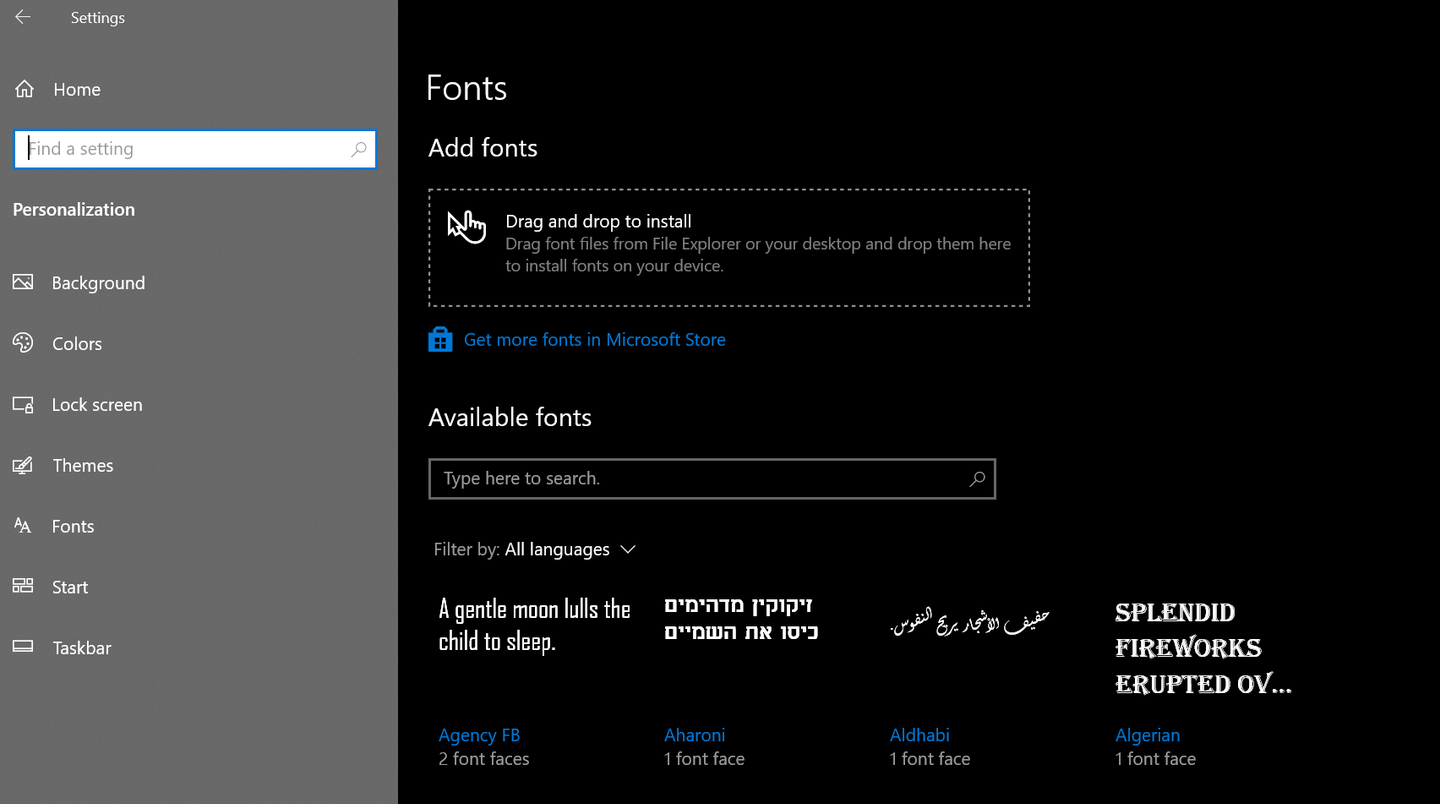
Then find the %ProgramData%\DocuWare\ServerConfig\DocuWare.Fonts.csv file on the same machine and use a Unicode text editor, in this case Notepad.
At the end of the content, add a comma and the correct font name and save.
Warning: We do not recommend modifying or removing the DocuWare.Fonts.csv file beyond what is shown and described here!
Also to note is that by removing fonts or in case of a damaged fonts file can cause:
- You can break a functionality in many modules, for example, Stamps and Document Annotations, not only Forms!
- You can make unintended changes to already existing forms if you open them into the Form's plugin!
- Documents produced from submitting a form might have issues with correctness of the configured font.
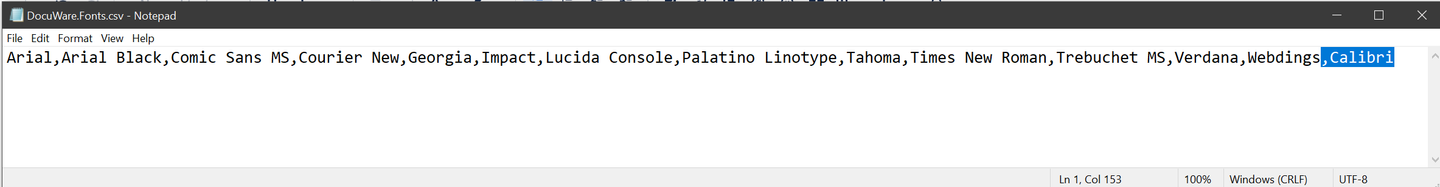
Afterwards, restart the FormsService. To do that, go to the IIS and restart the application pool behind the FormsService.


