Behavior:
Embedded images sent to DocuWare via Connect to Outlook are cut off in the Viewer.
Answer:
To prevent this behavior, the option Store images from email body as attachments must be enabled. This will ensure that embedded images within an email are viewable within the DocuWare Viewer. Please refer to the following guide on how this can be achieved;
Embedded images sent to DocuWare via Connect to Outlook are cut off in the Viewer.
Answer:
To prevent this behavior, the option Store images from email body as attachments must be enabled. This will ensure that embedded images within an email are viewable within the DocuWare Viewer. Please refer to the following guide on how this can be achieved;
1. Navigate to the Configurations page using the Web Client dropdown underneath your username.


2. Open the Outlook Email plugin and select the configuration that imports emails with embedded images.
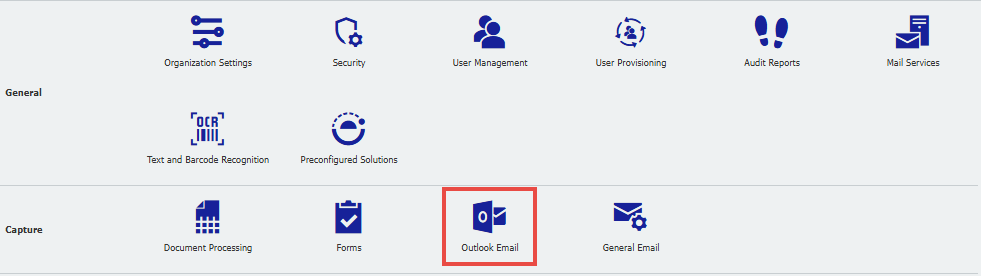
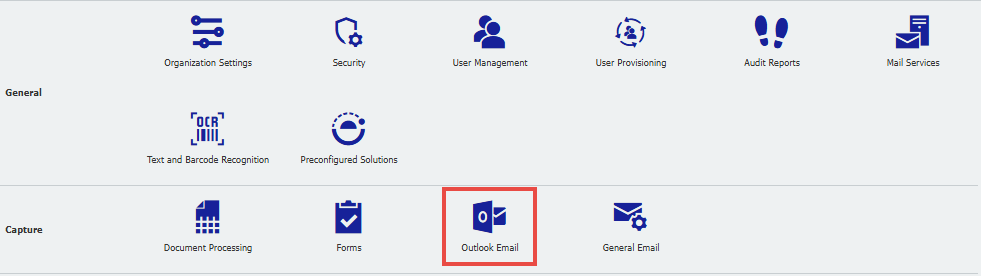
3. From the Import Options tab, enable Store images from email body as attachments under the Attachments section.
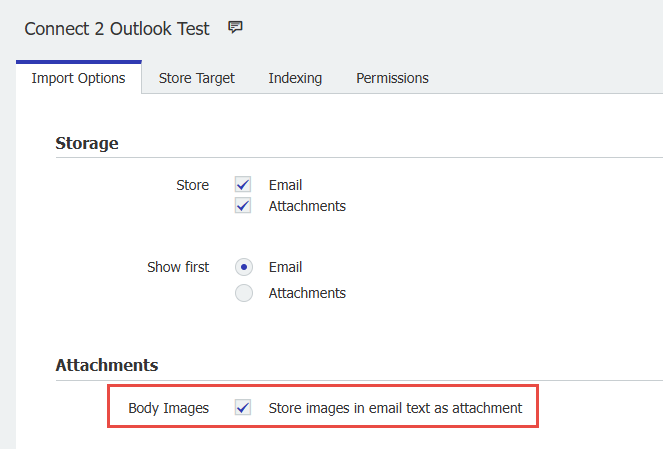
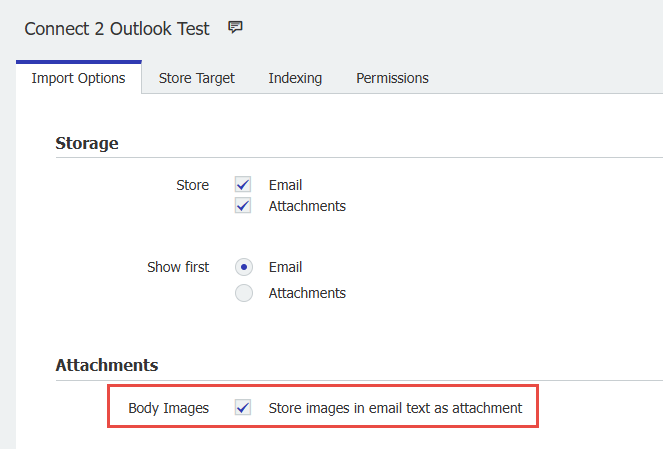
4. Once completed, embedded images will now be fully viewable within the DocuWare Viewer.
KBA is applicable for both Cloud and On-premises Organizations.
KBA is applicable for both Cloud and On-premises Organizations.


