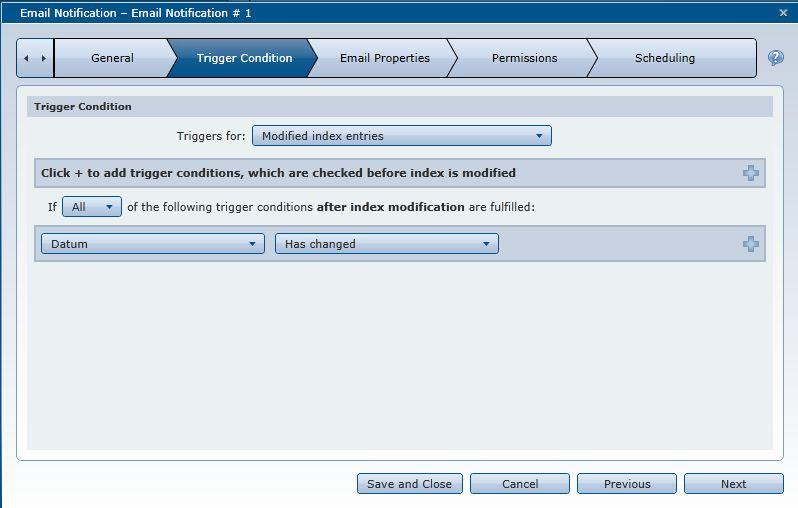Behavior:
Email notifications are send always although they should only be sent on defined situations.
Solution:
Please check the defined execution Rules in the Web Client Settings on the menu Email Notifications in the tab Trigger Condition and adapt your settings that only in defined situations an email will be sent.
Additional Information:
On an index change of any field in the concerning file cabinet it is checked whether before and after the change the criterias are fulfilled.
The index changes are not only limited on the fields which are defined in the Trigger Condition tab.
Therefore criterias have to be defined that the eMail notifications are only send on restricted criterias.
Example 1:
In the case down below eMail notifications are generated if any field in the file cabinet is changed as well as before the index change the field E-Mail has the value "EinMail" and after the index change the field Datum has the value "02/22/2013" (Fulfilled pre- and post criterias on a index change).
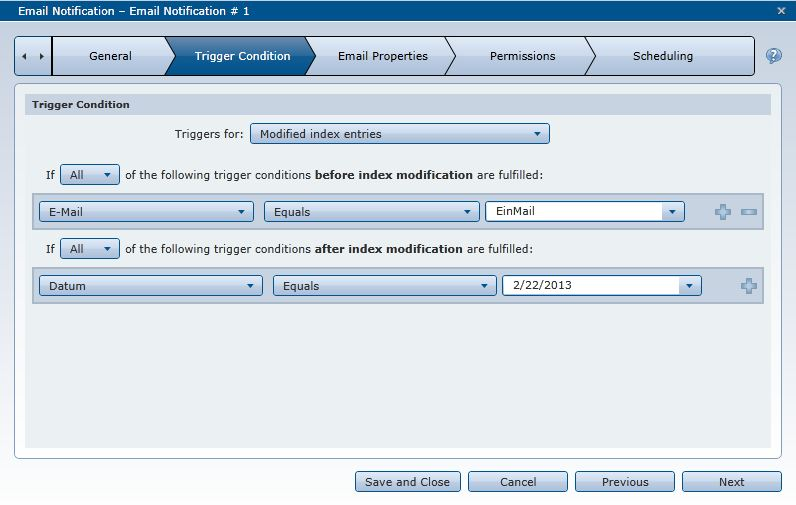
Example 2:
In the case down below only an eMail notification is generated if the field Datum (date) changes.