Behavior:
The Background Process Service does start, but stops immediately. If you are using the DocuWare Service Control to start the service the "traffic light" goes on green, but jumps back to red after some seconds.
To start the Background Process Service the Settings Service is required, so you should check, if the Settings Service can be reached without any error or certificate error, using the following URL: "http://SERVERNAME/DocuWare/Settings/settingsservice.svc"
Solution:
To solve this behavior please check the following things:
- Did you install the Settings Service, or rather the DocuWare Configuration
- Please check in the DocuWare Administration in the area System - Web Connection, if the Checkbox "Service of the Docuware Configuration" is enabled and the correct URL is assigned.
- The prerequisite is, that the DocuWare Configuration has been installed.
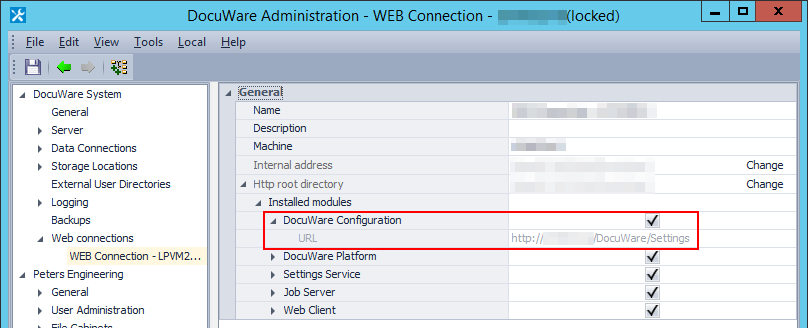
- Please check if you can reach the Settings Service via the URL (Key="LocalWebServices") from the file "C:\ProgramData\DocuWare\ServerConfig\dwmachine.config". Please also check if the assigned URL does use http or https - if you are using https the used URL have to be reachable without an certificate error. We suggest to use http only for internal requests.



