Scenario:
A Restore Workflow needs to be run to restore documents from an older version of DocuWare (6.12 or below) to Version 7 or higher. During the process, you receive,
"Table '' does not exist!
Solution:
Documents from DocuWare 6.12 and below are converted into "_V5" tables in the database during an upgrade to 7.
DocuWare 7 does not have "_V5" tables by default, as they are not needed unless an upgrade from 6.12 or below has occurred. They will need to be created to resolve the error message.
***Before continuing, please make a backup of your DocuWare databases or verify that a current backup is valid.***
- Open your database management program (MySQL Query Browser, SQL Management Studio) and open the DWFileCabinet table in the DWSystem database.
- Find the file cabinet you would like to restore to. In this case, the default "Documents" file cabinet is used.
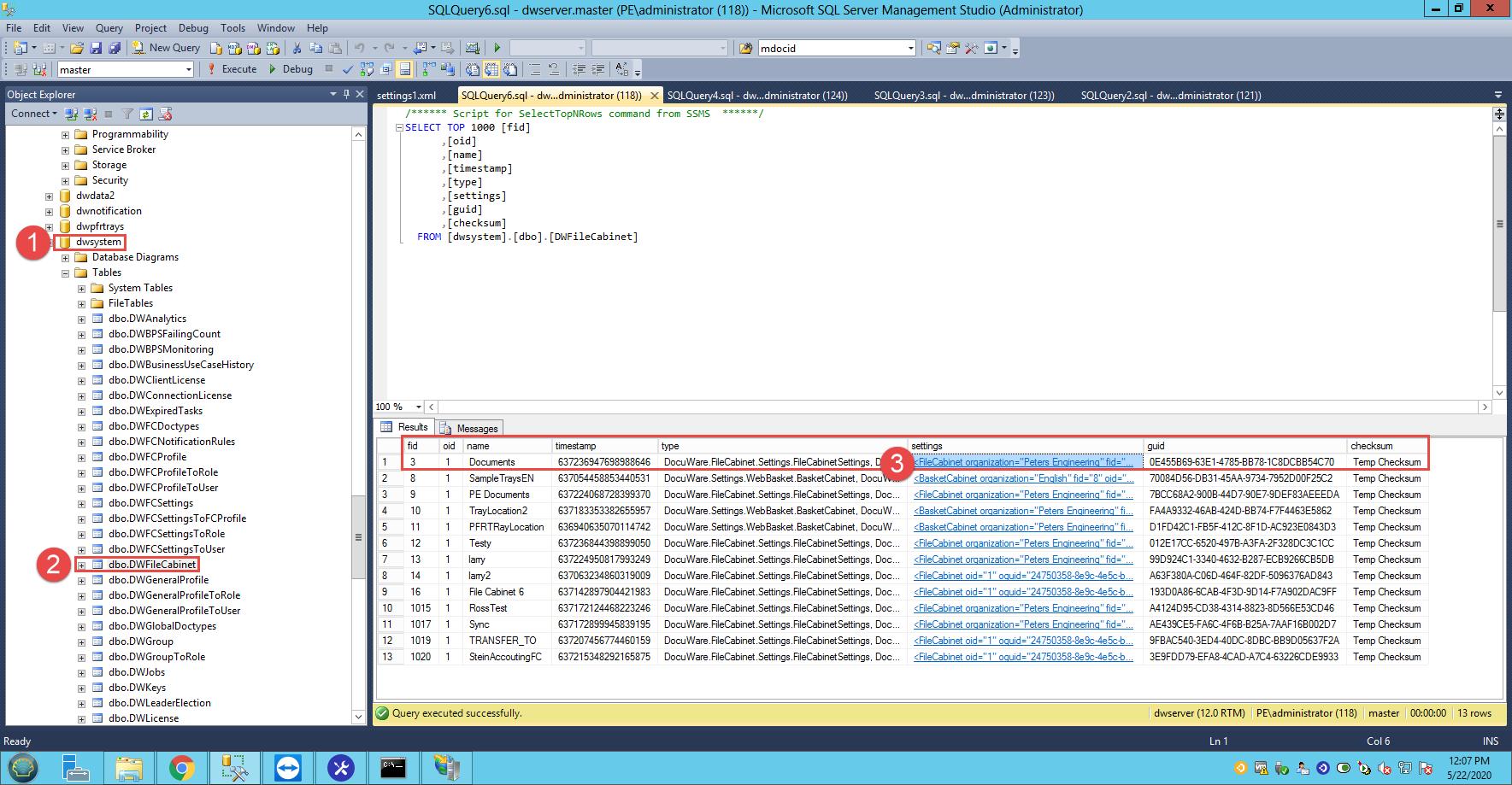
- Open the settings XML column for that file cabinet.
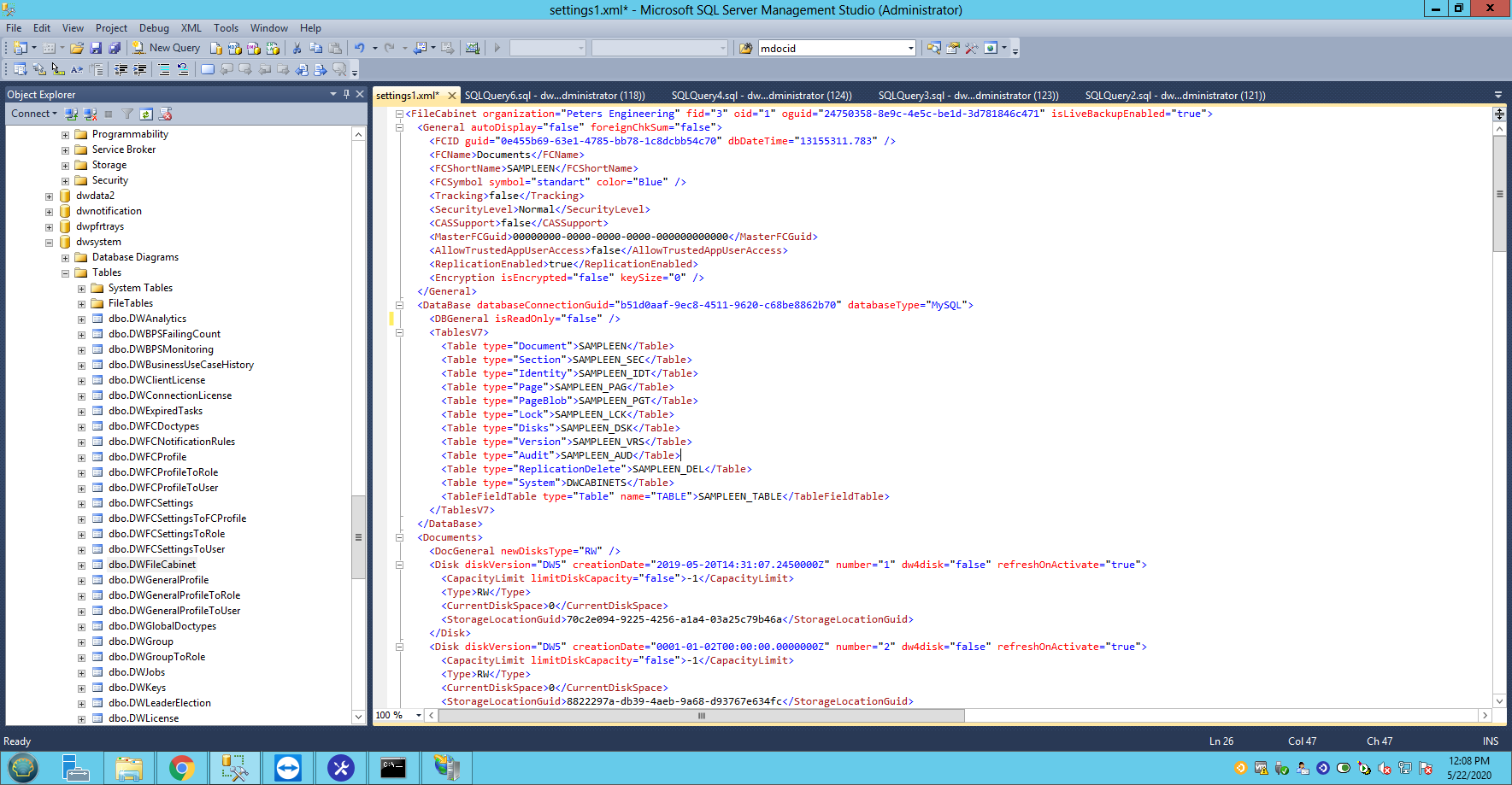
- Add the following to the XML, adjusting the table names accordingly, right after "<DBGeneral isReadOnly="false" />" and before "<TablesV7>".
<Table type="MainTable">SAMPLEEN_V5</Table>
<Table type="SystemTable">DWSYS</Table>
<Table type="VersionTable">SAMPLEEN_V5V</Table>
<Table type="SectionTable">SAMPLEEN_V5S</Table>
<Table type="PageTable">SAMPLEEN_V5P</Table>
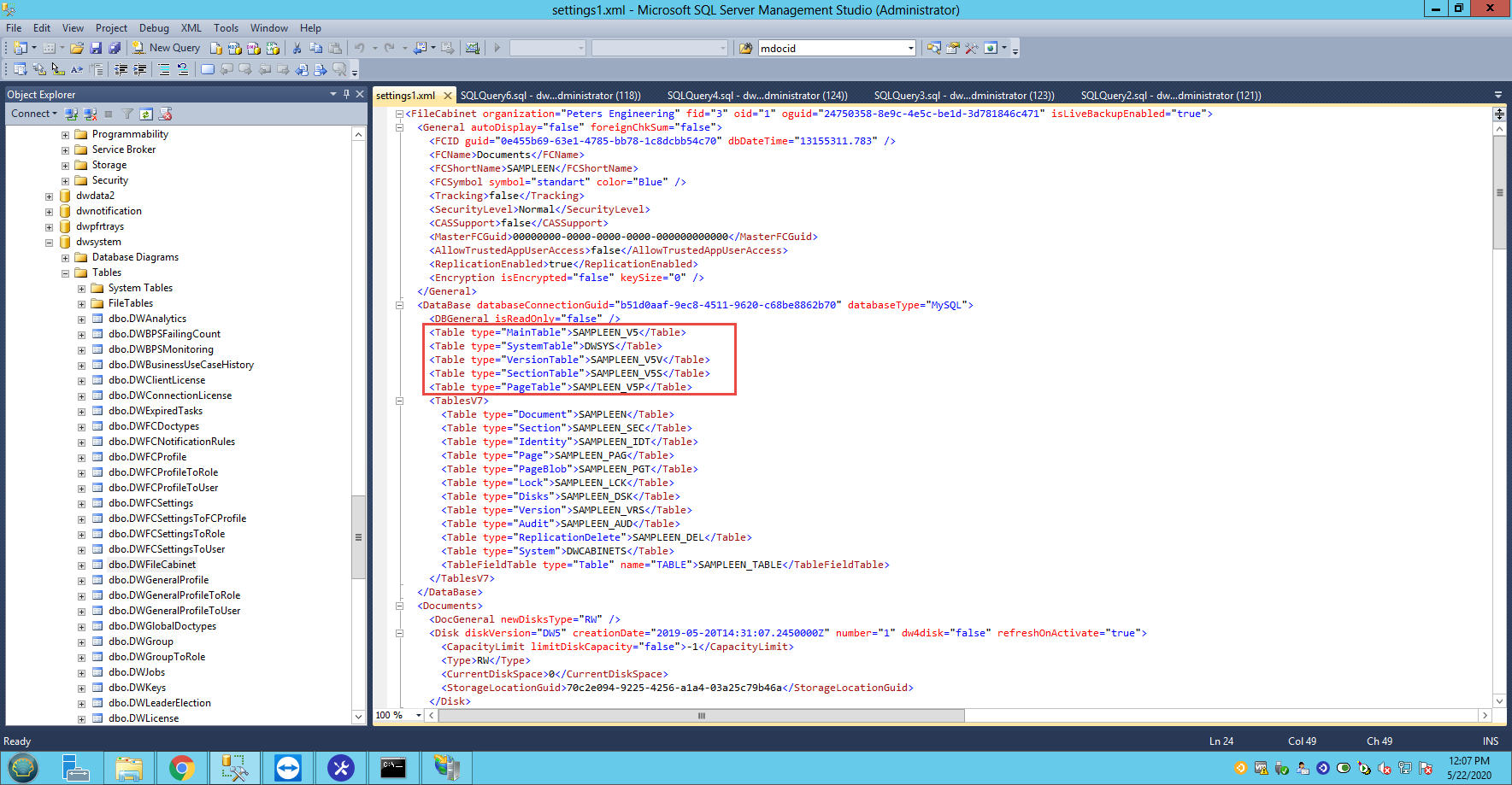
- Copy the whole XML and execute a query, which will replace the entire XML contents. The WHERE clause should correspond with the file cabinet name:
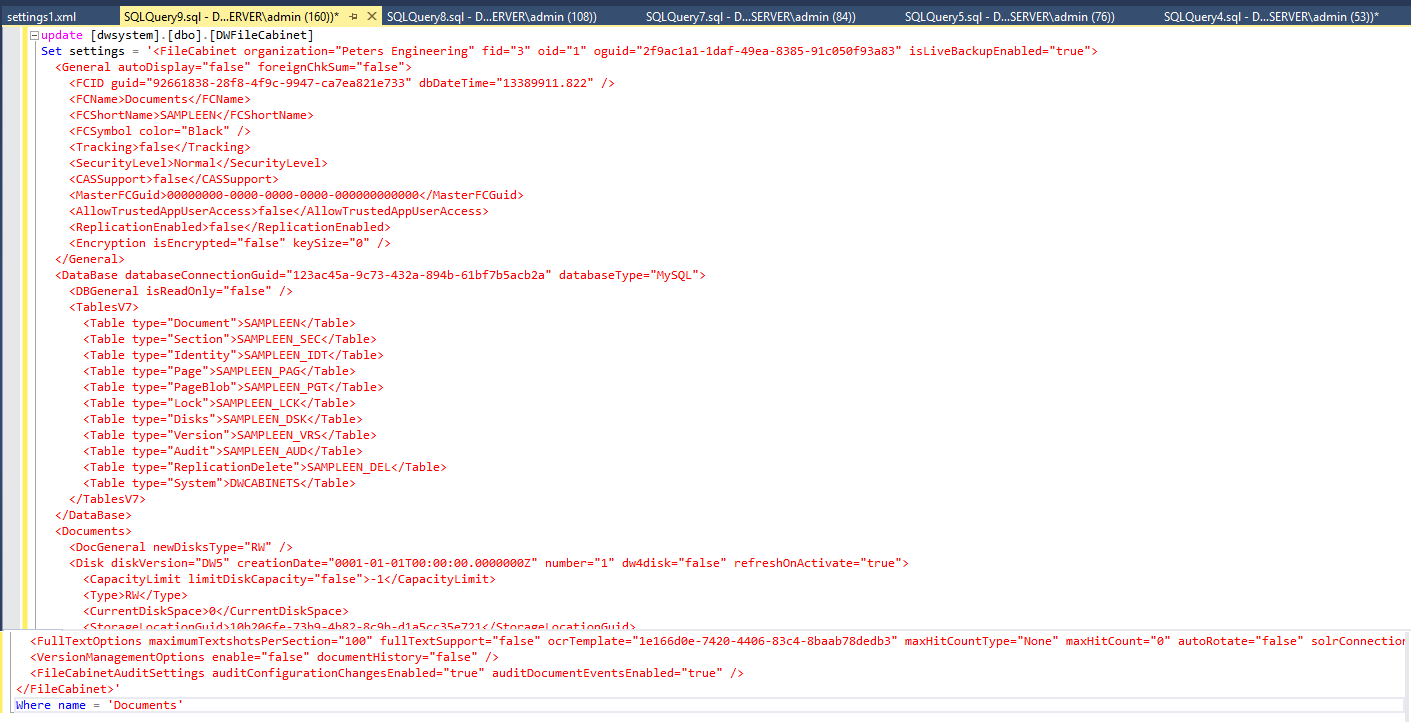
- Next, go to the File Cabinet configurations page and open "More Options":
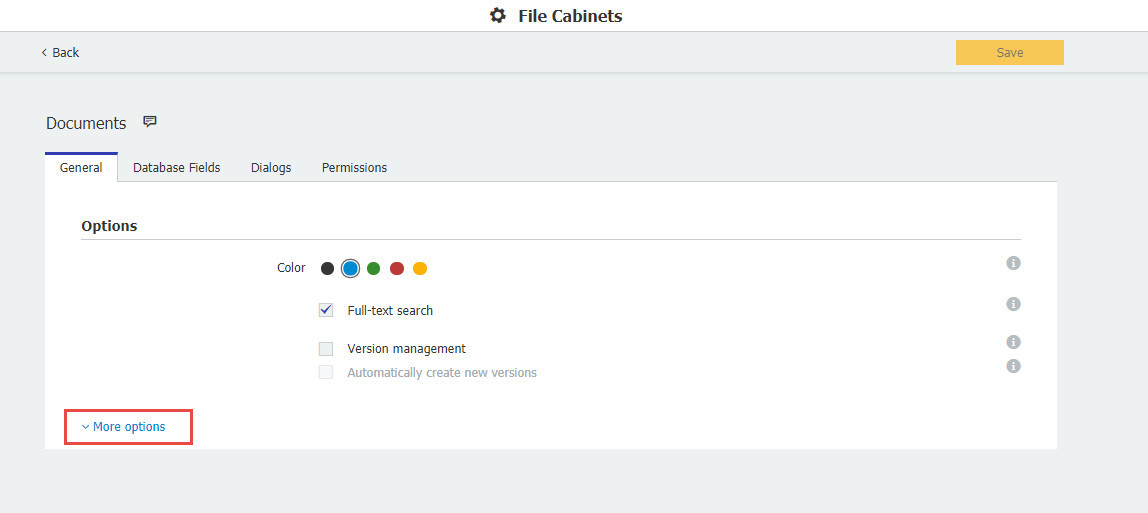
- Scroll down to the bottom of the page and click on "Create file cabinet tables".
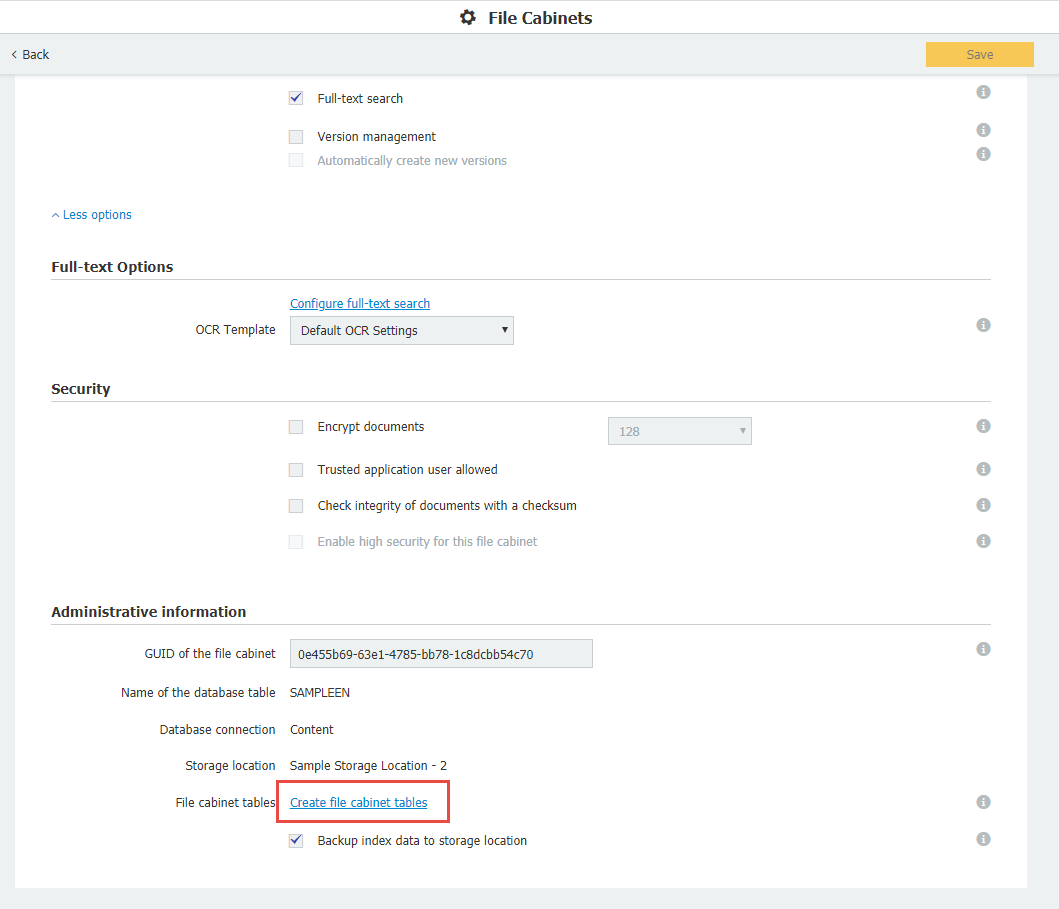
A pop-up window will appear in the top right-hand corner of the web client stating, "Your tables are ready to use"
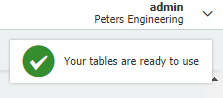
This will create the tables we added in DWSystem to the DWData database.
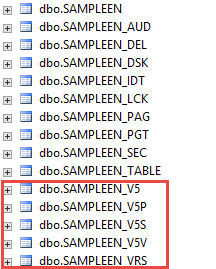
- You may now return to the Restore Workflow and start it again. The restore will run successfully.
KBA is applicable to On-premise Organizations ONLY.


