Behavior:
This error message occurs when performing an upgrade simulation:
"Cannot open backup device 'C:\ProgramData\DocuWare\SimulationBackup\xxxxxxxx.bak'. Operating system error 3(The system cannot find the path specified.)"
Solution:
This error traditionally appears due to these two reasons:
- The user running the SQL service may not have the full permissions to the location referenced in the error. (maybe a network path)
- There is not enough space on your drive.
Check the NTFS permissions to the folder referenced in the error and ensure the correct permissions are set. This can be done by right-clicking the Simulationbackup folder > Properties > Security and enabling the Read and Write permissions.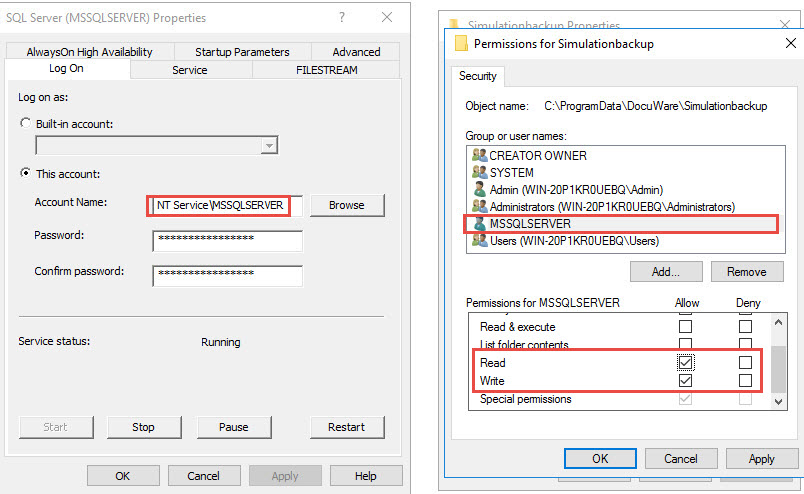
KBA is applicable for On-premise Organizations ONLY.


