Behavior:
When attempting to apply a stamp to a document, you receive the following error:
"Please select an overlay first."
![]()
Solution:
To fix this error, please refer to the following guide:
In the DocuWare Viewer, under the Display functions, enable all layers by clicking on them and ensuring they are highlighted blue.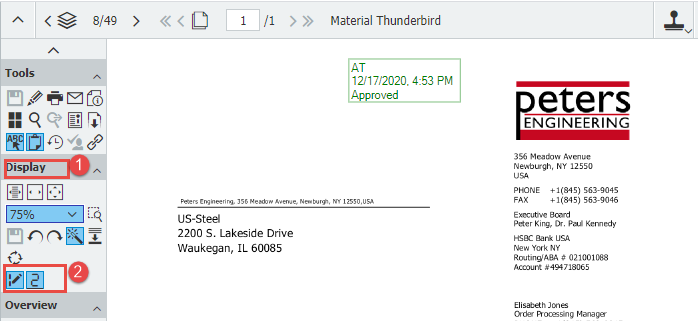
Once the above has been done, applying a stamp should now work without error.
KBA is applicable for both Cloud and On-premise Organizations.


