Question:
How can I find a document's storage location path?
Answer:
You can attain a document's storage location path by doing the following:
- First, we'll need to make sure we know the file cabinet's database table name. We can get this information by going into the Configurations page, choosing the "edit" icon on the file cabinet, then clicking More options.
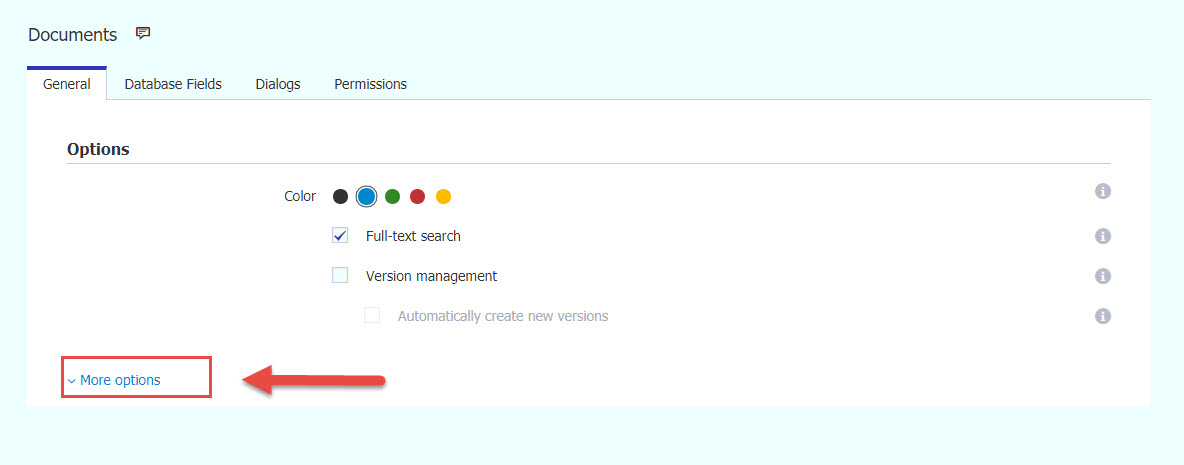
- We'll then have access to the Administrative information of the file cabinet, which will display the name of the file cabinet's database table.
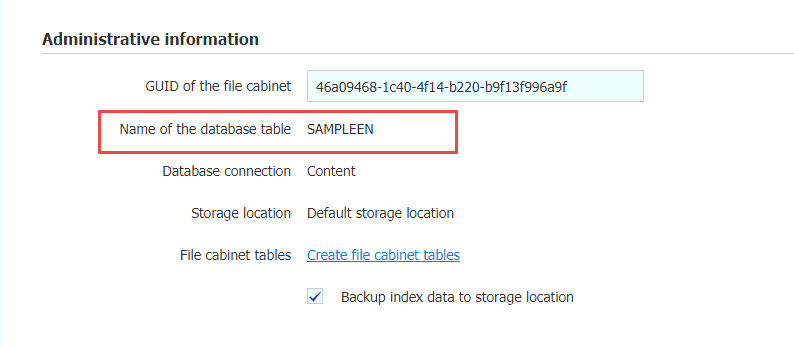
- Now, go into your MSSQL Database that is used for DocuWare and expand Databases >dwdata. Then, search for the file cabinet table name followed by _SEC
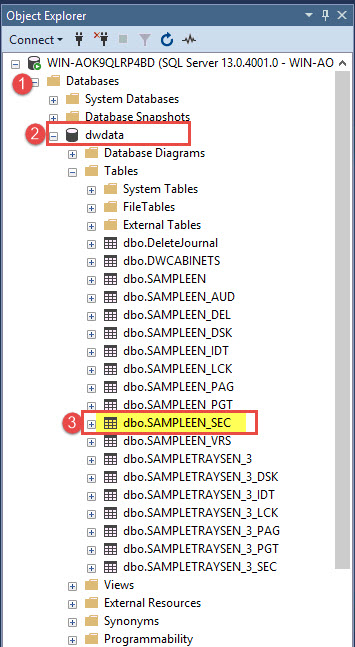
- Run a SELECT * statement on the file cabinet _SEC table. This will display the contents of the entire table, which includes the "Location" column. This column refers to the document storage location path. You'll need to know the document's DOCID to identify it in this table.
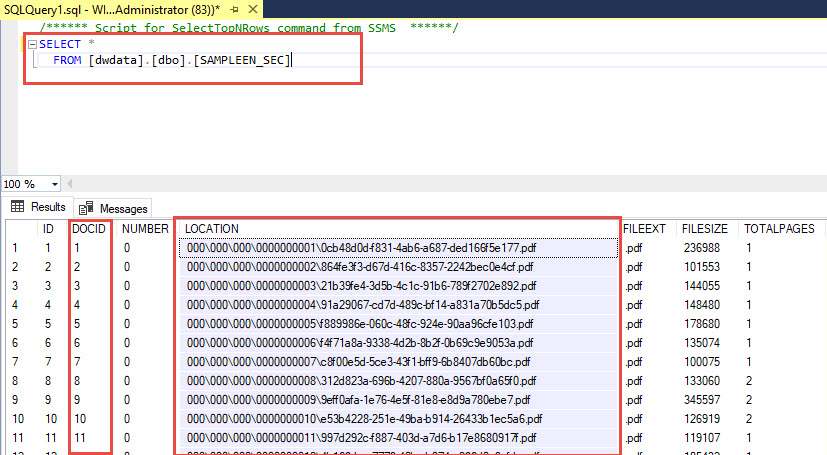
- Follow that path on the drive where the storage location exists to obtain the document.
For systems that utilize MySQL, please see; How to Get a Document's Storage Location Path (MySQL)
KBA is applicable for On-premise Organizations ONLY.


