Question:
How do you enable Debug logging for User Sync V2 in DocuWare Cloud?
Answer:
To enable Debug logging for Cloud User Sync V2, please refer to the following guide;
1. Please open "C:\Program Files (x86)\DocuWare\User Synchronization" and locate the file named "DocuWare.ADSync.exe.config."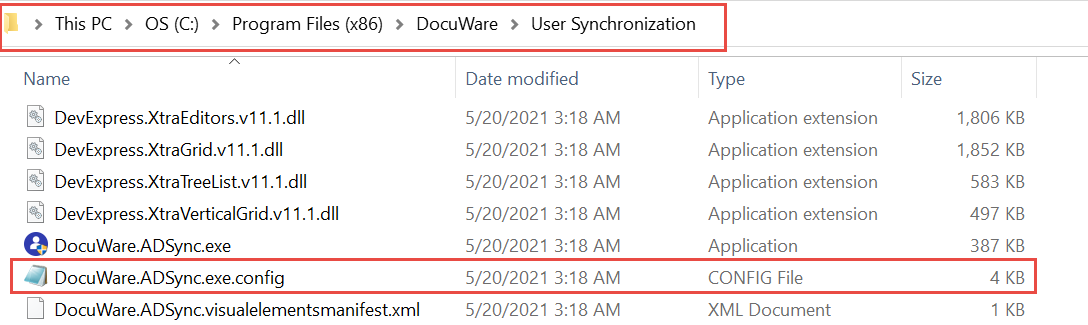
2. Navigate through the file until you see the following lines;
<!--Fatal, Error, Warn, Info, Debug, Trace-->
<logger name="*" minlevel="Error" writeTo="xmlLogTarget" />
3. Change the "Error" value to "Debug,"
<!--Fatal, Error, Warn, Info, Debug, Trace-->
<logger name="*" minlevel="Debug" writeTo="xmlLogTarget" />
4. Save this file to apply the changes in the log level, then run the User Sync to create the Debug log.
The debug log should now be found in C:\ProgramData\DocuWare\Logs.
After creating the debug logs, it is necessary to adjust the DocuWare.ADSync.exe.config file back to "Error" , save and close it .
KBA is applicable for Cloud Organizations ONLY.


