Behavior:
When accessing the "last run" details of an Autoindex job, you receive the following error;
"The settings you are searching for could not be found!"
OR
"An error has occurred."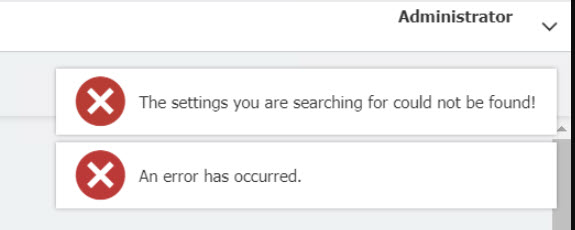
Solution:
The first thing to do is ensure Database Maintenance has been done on your DocuWare database. If this has already been done, but the error remains, then try the following:
- Navigate to C:\Program Files\DocuWare\Background Process Service on your DocuWare server.
- Make a copy of the DocuWare.BPS.Processes.settings file as a backup!
- Open the original file and search for "AllDocumentsFailedThreshold"
<add key="DatabaseRetryTime" value="-1"/>
<add key="GenericErrorRetryTime" value="30"/>
<add key="AllDocumentsFailedTreshold" value="50"/>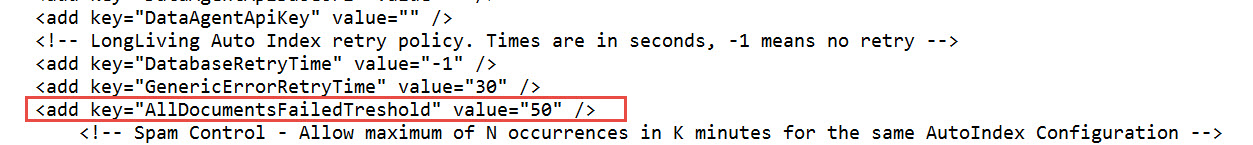
- Raise the value from 50 to 120
<add key="DatabaseRetryTime" value="-1"/>
<add key="GenericErrorRetryTime" value="30"/>
<add key="AllDocumentsFailedTreshold" value="120"/>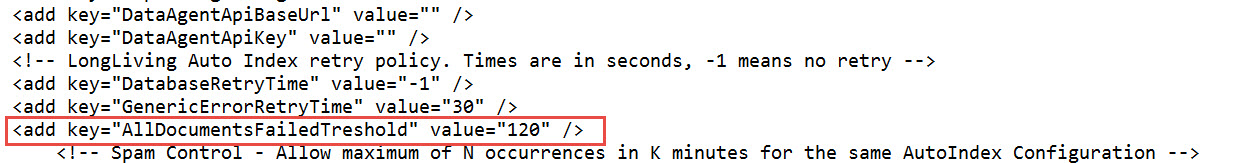
Save the file, then restart the Background Process Service from the DocuWare Service Control panel. Viewing your Autoindex jobs' last run should work without error.
KBA is applicable for On-Premise Organizations ONLY.


