Question:
Is it possible to define a specific interval to refresh DocuWare lists?
Answer:
Commencing in DocuWare version 7.5, it is now possible to define a specific interval to refresh lists. Please complete the following on how to do so:
1. Navigate to the File Cabinets plugin on the Configurations page and select the File cabinet you wish to specify the refresh interval for.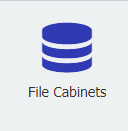

2. Go to the Dialogs tab and select the desired list. Once the list has been selected, go to the Results section, then scroll down and click on "More options"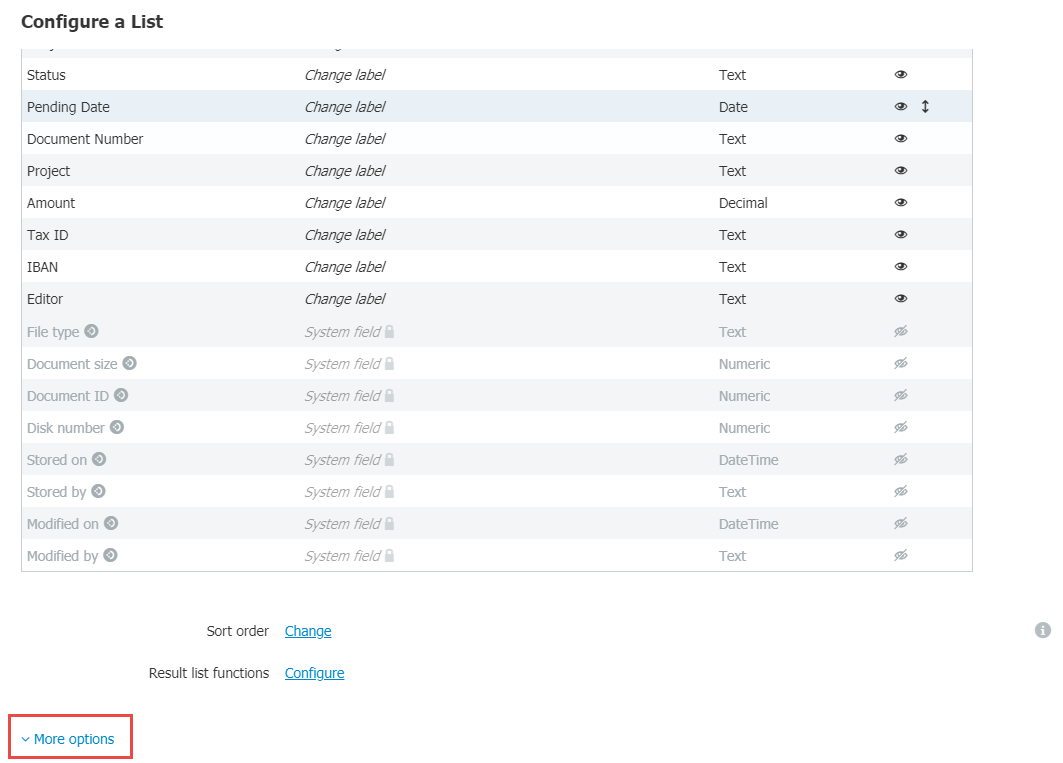
3. From here, define the interval when the selected list will automatically refresh. 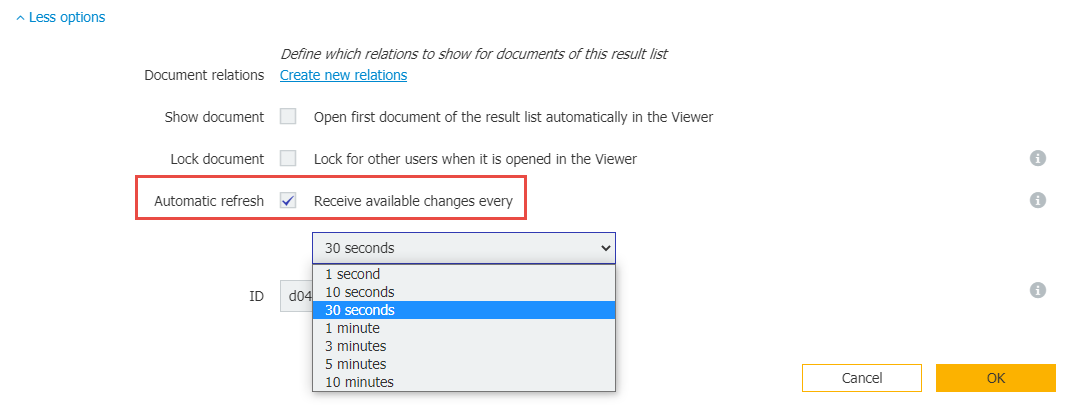
4. If you have a saved search you wish to also define automatic refresh intervals. This can be done from the Web Client. Perform your saved search, which should be located under Lists. Click the ellipse on the right-hand side and select "Edit settings for saved search"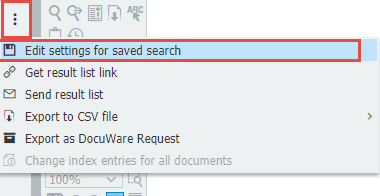
5. Define your interval and save your changes.
KBA is applicable to Cloud and On-Premise Organizations.


