Behavior:
When trying to access the Document Processing plugin, it does not load, and you receive the error;
"A necessary DocuWare service is currently not available. Please try again later."
Solution:
The Local Web Services address may be missing/incorrect in the dwmachine.config. Complete the following to resolve this issue:
1. In C:\ProgramData\DocuWare\ServerConfig, make a copy of the dwmachine.config file.
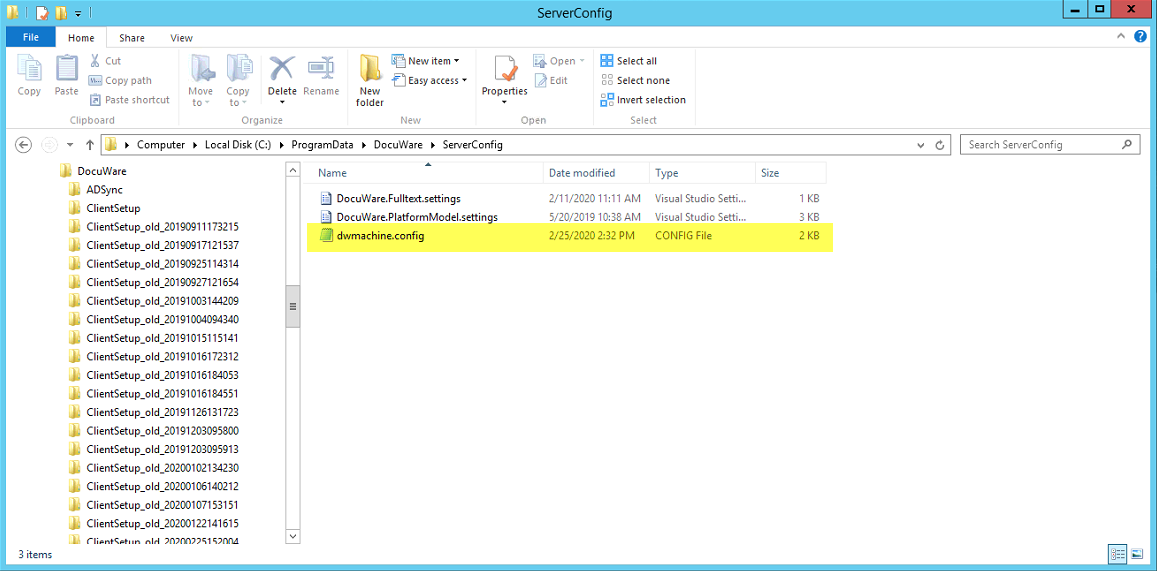
2. Open the file and ensure it is not missing the Local Web Services path or is not incorrect. The value should be displayed as follows:
<Setting Key="LocalWebServices" Value="http://hostnameofserver/DocuWare/" Encrypted="false" />
3. Once the value has been added or corrected, save your changes and perform an IISReset.
You will now be able to open the Document Processing module.
KBA is applicable for On-premise Organizations ONLY.


