Question:
Where can I locate the GUID of a file cabinet?
Solution:
Please refer to the following guide to locate your file cabinet's GUID;
1. From the dropdown underneath your username in the DocuWare Web Client, navigate to Configurations. Once here, select the File Cabinets plugin.
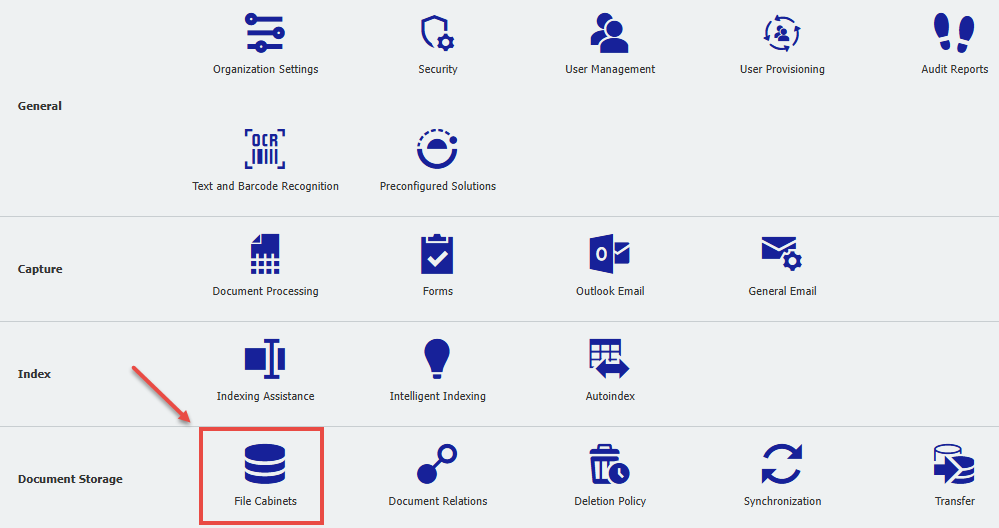
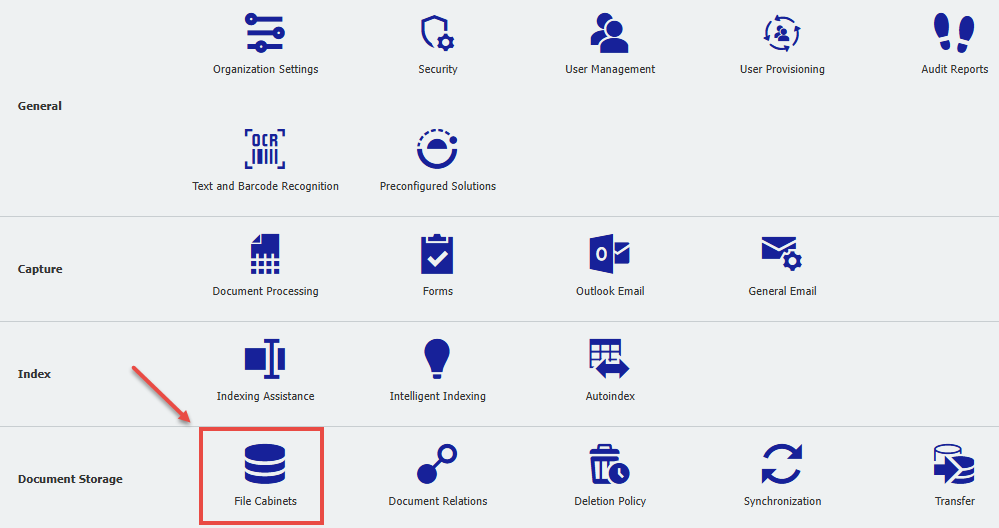
2. Locate the File cabinet, then click on the edit icon.
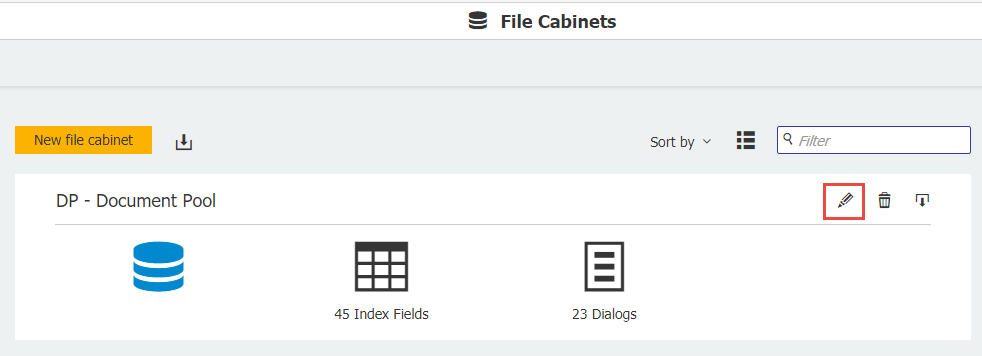
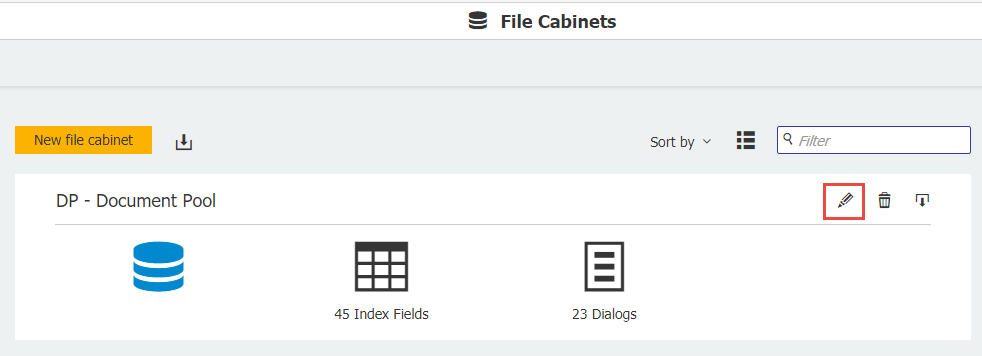
3. In the General tab of the file cabinet settings, select "More options" and scroll down to the Administrative information section. Here, you will be presented with the GUID of the file cabinet.
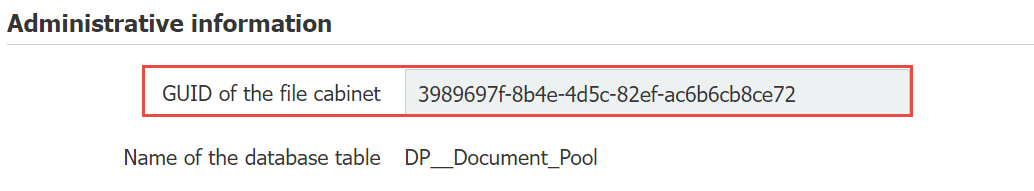
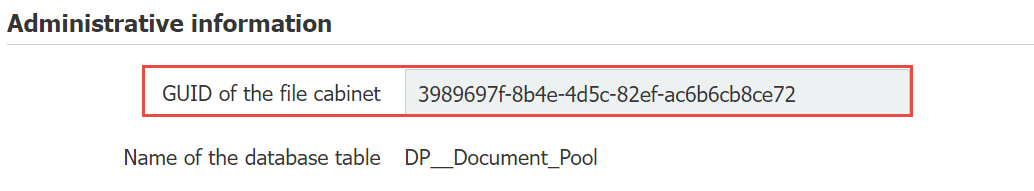
Now that you have acquired the GUID of a file cabinet, processes such as configuring DWControl Import or DocuWare URL Creator can now be achieved.
KBA is applicable to both Cloud & On-premise Organizations.


