The following solutions are applicable to DocuWare Cloud & On-Premise Organizations;
DocuWare Platform Site
- Open the DocuWare Platform site by entering (Server name)/DocuWare/Platform into your browser.
![]()
- Click on List Organizations, then navigate to filecabinets
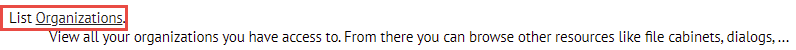
![]()
- A list of File cabinets and Document trays will be displayed. Document trays can be identified by ensuring the @IsBasket entry is set to "true". Once the tray has been located, the @Id value will be the Document tray GUID.
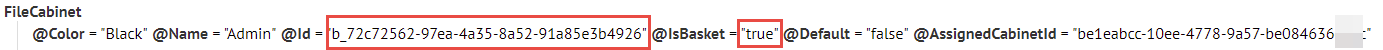
DocuWare Web Client
- Open the Document tray in the Web Client, then move the cursor over the name of the Document tray. At the bottom of the browser, you will see the GUID of the Document tray;

The following solutions are applicable to DocuWare On-Premise Organizations Only;
From the Document Tray plugin
- From the Configurations page, select the Document tray plugin. Then choose the Document tray you need the GUID for. At the bottom, select More options, and you will see the GUID of the Document tray.
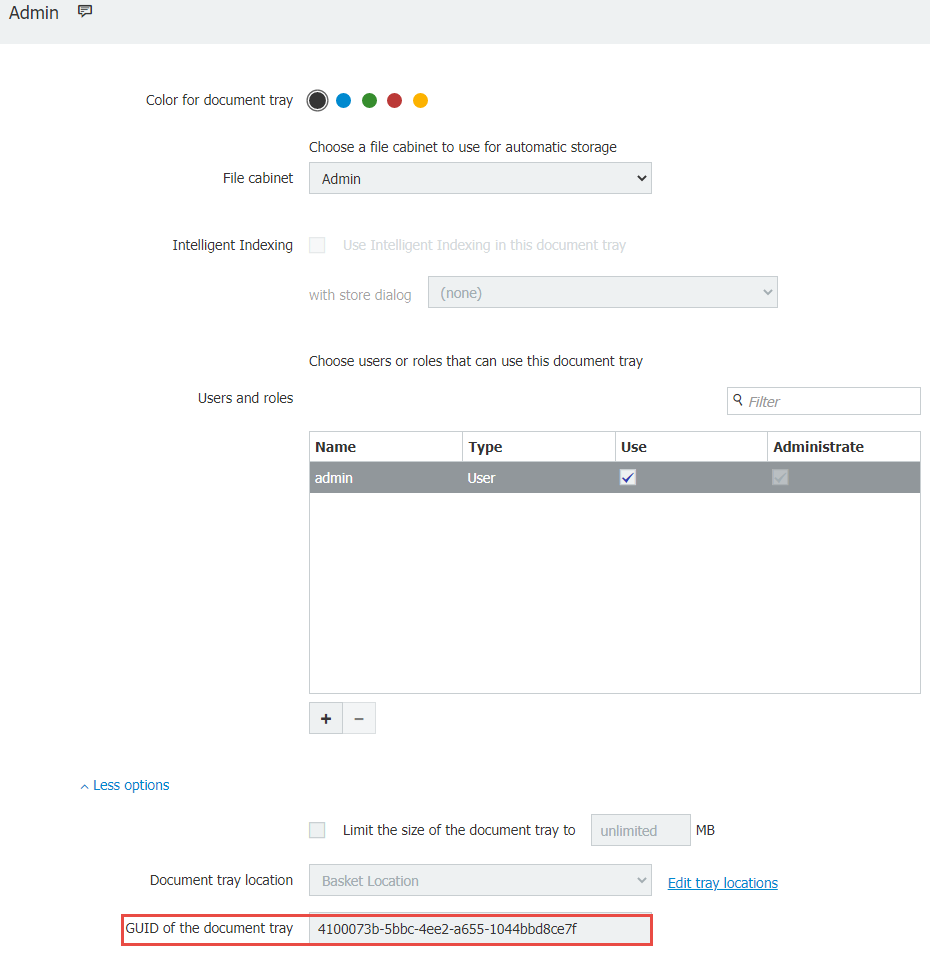
From the Database
- Open your Database manager, then navigate to the DWSystem database. Locate the DWFileCabinet table, then select the Top 1000 Rows.
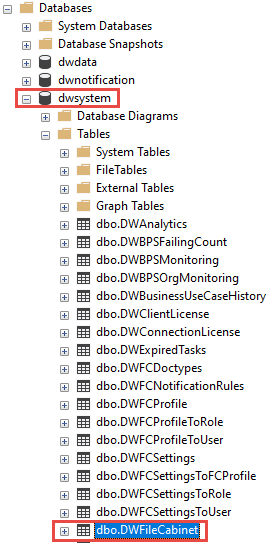
- You will need to search here for the row with that Document tray name. Once located, the column GUID will be the Document tray GUID. ![]()
![]()
KBA is applicable for Cloud and On-premise Organizations.


