Question:
How can I connect my DocuWare Cloud to the DocuWare Mobile App via Single Sign-On(SSO)?
Answer:
In order for the DocuWare Mobile App to connect to your DocuWare Cloud, please complete the following;
How can I connect my DocuWare Cloud to the DocuWare Mobile App via Single Sign-On(SSO)?
Answer:
In order for the DocuWare Mobile App to connect to your DocuWare Cloud, please complete the following;
1. Establish the connection by specifying the URL of your DocuWare Cloud organization. This can be done by scanning the QR code available in the "Mobile Apps" tab of your DocuWare Web Client dropdown or by manually entering the address in the DocuWare Mobile App:
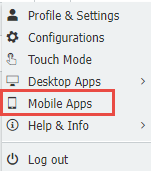
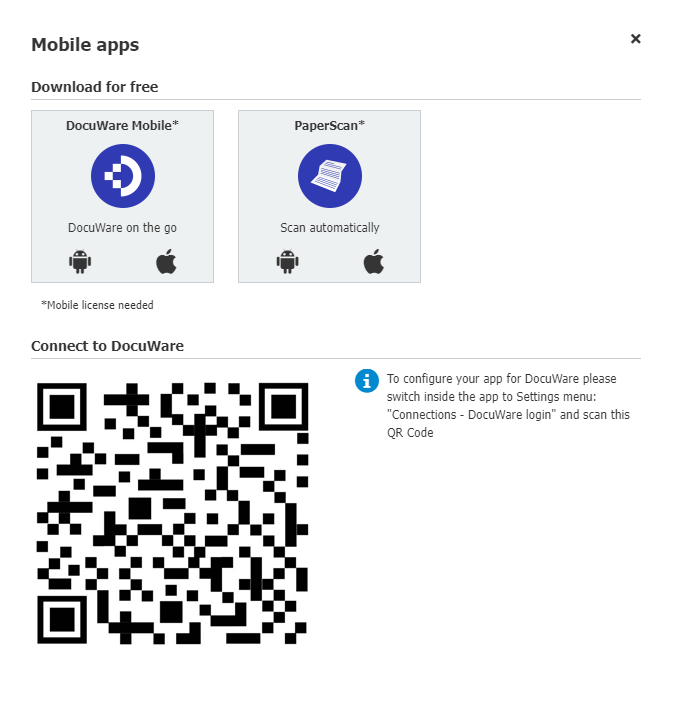
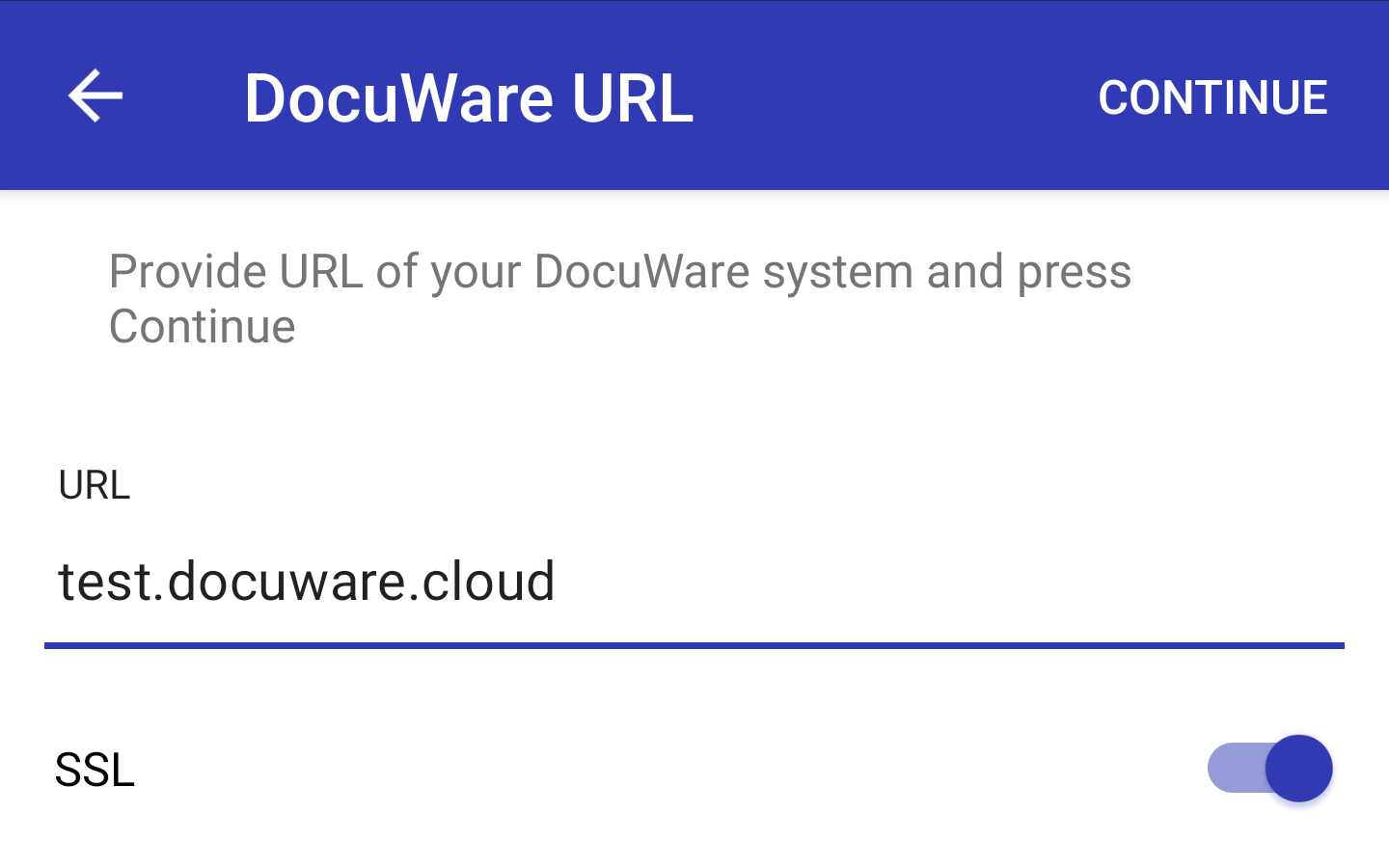
2. The DocuWare login screen will appear. If Single Sign-On is configured and enabled for your DocuWare Cloud system, you will see the "Continue with Microsoft" button.
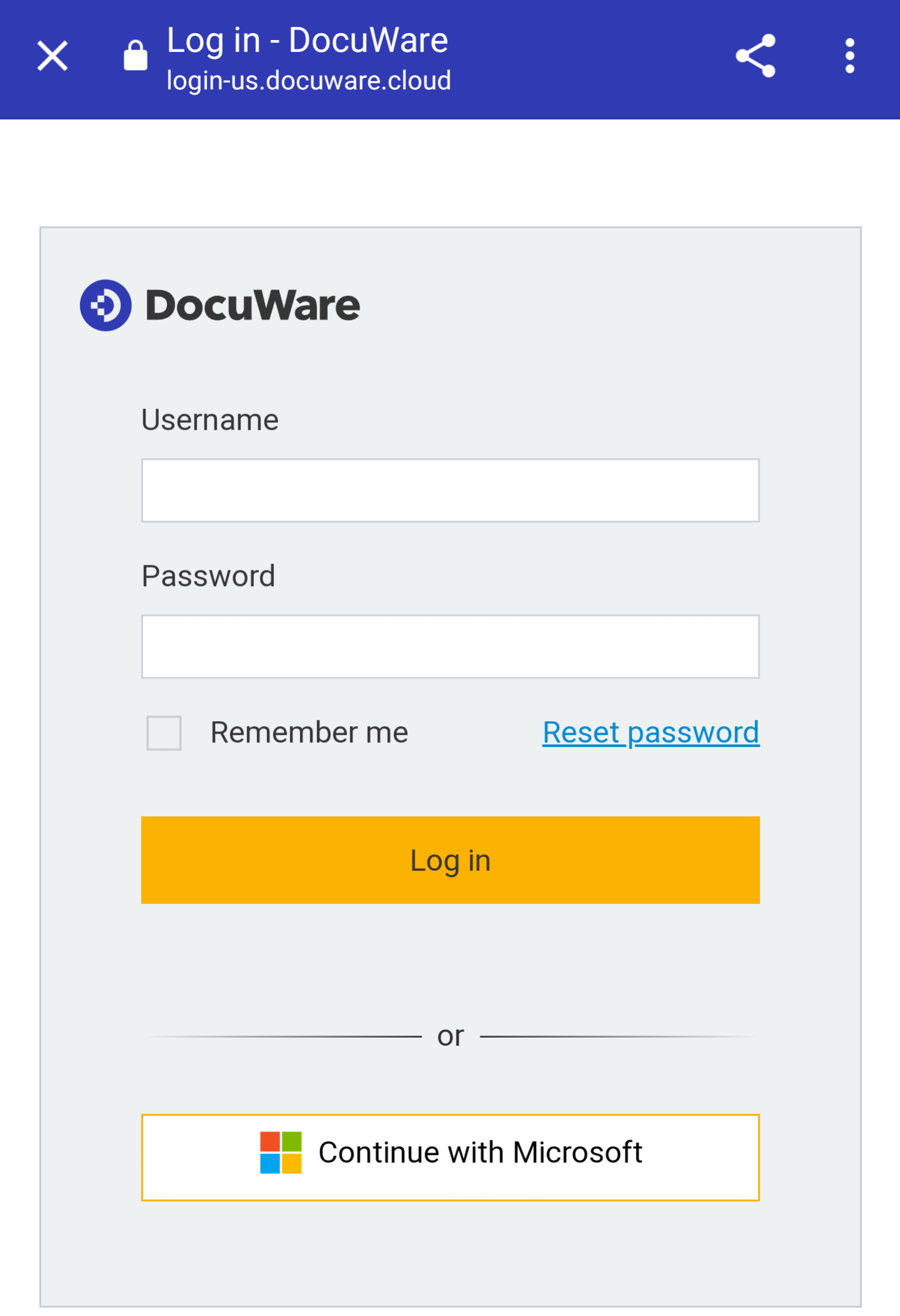
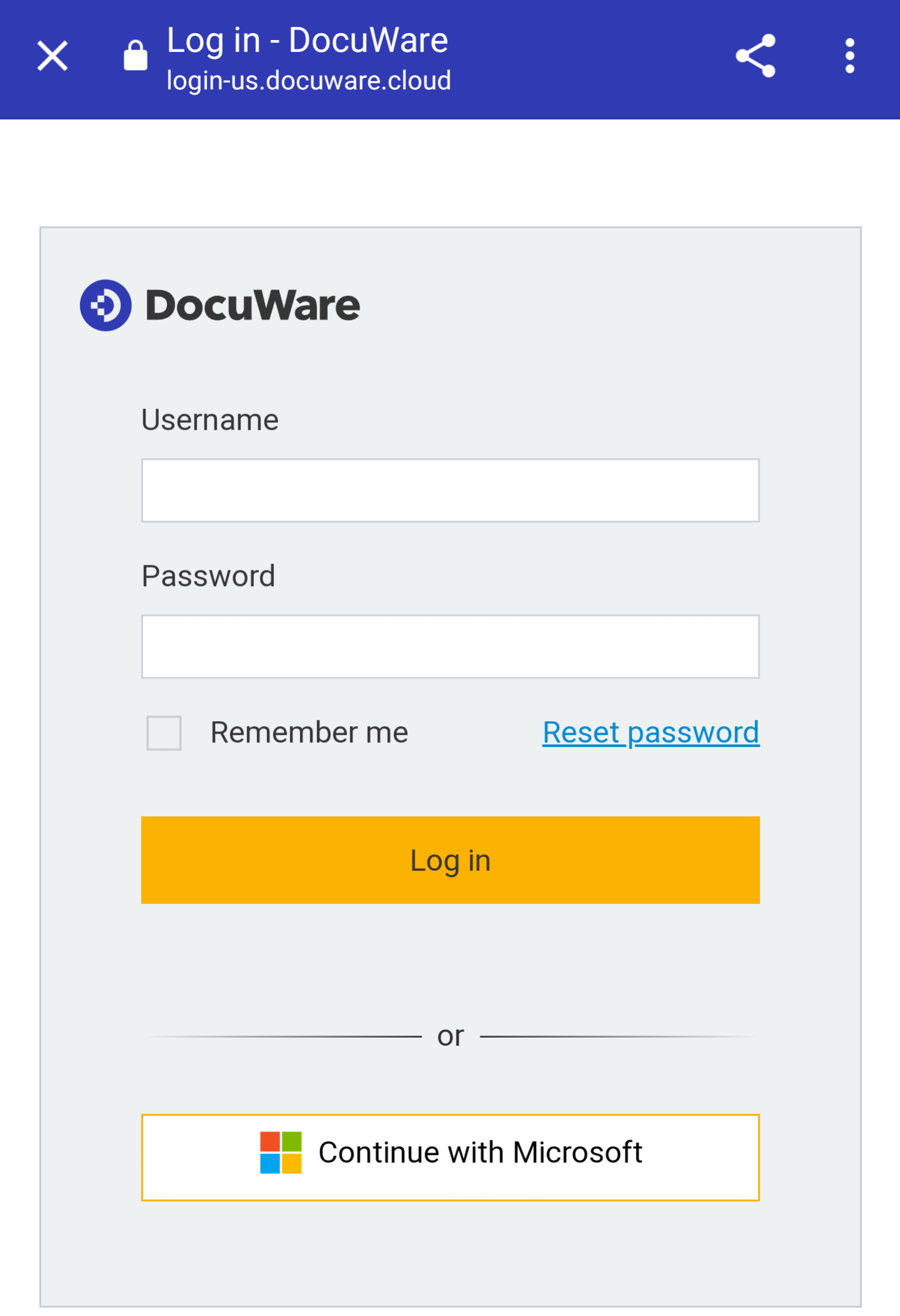
KBA is applicable to Cloud Organizations ONLY.


