Behavior:
When setting up a "Manual Storage" or "Watched Folder" configuration using Automatic Document Processing from the Outlook Email plugin, you get the following message when saving,
When setting up a "Manual Storage" or "Watched Folder" configuration using Automatic Document Processing from the Outlook Email plugin, you get the following message when saving,
"The store dialog of the selected electronic invoice configuration is not identical to the store dialog of Connect to Outlook..."
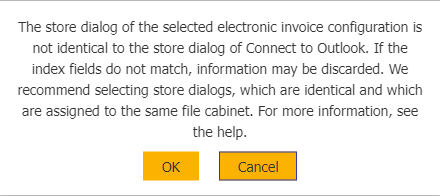
Solution:
This message indicates that currently, the Document Processing and Outlook Email configurations are not utilizing an identical Store dialog and/or an identical assigned File Cabinet.
When setting up an Outlook Email configuration that uses Automatic Document Processing, please ensure the following criteria is met;
Solution:
This message indicates that currently, the Document Processing and Outlook Email configurations are not utilizing an identical Store dialog and/or an identical assigned File Cabinet.
When setting up an Outlook Email configuration that uses Automatic Document Processing, please ensure the following criteria is met;
- Make sure that both configurations are using the same Store dialog
- Ensure both are stored to the same File Cabinet
NOTE: If the Outlook Email configuration points to a document tray, it will still retain any information pulled via Automatic Document Processing. This will be in the form of pre-indexed data, so when you attempt to store, you should see all values appear.
KBA is applicable for both Cloud and On-premise Organizations.


