Scenario:
With the latest changes in Cloud DNS/URL as per KBA-37091, hard-coded URLs in workflows will no longer automatically change when the Cloud DNS is changed. How can we create and use the "Organization Domain" system variable to address the architectural changes to Cloud DNS/URL in DocuWare 7.8?
With the latest changes in Cloud DNS/URL as per KBA-37091, hard-coded URLs in workflows will no longer automatically change when the Cloud DNS is changed. How can we create and use the "Organization Domain" system variable to address the architectural changes to Cloud DNS/URL in DocuWare 7.8?
Solution:
With the changes to Cloud DNS/URL starting DocuWare 7.8 version, the Organization Domain workflow system variable will ensure that the current Cloud URL will always be dynamically provided.
The example depicted below is a simple use case for how this can be done which involves creating a URL that goes out to a DocuWare Form that we have configured.
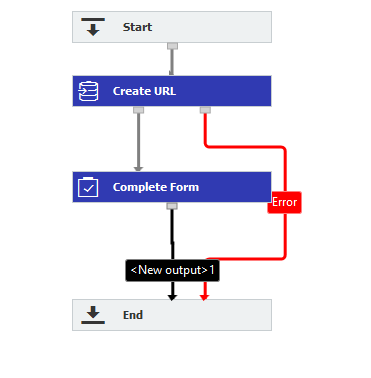
1. Create three text-type global variables. In this scenario, BaseUrl, formAddress, and completeAddress were created.
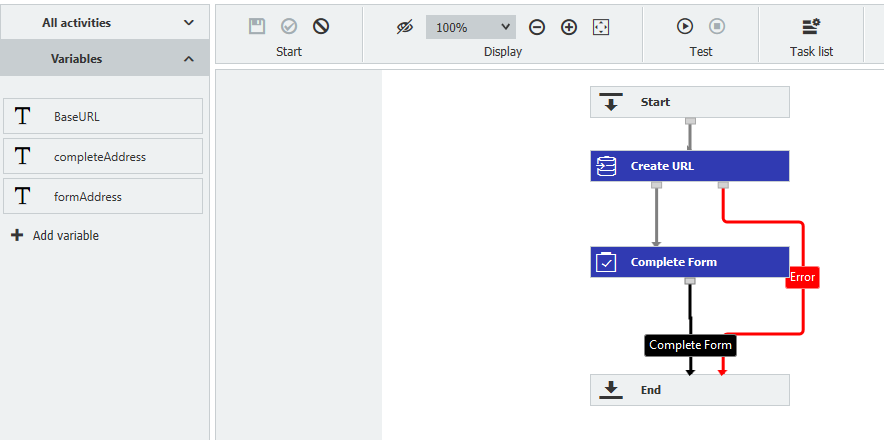
2. Create an Assign Data activity to construct the URL. From here, assign the entry type "Workflow system variable" and entry of "Organization Domain" to our BaseURL global variable, which will return "https://organization.DocuWare.Cloud/docuware." Next, provide a fixed entry of the remainder of our forms link, starting with "/Forms/..."
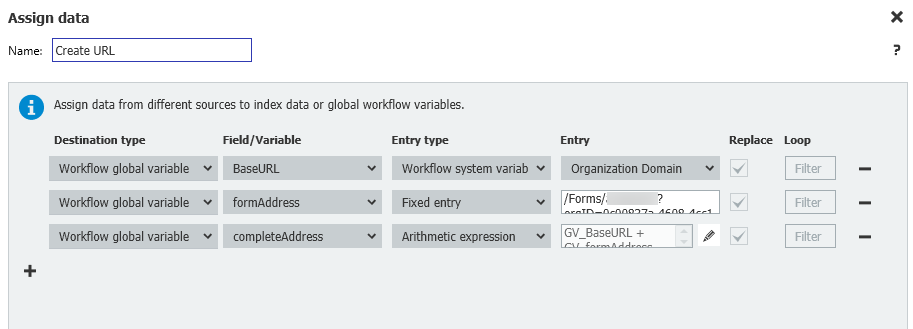
3. To obtain the URL of your form, it can be found in the DocuWare Web Client's "Forms" tab. Once here, click on the Link symbol as shown below.
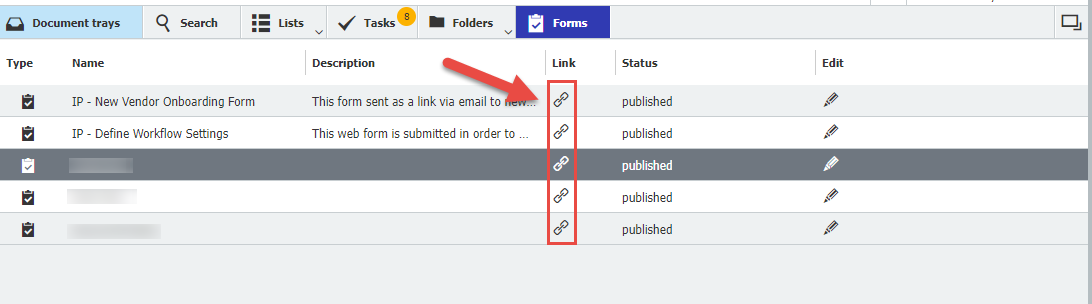
4. Lastly, use an Arithmetic Expression to concatenate our BaseUrl and formAddress variables into the completeAddress global variable.
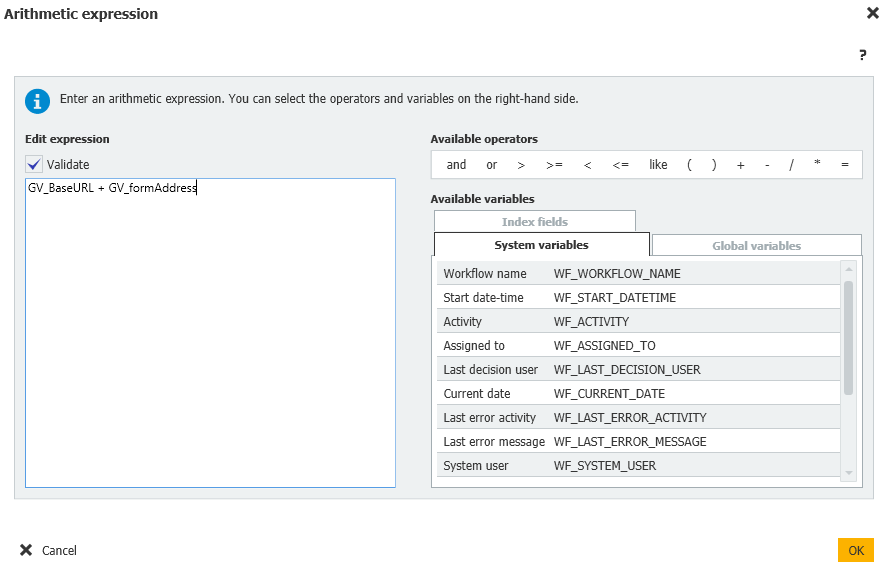
5. This completes the process of constructing the URL. To make it accessible to the user, create a Task, and in its Decision, create a dialog field "Link," which we can then reference our completeAddress global variable as shown below.
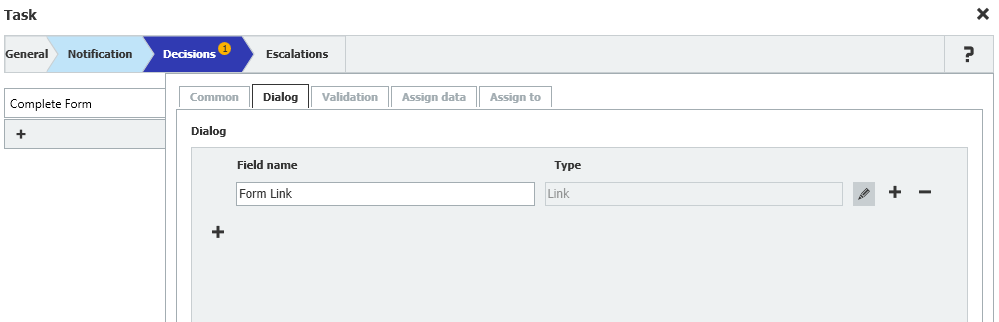
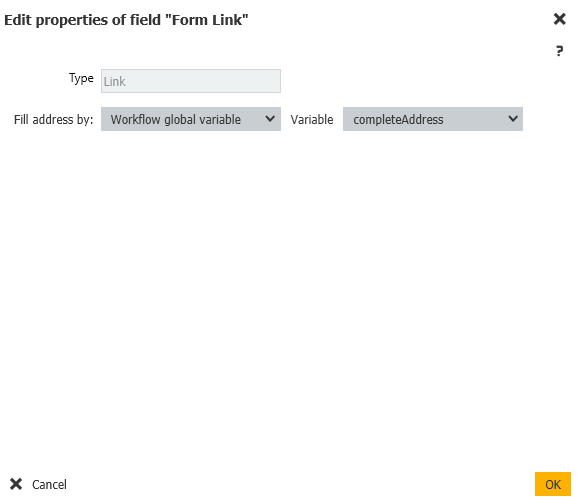
When a workflow user has been assigned this task, they will have a link they can click to access their form.
1. Create three text-type global variables. In this scenario, BaseUrl, formAddress, and completeAddress were created.
2. Create an Assign Data activity to construct the URL. From here, assign the entry type "Workflow system variable" and entry of "Organization Domain" to our BaseURL global variable, which will return "https://organization.DocuWare.Cloud/docuware." Next, provide a fixed entry of the remainder of our forms link, starting with "/Forms/..."
3. To obtain the URL of your form, it can be found in the DocuWare Web Client's "Forms" tab. Once here, click on the Link symbol as shown below.
4. Lastly, use an Arithmetic Expression to concatenate our BaseUrl and formAddress variables into the completeAddress global variable.
5. This completes the process of constructing the URL. To make it accessible to the user, create a Task, and in its Decision, create a dialog field "Link," which we can then reference our completeAddress global variable as shown below.
When a workflow user has been assigned this task, they will have a link they can click to access their form.
Note: The above information is just one example of how the Organization Domain workflow system variable can be used to ensure that the URL remains functional if the DNS/URL is changed on the Cloud system. This simple example can be customized to fit your DocuWare system's desired preference.
This KBA applicable for Cloud Organizations ONLY.


