Scenario:
After reinstalling Settings.msi to resolve a separate issue with Connect to Outlook, we now receive the following error when accessing the Configurations page.
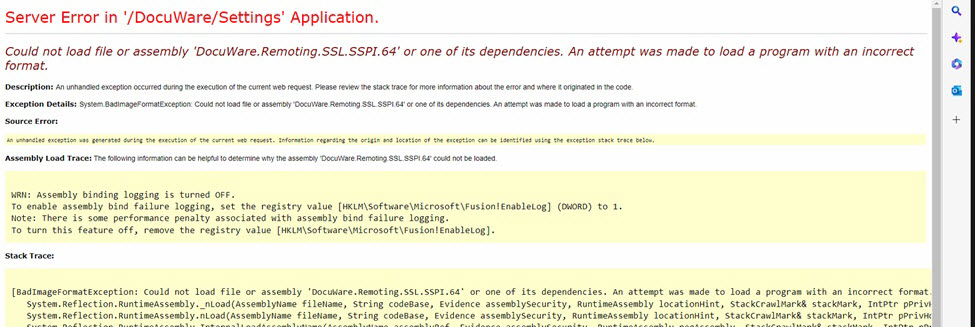
Solution:
Please refer to the following steps below to resolve this issue;
After reinstalling Settings.msi to resolve a separate issue with Connect to Outlook, we now receive the following error when accessing the Configurations page.
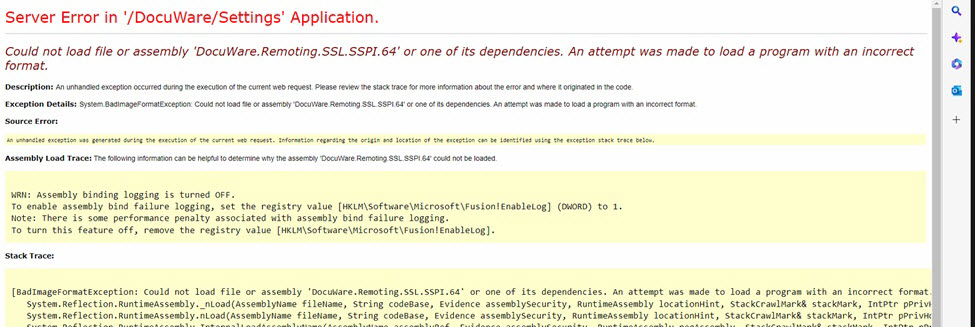
Solution:
Please refer to the following steps below to resolve this issue;
1. Stop IIS and stop all DocuWare Services in the Service Control, and rename the "Settings folder" located in "C:\Program Files or Program Files (x86)\DocuWare\Web\Settings" (e.g. old_Settings).
2. Open the DocuWare Setup, right-click on the Settings MSI, and then select "Install/Repair" in the context menu. This will recreate the Settings folder. Afterward, restart IIS and restart all DocuWare Services in the Service Control.
KBA is applicable to On-premise Organizations ONLY.


