Behavior:
When attempting to configure a new email notification that contains external URL links, emails fail to come through. What can we do to fix this?
Answer:
This behavior is the result of a server migration. To resolve this issue, please refer to the following steps;
1. Open the DocuWare Administration app and change the Http root directory address in DocuWare System > Web Connection to the URL you want to use, then save this change.
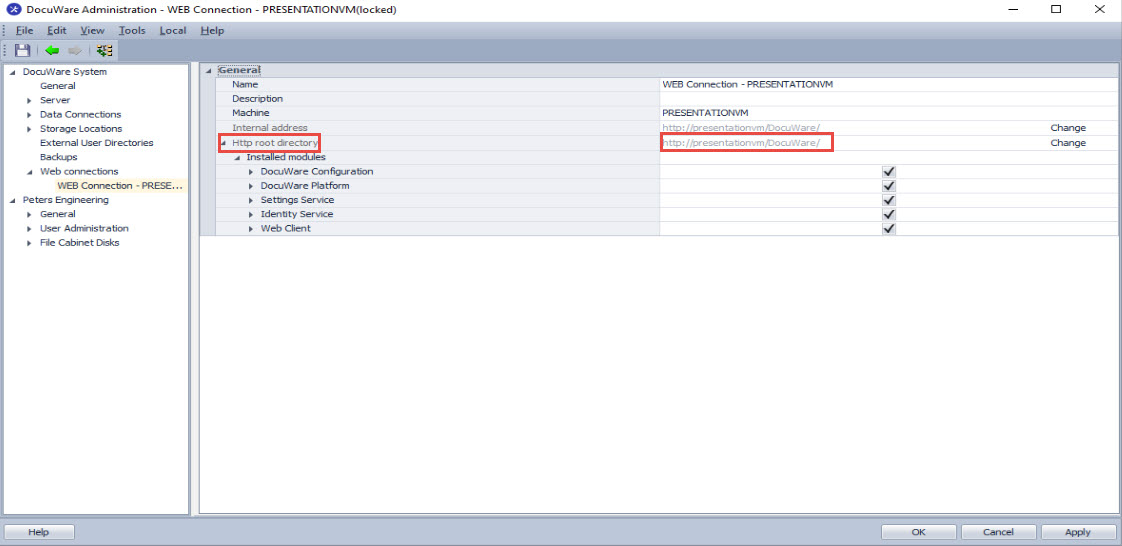
2. Afterward, take a backup of the dwmachine.config file located in C:\ProgramData\DocuWare\ServerConfig and change the LocalWebAddress to the URL you want to use.
Once done, please stop all DocuWare services in the Service Control and perform an IIS reset (How to restart IIS correctly?), then restart all DocuWare services and test behavior.
<Setting Key="LocalWebServices" Value="https://presentationvm/DocuWare/" Encrypted="false" />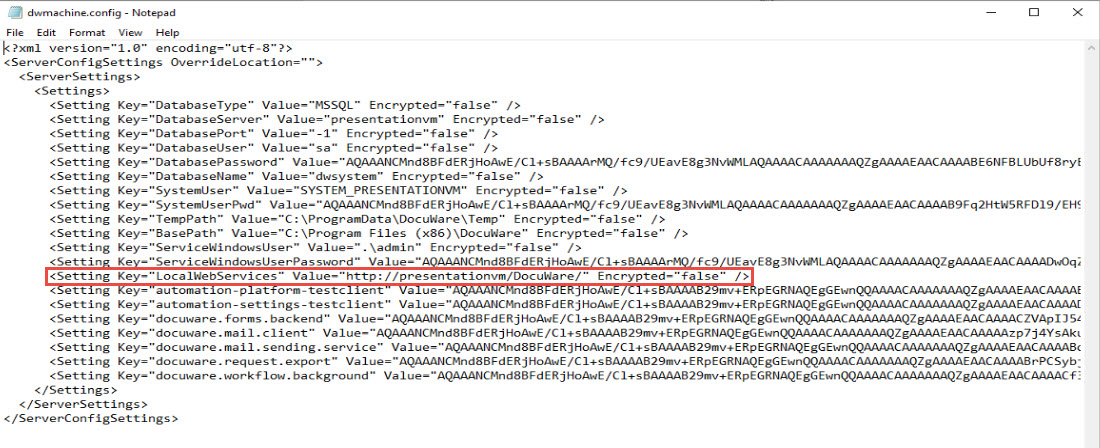
KBA is applicable to On-Premise Organizations ONLY.


