Question:
How can we get a list of all active and inactive user accounts within our DocuWare system?
How can we get a list of all active and inactive user accounts within our DocuWare system?
Answer:
To obtain a list of all active and inactive user accounts, please refer to the following guide;
To obtain a list of all active and inactive user accounts, please refer to the following guide;
- Log into DocuWare as an Administrator and open a new tab using the following URL: "https:// {{Server Name}} /DocuWare/Platform/Organization/Users"
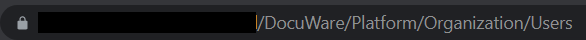
- Once you reach this page, right-click on the web page, select "Save As," and save it as an XML file.
- Once the file is downloaded, open Excel and open the file as an XML table to view all active and inactive users.
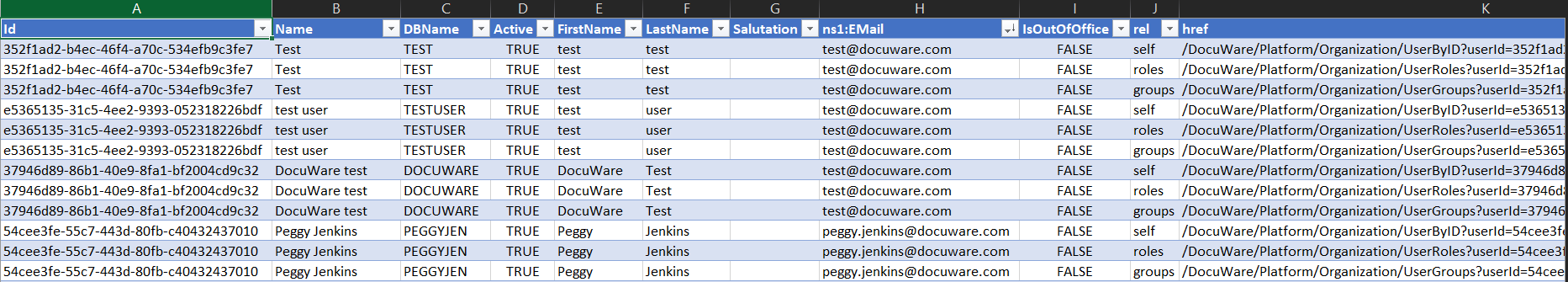
KBA is applicable for Cloud & On-premise Organizations.



Thank you this was such a paint point to manage.
It would really help us manage the many different users in different sites / countries.
Thanks!