Behavior:
When configuring an SMTP configuration, the following error occurs when sending a test email;
When configuring an SMTP configuration, the following error occurs when sending a test email;
"....Authentication unsuccessful, the request did not meet the criteria to be authenticated successfully."
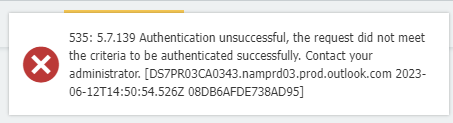
Solution:
This error can occur if the email account is currently being blocked from using Legacy Authentication. To address this, the email account would need to be excluded from the policy which blocks Legacy Authentication.
Solution:
This error can occur if the email account is currently being blocked from using Legacy Authentication. To address this, the email account would need to be excluded from the policy which blocks Legacy Authentication.
If a policy is not currently created, you can create one from the Azure Active Directory > Security > Conditional Access section of the Microsoft Admin Center page using the following article: Create a Conditional Access policy.
Once the policy has been created, change the policy from "Report-only mode" to On. By the manufacturer's design, this deployment may take up to 10 minutes to take effect. Once this time has elapsed, please reattempt sending a test email.
KBA is applicable for both Cloud and On-premise Organizations.


