Question:
Where do I configure a new SMTP connection In DocuWare 7?
Answer:
Commencing in DocuWare 7, SMTP connections are now configured via the DocuWare Configurations page in the Web client.
Where do I configure a new SMTP connection In DocuWare 7?
Answer:
Commencing in DocuWare 7, SMTP connections are now configured via the DocuWare Configurations page in the Web client.
- Log into the Web Client, select the dropdown next to your name, and choose the Configurations option.
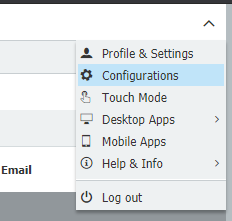
- On the configurations page, select the Mail Services plugin.

- At the top of the page, select the Sending tab, then select the New SMTP Settings option.
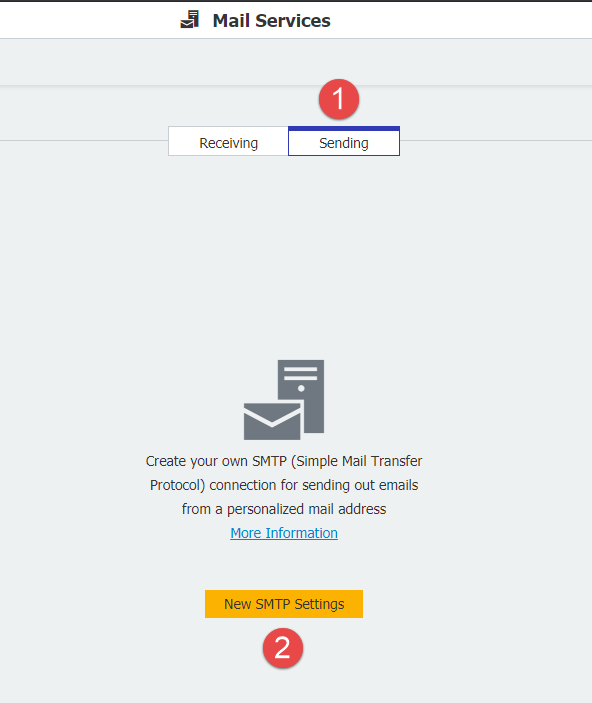
- At the top of the SMTP configuration, you can set the "Send as" option. This is the Name and Email address users will see when they receive a notification from DocuWare.
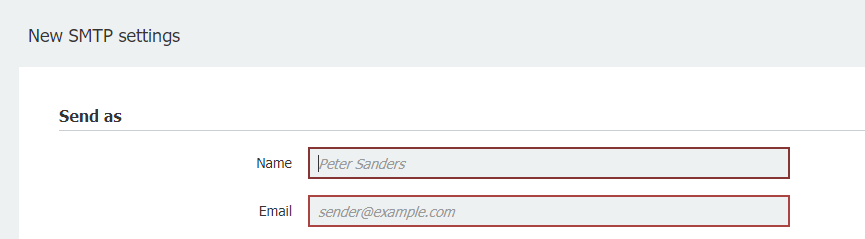
- The second half of the configuration is where you enter the credentials from you mail server. Most of the information required can be found in the help center or settings of your email client.
NOTE: Your mail server must be configured properly to send emails. If configured incorrectly, this connection will not work
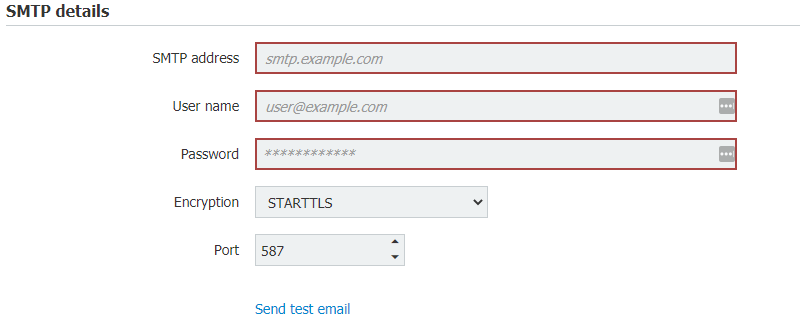
- Save you settings and you can now test your configuration afterwards by select the "Send test email" button towards the bottom of the page.
KBA applicable for both Cloud and On-premise Organizations.


