Scenario:
When attempting to scan or import documents via the Desktop Apps, the following error is presented;
"Token with guid ... for organization ... was not found!"
The documents fail to import, and the connection to the Desktop Apps fails with the following error message;
"Invalid credentials"
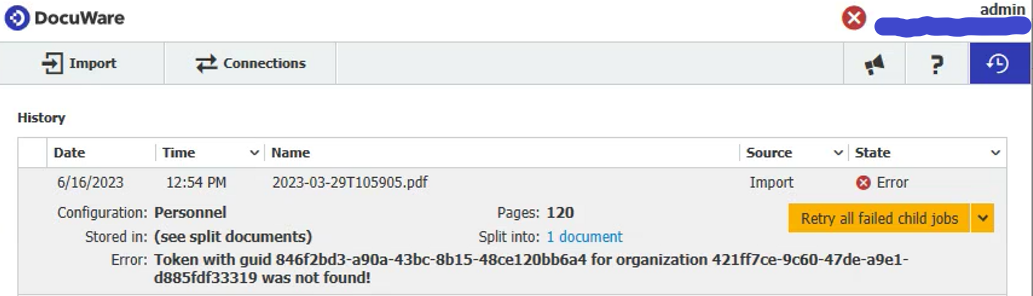
Solution:
This error can occur during import or scan actions after a migration involving a database move was done incorrectly. Please verify that your Database Connections are pointing to the correct database server.
Additionally, please reference step 4 of KBA-36264 for instructions on how to alter your database connections.
KBA is applicable for On-premise Organizations ONLY.


