Question:
How can we add our Company logo to our DocuWare Partner account?
How can we add our Company logo to our DocuWare Partner account?
Solution:
Please refer to the following guide on how this can be achieved;
1. Navigate to My Account from Start.DocuWare.com.
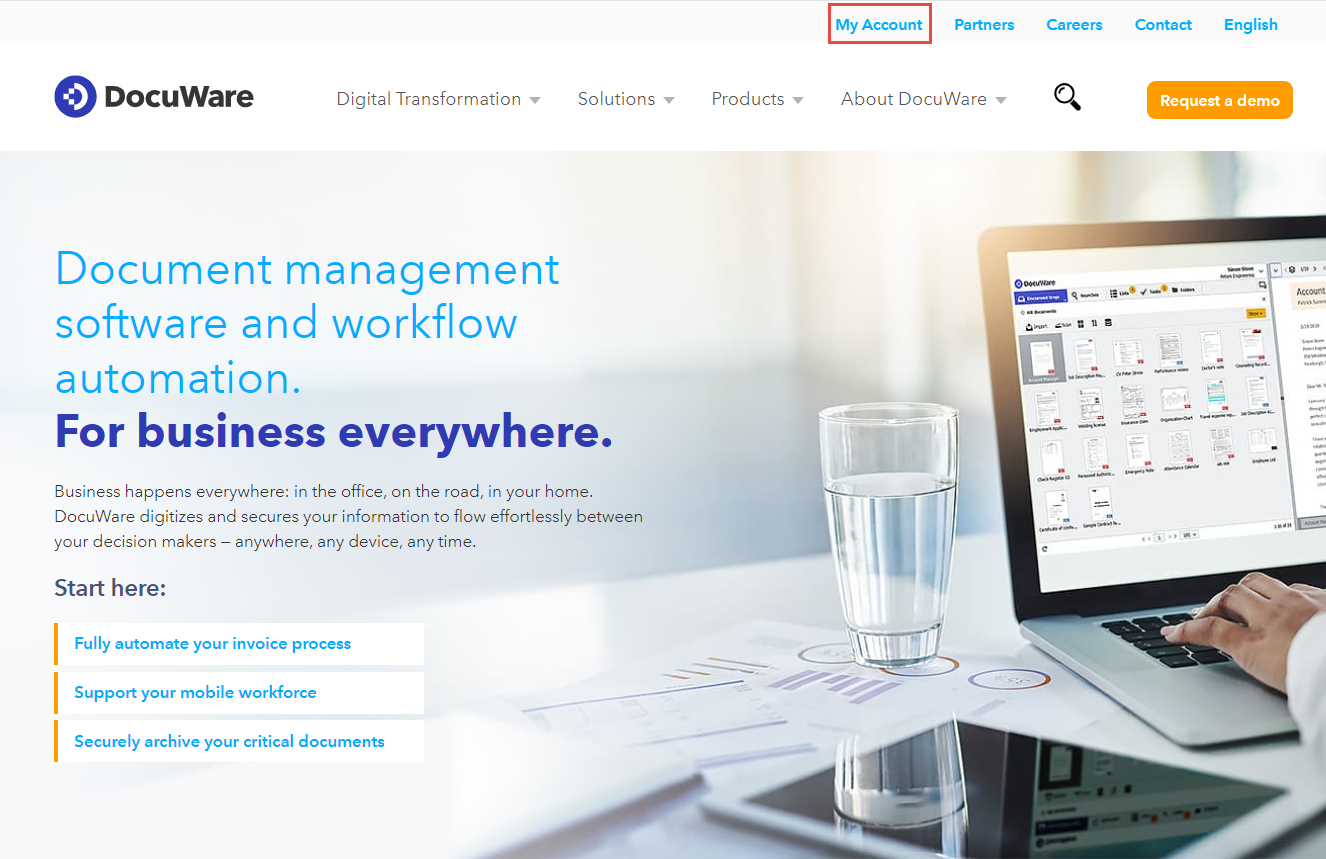
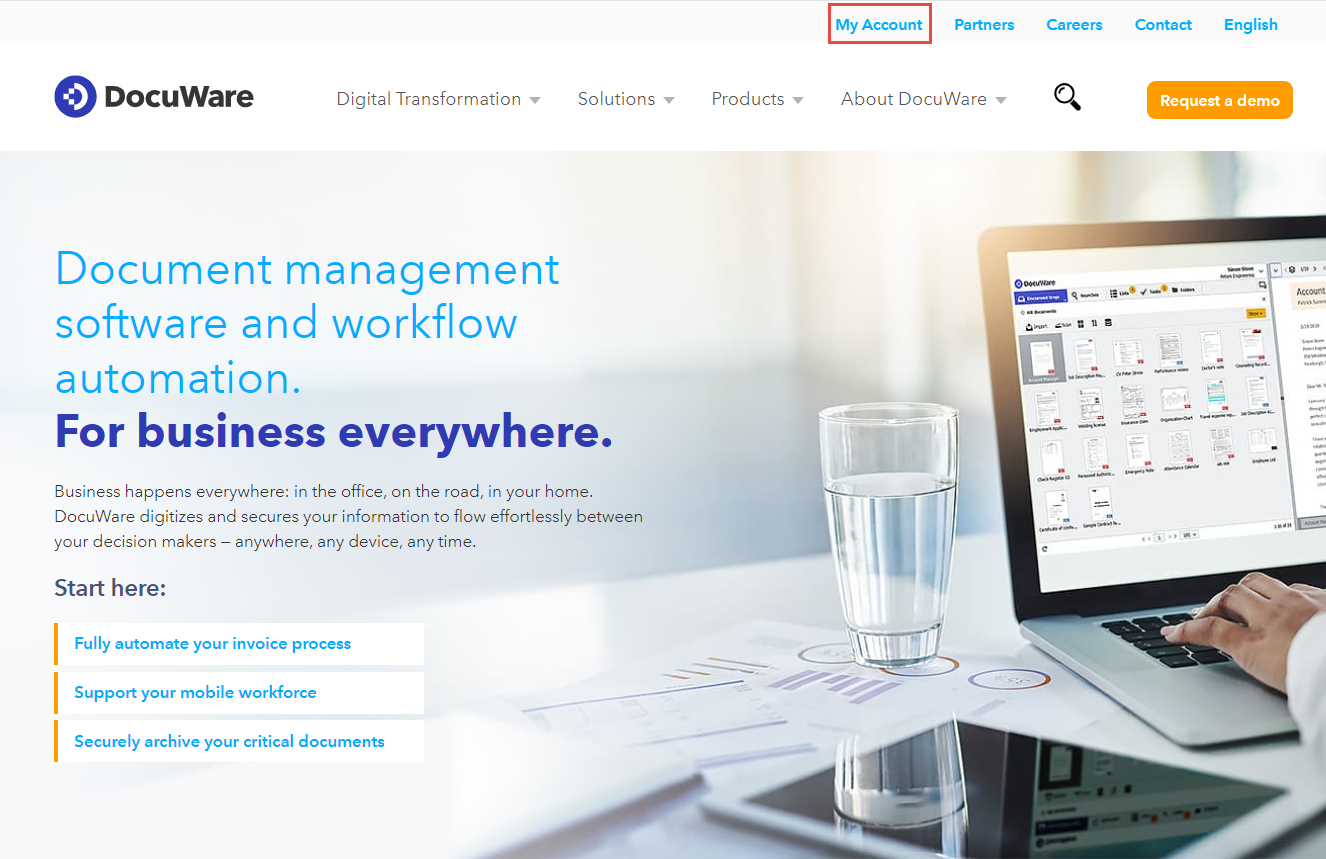
2. Login using your credentials, then scroll-down to the bottom of the page and click on your organization.
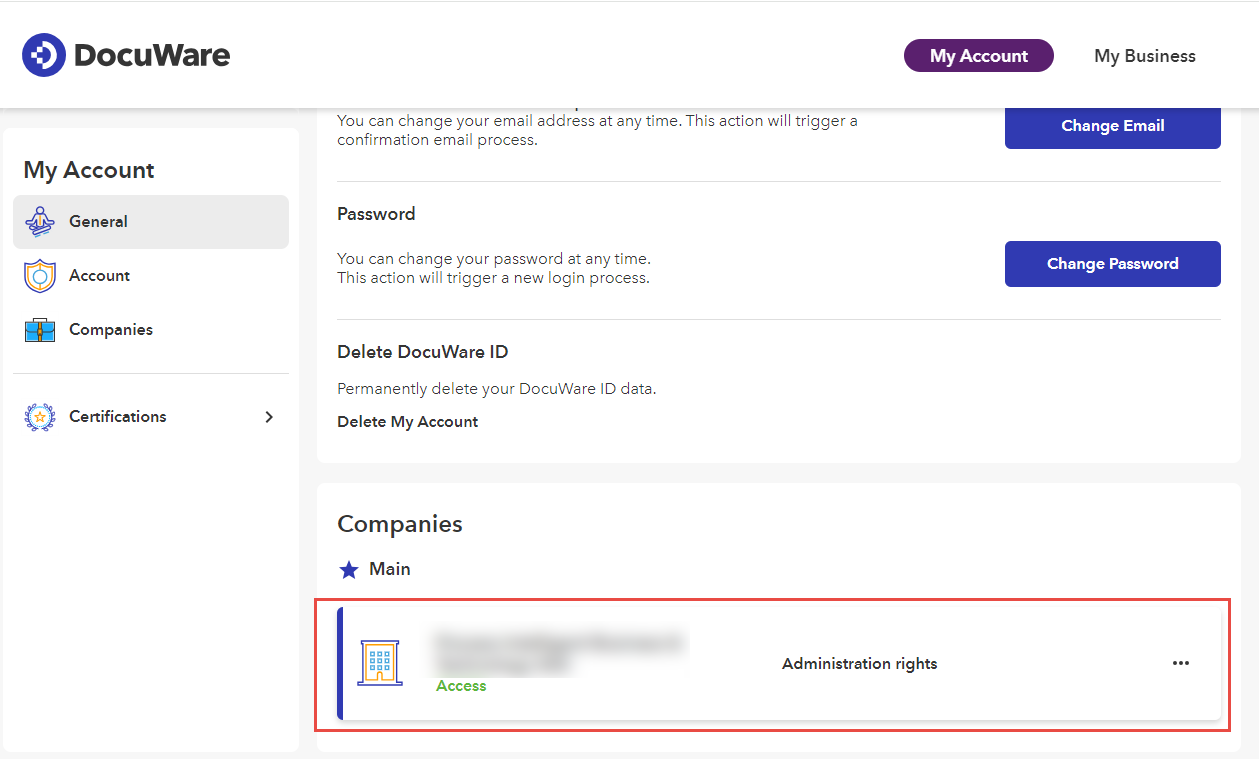
3. Click on the Logo tab, which will redirect you to the below section:
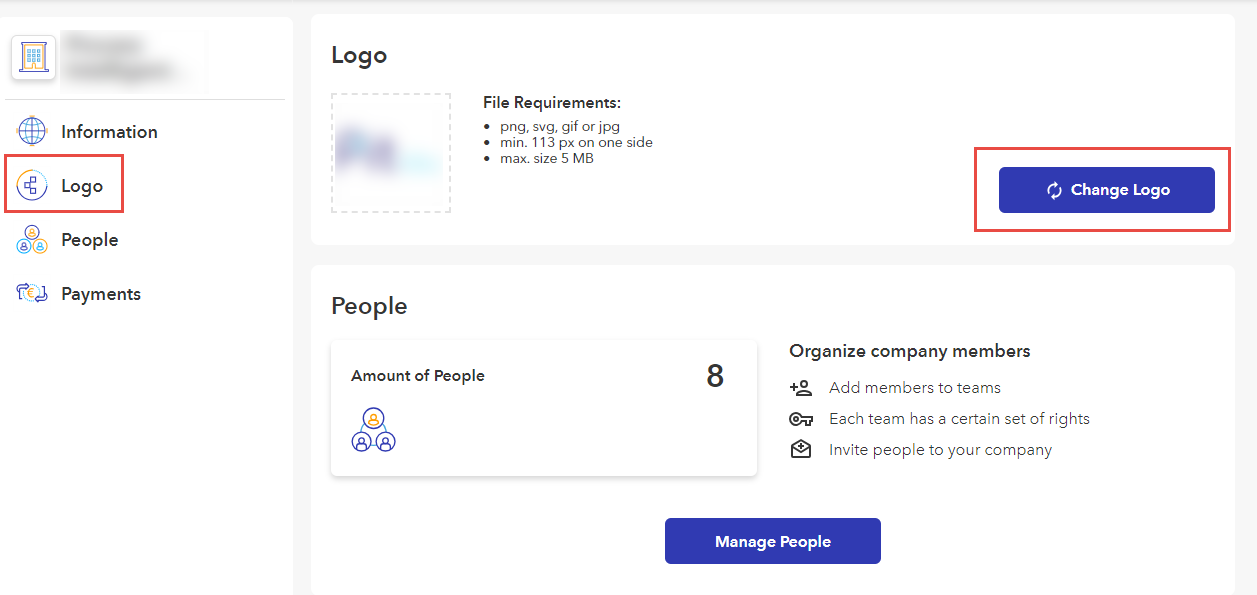
Note: If the Logo option is not present, this indicates you do not have administrative rights to use this feature. Please contact your system administrator and request administrator rights. More information on this process can be reference from KBA-36956.
4. From here, you can select Add Logo or Change logo if one is already configured. This will open your computer's File explorer where you can then upload your organization's Logo.
Once completed, the logo should now appear within the preview box.
Once completed, the logo should now appear within the preview box.


