Behavior:
During the Setup/Update, I get an error message that the MSMQ (Microsoft Message Queue) reset failed and exited with code 1.
Why does it happen, and how to solve this.
Solution:
Windows Update January 2024
Since the January update from Microsoft, it is no longer possible for DocuWare to automatically empty the Message queue (MSMQ) created by the DocuWare services.
This affects the DocuWare Setup as well as our tool "Message Bus Administration".
We are already aware of this behaviour and are working on a solution as soon as possible.
Until the final solution is found, you can proceed as follows:
During the Setup/Update, I get an error message that the MSMQ (Microsoft Message Queue) reset failed and exited with code 1.
Why does it happen, and how to solve this.
Solution:
Windows Update January 2024
Since the January update from Microsoft, it is no longer possible for DocuWare to automatically empty the Message queue (MSMQ) created by the DocuWare services.
This affects the DocuWare Setup as well as our tool "Message Bus Administration".
We are already aware of this behaviour and are working on a solution as soon as possible.
Until the final solution is found, you can proceed as follows:
- Ignore the warning and perform the setup.
- Stop all DocuWare services and all DocuWare application pools in IIS after the installation.
- Stop MSMQ Service
- Run the "Message Bus Administration" tool with the user who runs the DocuWare services.
The tool can be found (with standard installation) under the following path
C:\Program Files (x86)\DocuWare\Setup Components\ - Restart the application pools in IIS and the services.
A helpful article on the tool:
KBA-35787
If the MSMQ cannot be emptied with the Bus Administration, the Queue has to be emptied manually.
To do this:
KBA-35787
If the MSMQ cannot be emptied with the Bus Administration, the Queue has to be emptied manually.
To do this:
- Stop all DocuWare Services
- Stop the MSMQ Service
- Head to the folder "C:\Windows\System32\msmq\storage\lqs"
- Make a backup of this folder
- Delete all files EXCEPT the oldest 3
: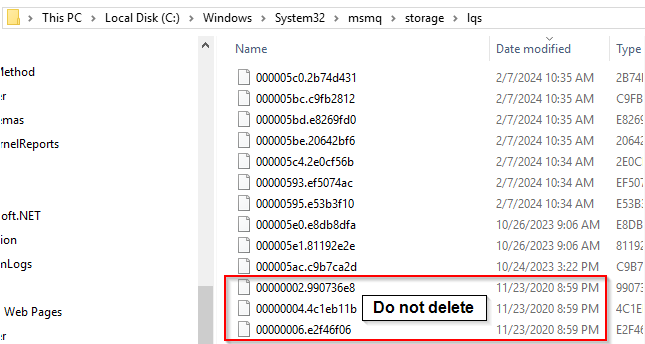
- Start the Services again and reset the IIS



Sobre todo si no se inicia el MSMQ