Question:
How do I train Intelligent Indexing?
How do I train Intelligent Indexing?
Answer:
Import the first document you would like to use as a training example. This document should be able to fill all fields that utilize Intelligent Indexing.
Import the first document you would like to use as a training example. This document should be able to fill all fields that utilize Intelligent Indexing.
1. Store the document in the Intellix-enabled file cabinet. Once you select the Intellix-enabled File Cabinet, you will see the Store Dialog. Some information may already be filled in. This is normal. Simply click on the index field and then click and drag your mouse over the correct data on the document using One-Click Indexing.
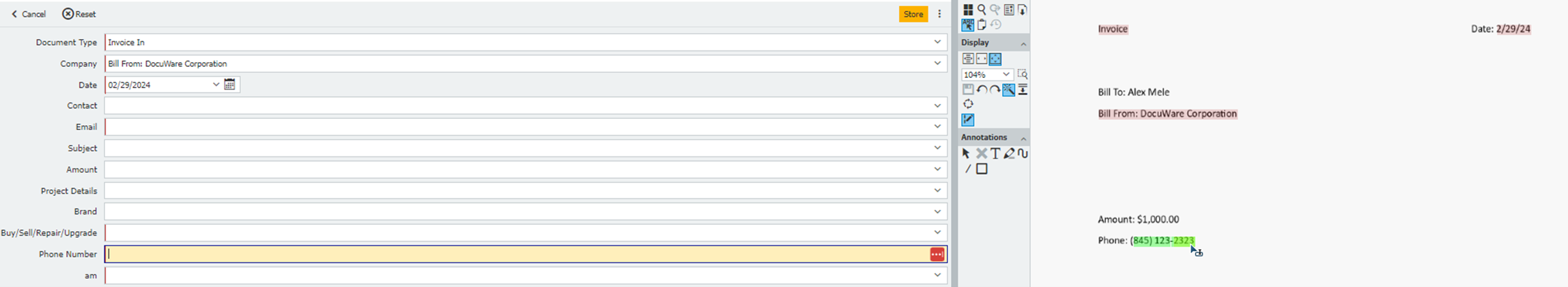
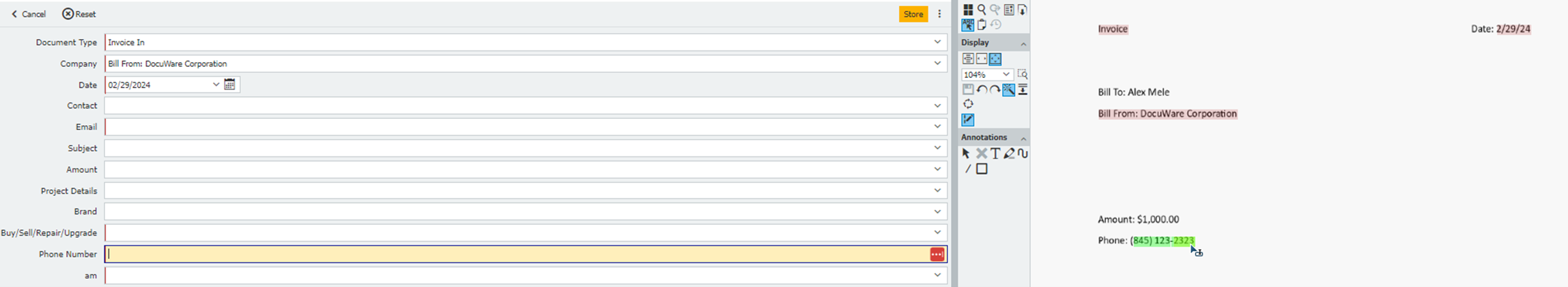
2. After completing One-Click Indexing, the values you indexed will be highlighted in purple, while the values Intelligent Indexing filled are highlighted in red.
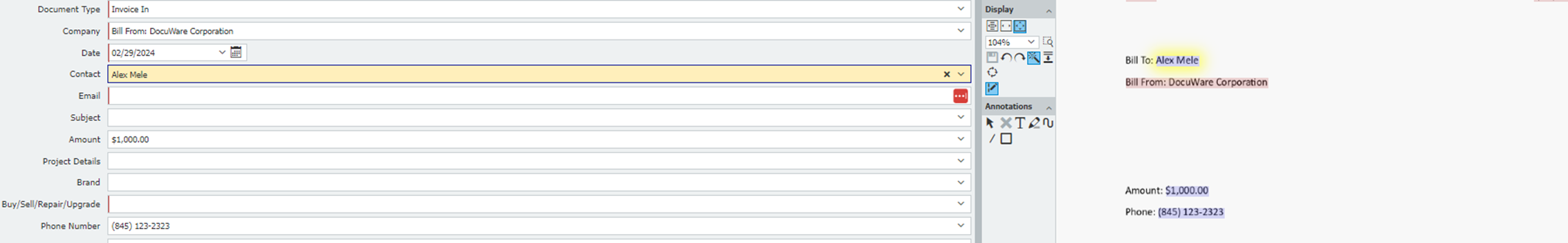
3. By storing the document, future documents imported into the Document Tray will try to follow the same format without needing to make any corrections.
This indicates that Intelligent Indexing has ‘Learned.’ However, for consistent results, it is suggested that you repeat this teaching process with the same document 4-5 times to ensure that the pattern is recognized and memorized for future documents.
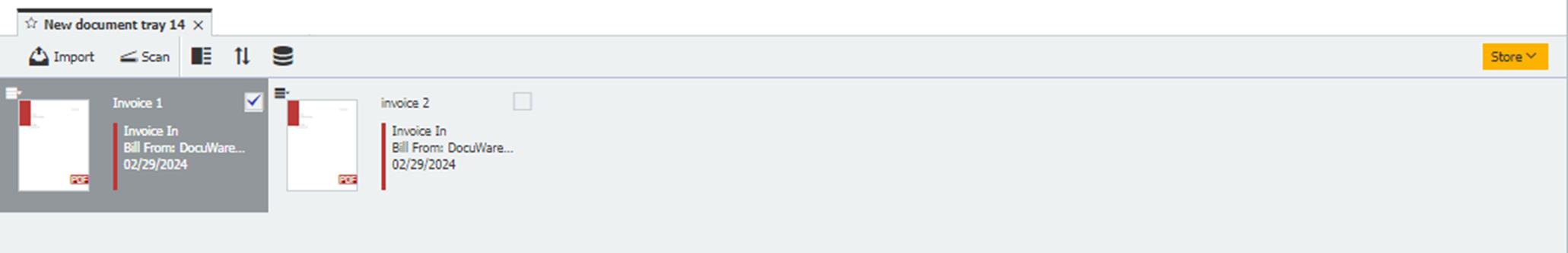
This indicates that Intelligent Indexing has ‘Learned.’ However, for consistent results, it is suggested that you repeat this teaching process with the same document 4-5 times to ensure that the pattern is recognized and memorized for future documents.
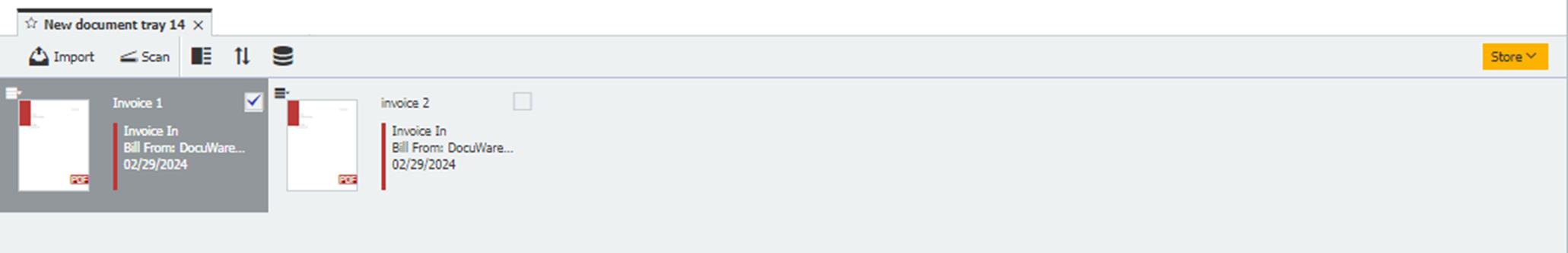
4. After consecutive processing of a trained document, Intelligent Indexing recognizes values with high confidence (indicated in green).
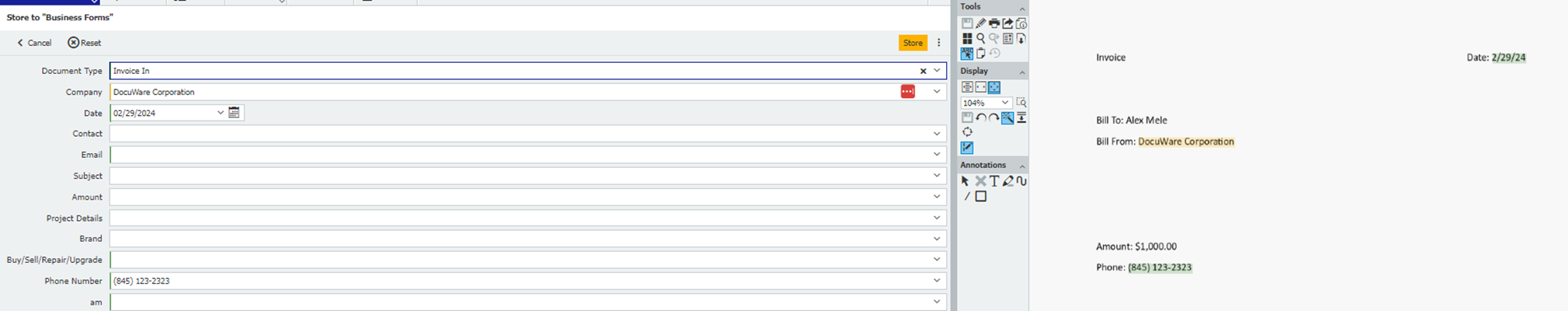
After teaching/storing a document using Intellix, the next document you import into the tray will grab the train values. If the document is in a different format, you may need to make corrections. Intellix will learn these different document formats over time.
KBA is applicable to both Cloud and On-premise Organizations.


