Question:
How do I generate EventLogs from Event Viewer to provide for DocuWare Support?
Answer:
Please refer to the following guide to generate EventLogs from Event Viewer;
How do I generate EventLogs from Event Viewer to provide for DocuWare Support?
Answer:
Please refer to the following guide to generate EventLogs from Event Viewer;
- From your workstation, click on Start and open the Run application.
- Enter eventvwr.exe, then click OK. Once the Event Viewer window opens, navigate to Windows Logs > Application. Right-click on Application, then choose "Save All Events As..."
- Name the file, select Event Files (*.evtx) from the Save as type dropdown then save the file. Once generated, attach the file to the Support Request for further analysis.
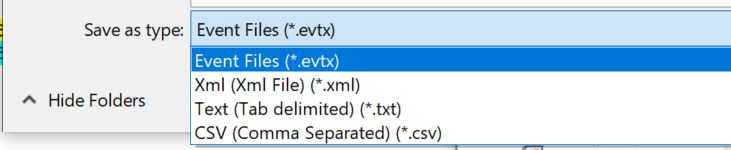
KBA is applicable for both Cloud and On-premise Organizations


