Question:
Things to consider before switching from User Synchronization V1 to V2
Things to consider before switching from User Synchronization V1 to V2
Answer:
Table of content:
Table of content:
- System requirements
- Preparation
- Breaking changes when switching from V1 to V2
- General: How to synchronize users
- Additional information
- At least DocuWare 7.5 (max 7.9 KBA-34774 DocuWare Update path). Do not update to DocuWare 7.10, as the User Synchronization V1 is not available anymore in this version.
- Permissions DocuWare
- Organization Administrator for automatic license assignment during creation of the users
- Minimum: Right to manage users and to create document trays
- Permissions Windows
- Permission to read the following AD attributes
- Object Class
- Object GUID
- UserAccountControl
- member
- sAMAccountName
- selected attributes (usernames, groupnames)
- Permission to all DocuWare folders
- If the synchronization is planned to be scheduled, start V2 UI with the same Windows user that executes the task later (see 3 Automatically run/schedule the User Synchronization in V1 / V2)
- Permission to read the following AD attributes
- Limitations
- To ensure good performance of the tool, the Active Directory must not have more than 50000 users or 1000 groups. If you need further information or help with this topic, please create a support request.
- Available attributes in DocuWare 7.5 User Synchronization V2 (Local Active Directory)
- CN (non-unique)
- Name
- DisplayName
- UPNPrefix
- UPN
- sAMAccountName
- KBA-37162 User Synchronization: AD Attributes
- Update your DocuWare version to the latest available 7.5 (DocuWare 7.5 - system requirements)
- Ensure that all necessary permissions for Windows and DocuWare are granted.
- Perform a synchronization with User Synchronization version 1 in the latest DocuWare 7.5 to populate the Object GUID.
- Verify that all usernames match the selected username attribute. If not, you have changed the username and removed the user from the scope of the user sync.
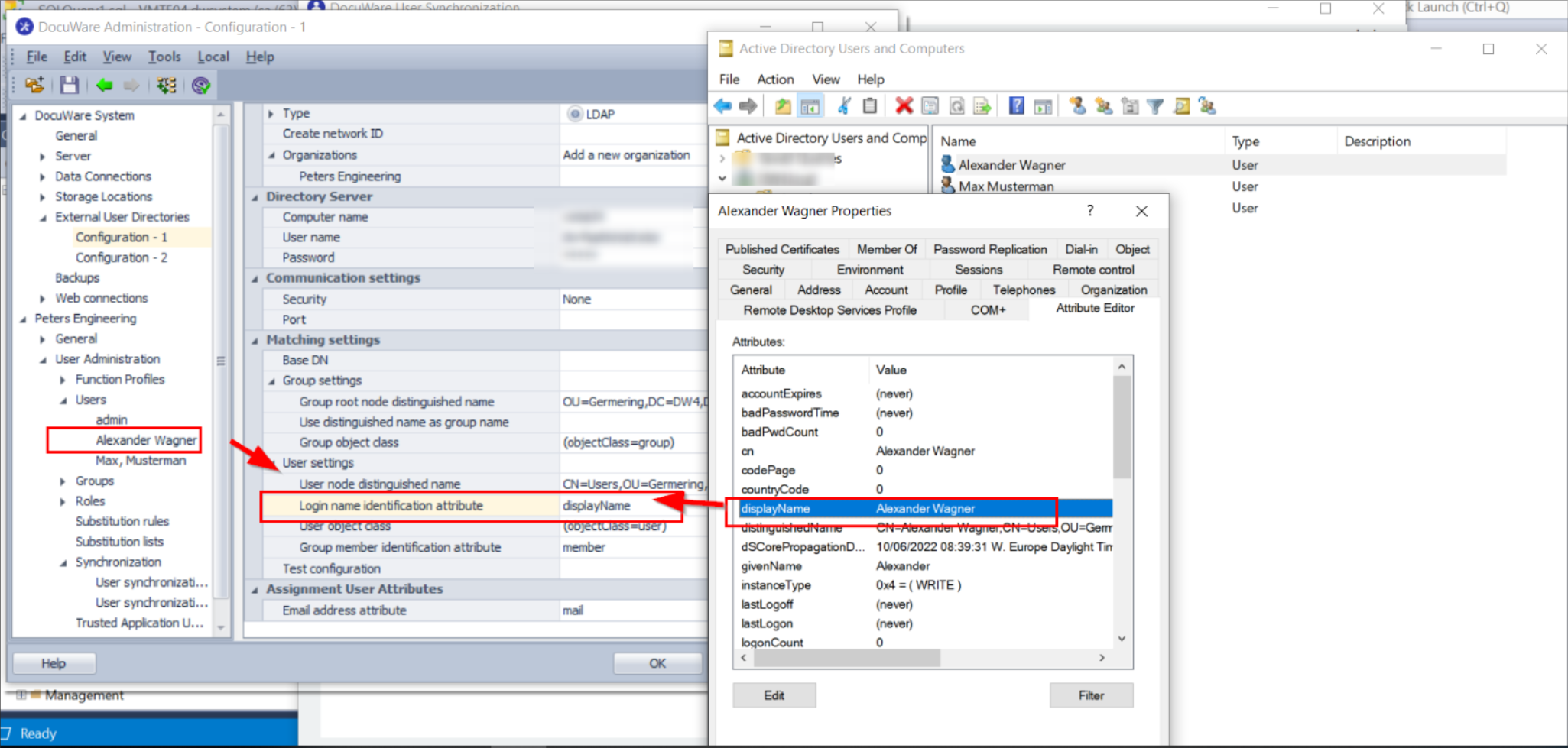
3 Breaking changes when switching from V1 to V2:
- Avoid synchronizing too many users as well as groups
- How to synchronize from multiple domains in V1 / V2
- In V1, you can create a second configuration.
- In V2, the connection is automatically established within the domain network with the currently logged-in user. For additional information, see the following KBA: KBA-37149 Table of Contents: User Synchronization and Single Sign On
- Automatically run/schedule the User Synchronization in V1 / V2
- In V1, you create a task within the Administration tool. The task is executed with the workflow server.
- In V2, you can create a scheduled task directly in the application. Make sure that the domain user is entered with the domain name and matches the user who runs the User Synchronization application. For more information, refer to the following KBA: KBA-36614 User Sync App will run manually but not on a schedule
4 General: How to synchronize Users:
KBA-36998 User Synchronization (V2)
5 Additional information:
KBA-37149 Table of Contents: User Synchronization and Single Sign On


