Scenario:
When attempting to run a BPS-related process (i.e. Autoindex, Request, Sync, Transfer, Deletion Policy), you receive the following error:
"Not allowed to access due a no right!"
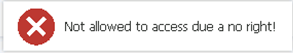
Solution:
This issue commonly occurs after a DocuWare update, which may modify web connections within the dwmachine.config file. To resolve this, verify that the web connections entries are accurate. Please refer to the following guide to achieve this:
-
Before making any changes, create a backup copy of dwmachine.config, located at: C:\ProgramData\DocuWare\ServerConfig
-
Open the dwmachine.config file and confirm that all web connection entries are correct. For step-by-step guidance, please refer to the following article: KBA-37098
-
After saving any changes, restart the DocuWare application pools within Internet Information Services (IIS) to ensure the updates take effect..
You should now be able to run a BPS-related process without error
This KBA is applicable to On-Premise systems ONLY.


