Comportamiento:
Un área de la cabecera del documento DocuWare es mantenida exclusivamente por DocuWare CONNECT to SAP y no se modifica una vez que el documento se almacena en el archivador.
Si se sustituye un DMS existente para documentos SAP por una integración DocuWare, en la mayoría de los casos habrá que migrar los documentos existentes desde el sistema heredado.
Dado que esta migración no la realiza CONNECT to SAP, sino una aplicación GAPI desarrollada internamente, el desarrollador de la aplicación debe mantener íntegramente la cabecera del documento DocuWare.
Si no se mantiene correctamente, pueden surgir problemas al visualizar los documentos migrados a través de CONNECT to SAP.
Solución:
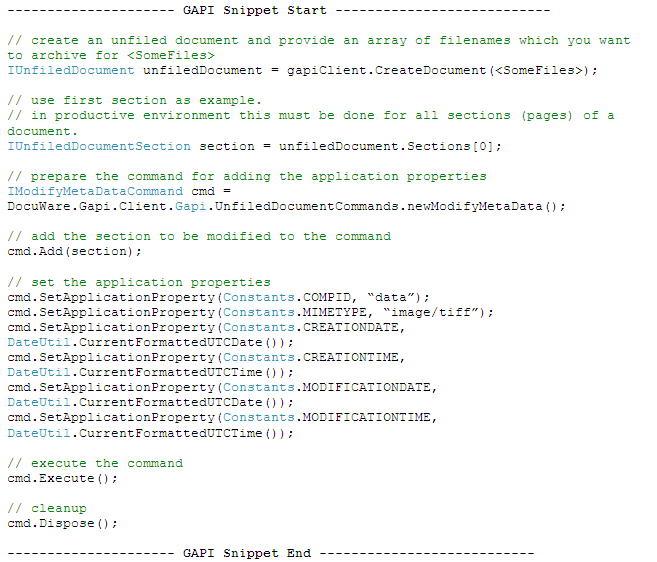
Este código de ejemplo se inserta en las áreas <Sección><Metadatos> del archivo de cabecera de un archivo archivado de esta forma:
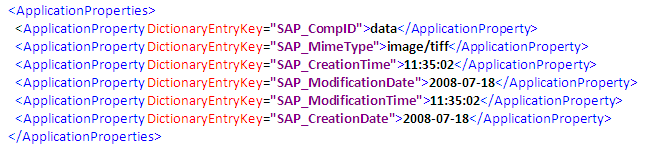
Cada sección del documento DocuWare contiene esta descripción en la cabecera.
Al configurar el compld debe tenerse en cuenta lo siguiente:
- En el caso de un documento TIF de una página (o TIF multipágina, ya que sigue siendo un único archivo aunque tenga más de una página) Constants.COMPID se establece en "data".
- Constants.MIMETYPE a "image/tiff".
- En el caso de un documento TIF de varias páginas (p. ej. DocuWare TIF, es decir, un documento DocuWare consta de más de un archivo), el compId de la primera sección debe establecerse en "data1", el de la segunda en "data2", etc.
- Constants.MIMETYPE a "image/tiff".
- En caso de listas de impresión SAP, la sección de datos debe ajustarse con el compId "data", y el archivo de descripción con el compId "descr".
- El archivo de descripción Constants.MIMETYPE se establece en "application/x-alf".
- El archivo de datos Constants.MIMETYPE se establece en "application/x-alf-descr".
El código fuente de la clase DateUtil utilizada en el ejemplo anterior puede verse en la página siguiente.
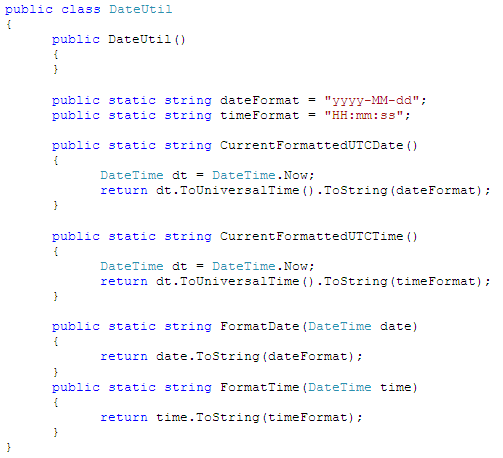
Tenga en cuenta: Este artículo es una traducción del idioma inglés. La información contenida en este artículo se basa en la(s) versión(es) original(es) del producto(s) en inglés. Puede haber errores menores, como en la gramática utilizada en la versión traducida de nuestros artículos. Si bien no podemos garantizar la exactitud completa de la traducción, en la mayoría de los casos, encontrará que es lo suficientemente informativa. En caso de duda, vuelva a la versión en inglés de este artículo.


