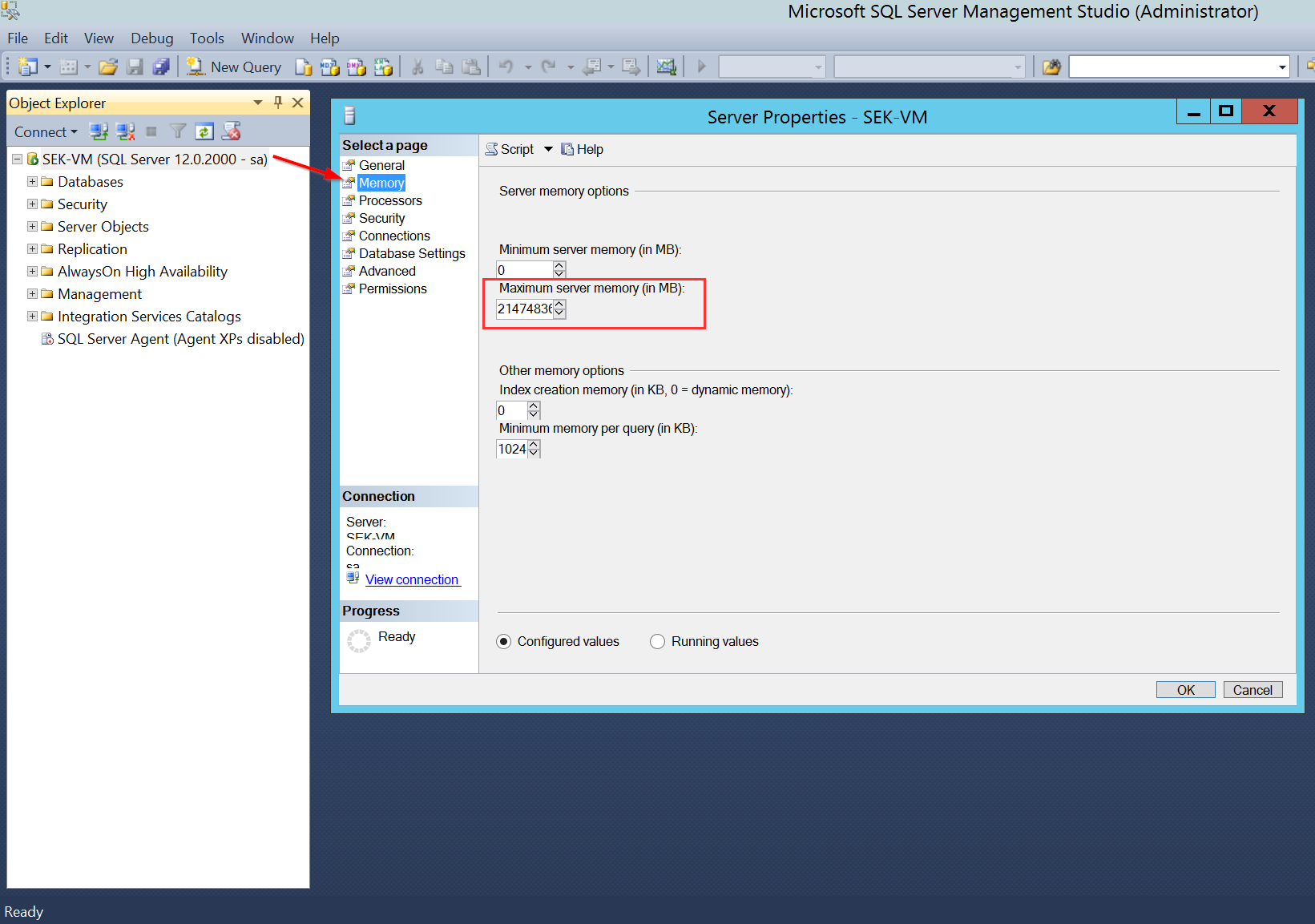Behavior:
Sometimes the MSSQL Server takes the whole physical memory from the Server Machine, this can be happen when you don´t limit the memory for the database in the Microsoft SQL Server Management Studio. This may cause are very slow Server or the CPU is over a log time at 100%.
Solution:
You can limit the memory, which will be used by the database. You can configure it in the Microsoft SQL Server Management Studio.
- Login as "sa" SQL-User or a instance SQL User with enough rights
- Open the Server properties by right mouse click on the SQLServer and choose "Properties"
- Choose the point "Memory" in the window, which will be opend
- Limit the "Maximum server memory (MB)" which is used by the SQL-server