Comportamiento:
Al instalar DocuWare en un Microsoft SQL Server, puede ocurrir que aparezca uno de los siguientes mensajes:
"El puerto TCP/IP del MSSQL 20xx no está habilitado"
O
"¡El SQL Server al que intenta acceder sólo acepta conexiones locales!"
En el DWSetup.log, se puede encontrar el siguiente mensaje:
"Se ha producido un error relacionado con la red o específico de la instancia al establecer una conexión con SQL Server. No se encontró el servidor o no se pudo acceder a él. Compruebe que el nombre de la instancia es correcto y que SQL Server está configurado para permitir conexiones remotas. (Proveedor: Proveedor TCP, error: 0 - No se pudo establecer la conexión porque la máquina de destino la rechazó activamente)"
Solución:
Abra el "Administrador de configuración de SQL Server" a través del menú de inicio y vaya a "Configuración de red de SQL Server" -> "Protocolo para MSSQL Server". Lo más probable es que la opción "TCP/IP" esté desactivada:
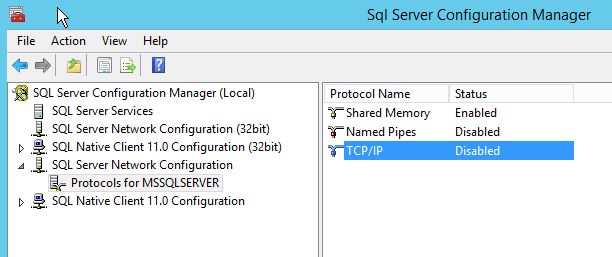
Para activar el puerto TCP/IP, adapte la siguiente configuración:

Además, hay algunos ajustes en la pestaña "Direcciones IP" que también deben adaptarse para las direcciones IPv4. Asegúrese de introducir un puerto estático o dinámico.
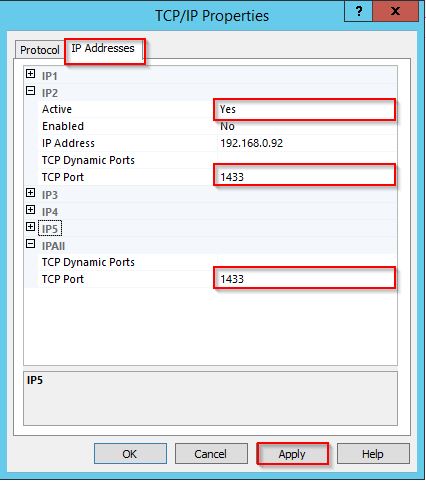
Tenga en cuenta: Este artículo es una traducción del idioma inglés. La información contenida en este artículo se basa en la(s) versión(es) original(es) del producto(s) en inglés. Puede haber errores menores, como en la gramática utilizada en la versión traducida de nuestros artículos. Si bien no podemos garantizar la exactitud completa de la traducción, en la mayoría de los casos, encontrará que es lo suficientemente informativa. En caso de duda, vuelva a la versión en inglés de este artículo.


